Loading ...
Loading ...
Loading ...
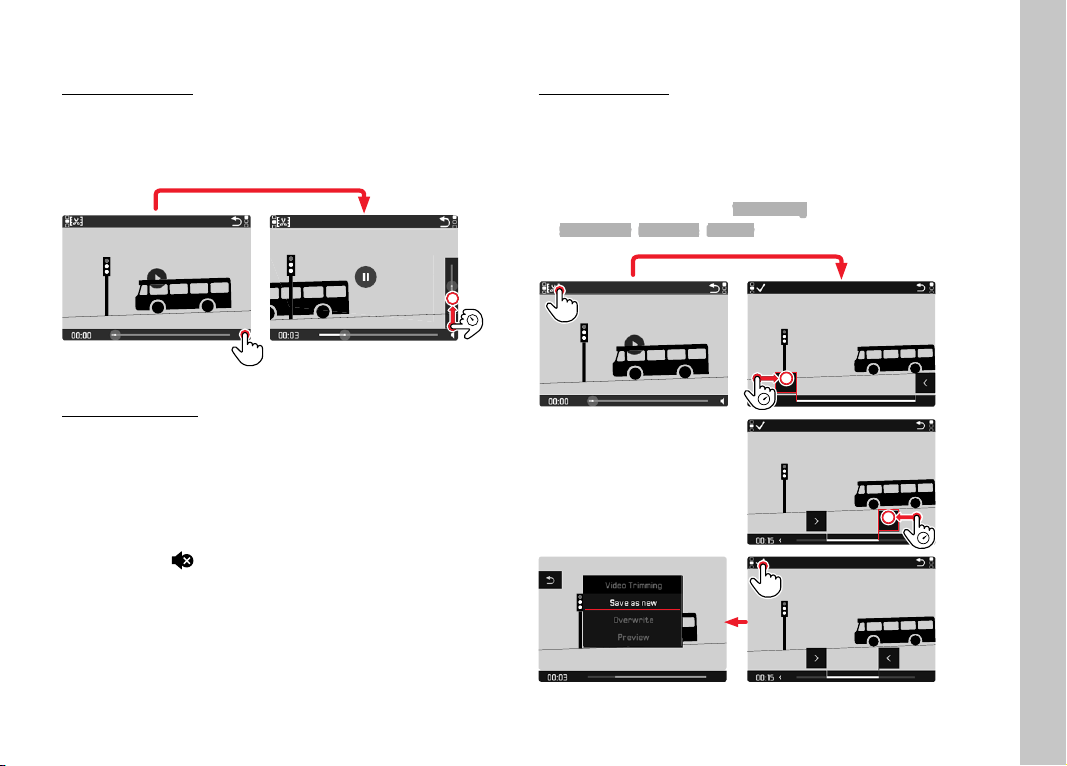
EN
119
SETTING THE VOLUME
Using touch control
When control elements are visible:
Tap the volume icon briefl y
Touch the volume status bar briefl y at the desired position
Using button control
Press the directional pad up/down
• The volume status bar appears.
Press the directional pad up (louder) or down (quieter)
Note
Sound is switched off at the lowest part of the bar and the volume
icon changes to
.
VIDEO EDITING
Using touch control
Access the video editing function (tap the icon at the top left)
Set the left and right cutting position
Confi rm (tap the icon at the top left)
• The video editing submenu appears.
Select a function from the
Video editing menu
(
Save as new, Overwrite, Preview)
Playback/Review mode
Loading ...
Loading ...
Loading ...
