Loading ...
Loading ...
Loading ...
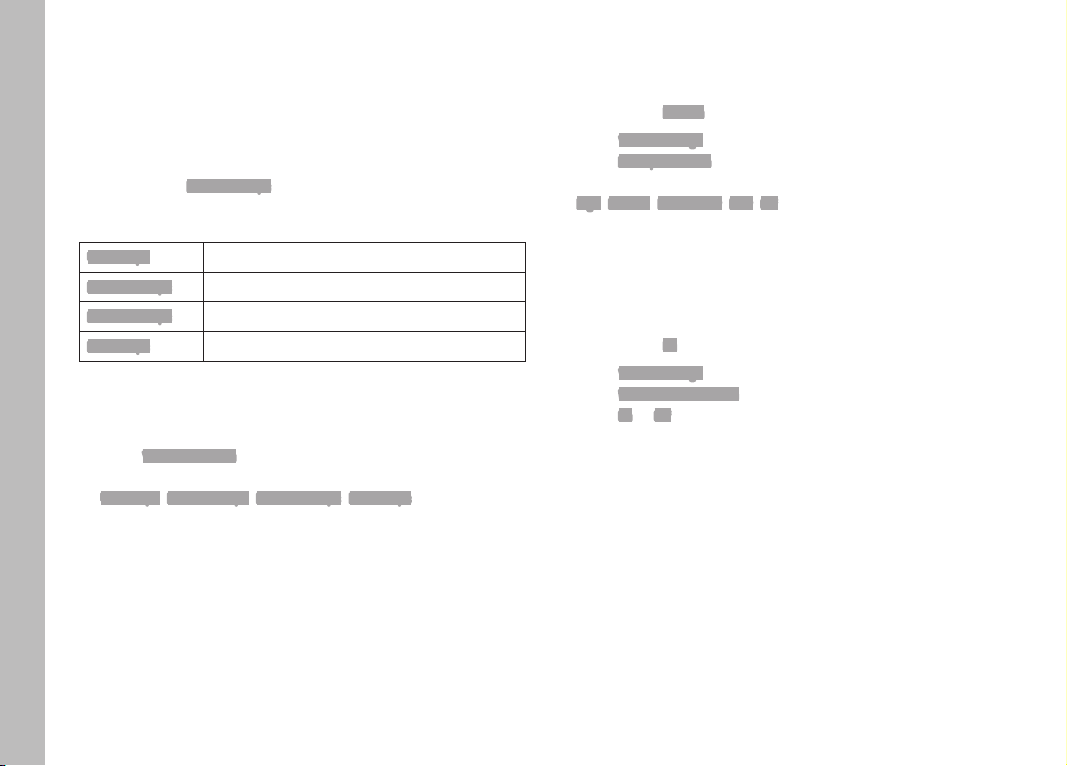
EN
62
VIDEO
FILE FORMAT
Videos are recorded in MP4 format.
VIDEO RESOLUTION
Factory setting: Full HD / 60 fps
Choose one of three resolution levels, one of which offers two
frame rates:
4K / 30 fps
(3840 x 2160pixels)
Full HD / 60 fps
(1920 x 1080pixels)
Full HD / 30 fps
(1920 x 1080pixels)
HD / 30 fps
(1280 x 720pixels)
You can therefore adjust your settings to the intended use and
available memory card capacity.
Select Video Resolution in the main menu
Select the desired resolution
(4K / 30fps, Full HD / 60fps, Full HD / 30 fps, HD / 30 fps)
Note
The max. file size for uninterrupted video recording is 96 GB. Once
a recording exceeds this file size, the overrun will be automatically
stored in a new file (but cannot be longer than 29 min).
MICROPHONE
Sound is recorded in stereo via the built-in microphones. You can
configure the sensitivity setting of the built-in microphone.
Factory setting: Medium
Select Video Settings in the main menu
Select Microphone Gain in the submenu
Select the desired level
(High, Medium, Medium low, Low, Off)
Note
The Autofocus function and manual focal length adjustments
generate noise that may be picked up in the recording.
WIND NOISE REDUCTION
Factory setting: On
Select Video Settings in the main menu
Select Wind Noise Reduction in the submenu
Select On or Off.
Basic picture settings
Loading ...
Loading ...
Loading ...
