Loading ...
Loading ...
Loading ...
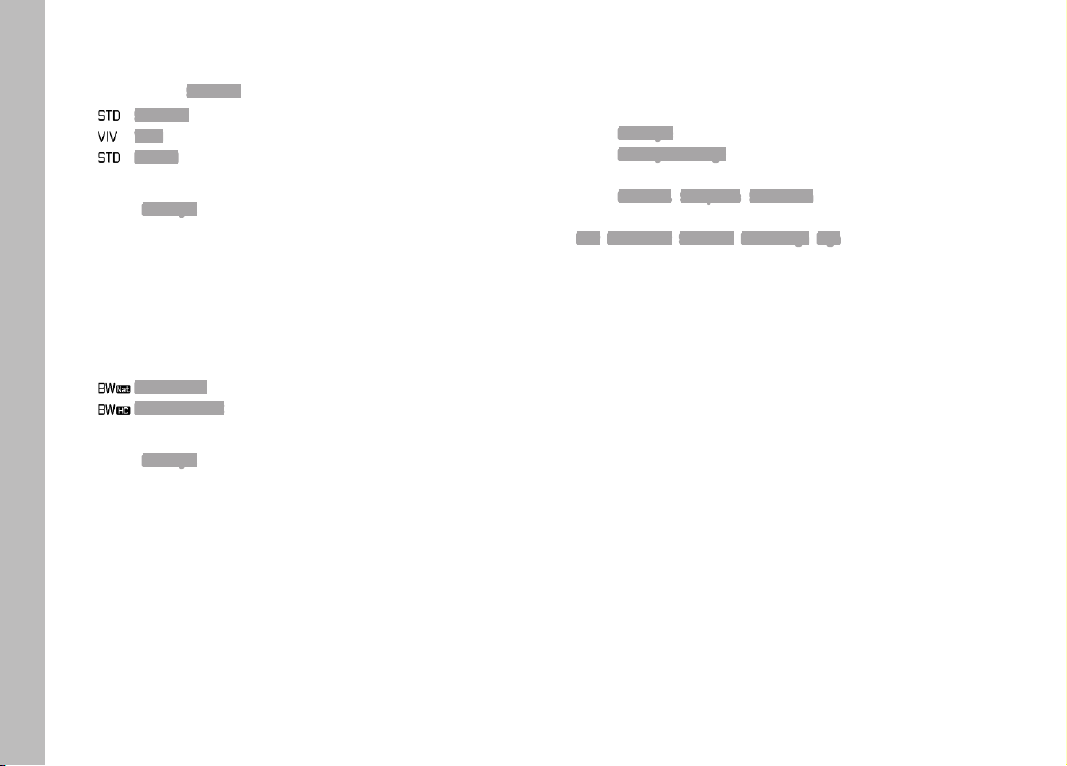
EN
60
COLOR PROFILE
Three pre-configured color profiles are available:
Factory setting: Standard
– Standard
– Vivid
– Natural
Select Film Style in the main menu
Select a profile
MONOCHROME PROFILE
You can choose to save your images in color or monochrome,
provided you take the pictures in JPG format.
Two pre-configured monochrome profiles are available:
– Monochrome
– Monochrome HC
Select Film Style in the main menu
Select a profile
Customizing photo profiles
Additionally, you can adjust the values for contrast, sharpness and
saturation (saturation only for color pictures) for each profile
separately.
Select Film Style in the main menu
Select Film Style Settings in the submenu
Select a profile from the submenu
Select Contrast/Sharpness/Saturation in the submenu
Select a level
(Low, Medium low, Standard, Medium high, High)
Basic picture settings
Loading ...
Loading ...
Loading ...
