Loading ...
Loading ...
Loading ...
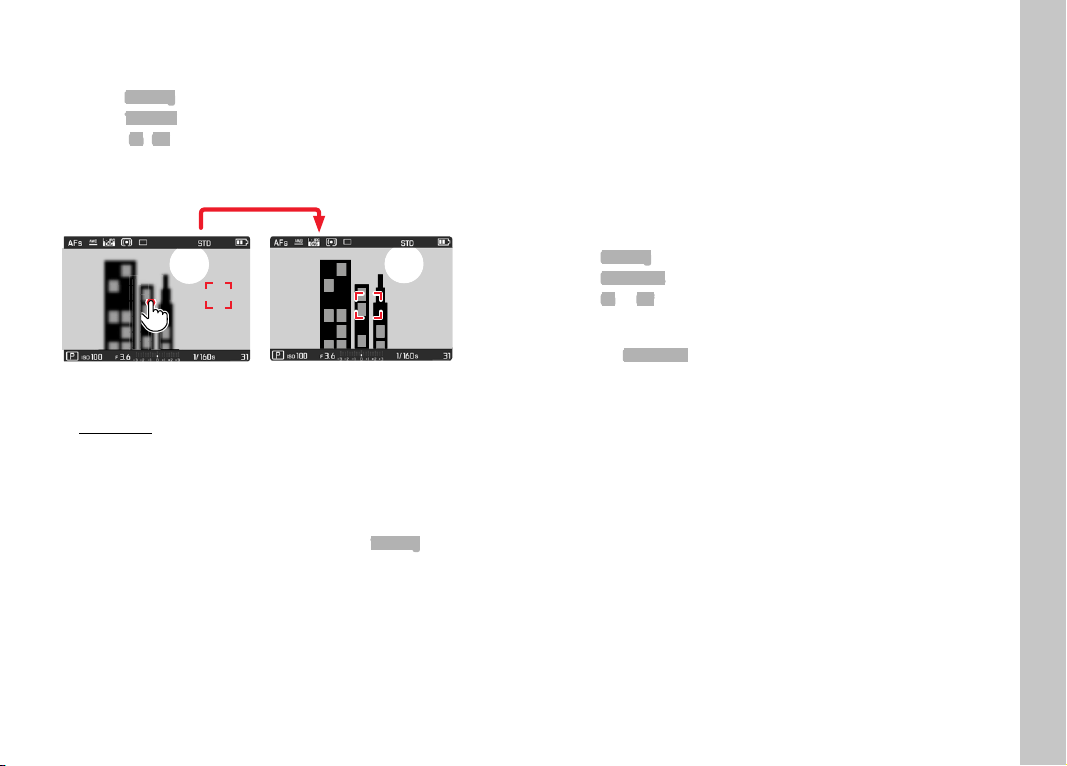
EN
67
TOUCH AF
Touch AF allows a direct placement of the AF metering fi eld.
Select
Focusing in the main menu
Select
Touch AF in the submenu
Select
On/Off
Briefl y tap the LCD panel in the desired position
1/80002.8F 12500ISO EV
-3 2 1 0 21 3+
823412MP
To move the metering fi eld back to the center of the screen
Double tap the LCD panel
Notes
• This function is available in conjunction with the AF metering
methods Spot metering, Field metering and Tracking.
• With Spot or Field metering selected, the camera will focus
again automatically. If the metering method
Tracking is selected,
the metering fi eld will remain at the selected position and
autofocus commences when the shutter button is tapped.
LIMITING THE AUTOFOCUS SETTING RANGE
The autofocus system takes longer to run through the complete
setting range, i.e. from the closest focusing distance to infi nity
when focusing macro lenses (with typically very short closest
focusing distance) or with lenses with a longer focal length.
Some Leica TL lenses allow a limiting of their setting ranges to
speed up focusing. This is advisable if you know that you will only
need the close range or only the long range for specifi c exposures.
Activating the function
Select
Focusing in the main menu
Select
Focus Limit in the submenu
Select
On or Off.
Using the function
Whether the
Focus Limit function should limit automatic focusing to
close range or long range depends fi rst of all on the current lens
setting. You can, however, change from the preset setting range to
another by turning the focus setting ring. The following table
illustrates the correlations.
1 Version 31.7.2017: Leica APO-Macro-Elmarit-TL 60 f/2.8 ASPH.,
Leica Vario-Elmar-TL 55-135 f/3.5-4.5 ASPH.
Picture Mode
Loading ...
Loading ...
Loading ...
