Loading ...
Loading ...
Loading ...
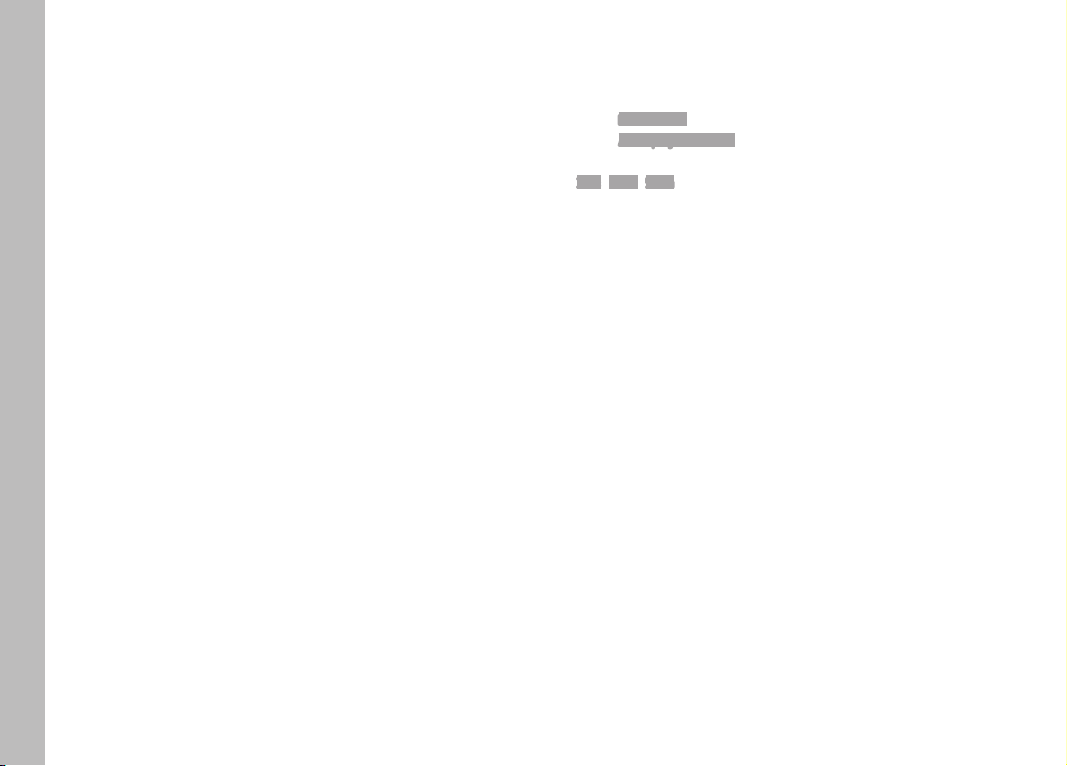
EN
56
INFORMATION DISPLAYS
The picture data can be displayed in picture mode and in review
mode.
DISPLAY OPTIONS
Two display options are available.
– No information display
– With picture data in the header and footer line
Press the center button
• The display cycles through the display options.
Notes
• Only information about exposure are displayed during exposure
metering (shutter button held on first pressure point), regardless
of the setting.
• All displays are visible at all times in video mode.
AUTOMATIC DEACTIVATION OF ALL DISPLAYS
This function allows you to set a time after which the top display,
screen and viewfinder are powered down to extend battery life.
Select Power Save in the main menu
Select All Displays Auto Off
Select the desired setting
(30 s, 1 min, 5 min)
Camera default settings
Loading ...
Loading ...
Loading ...
