Loading ...
Loading ...
Loading ...
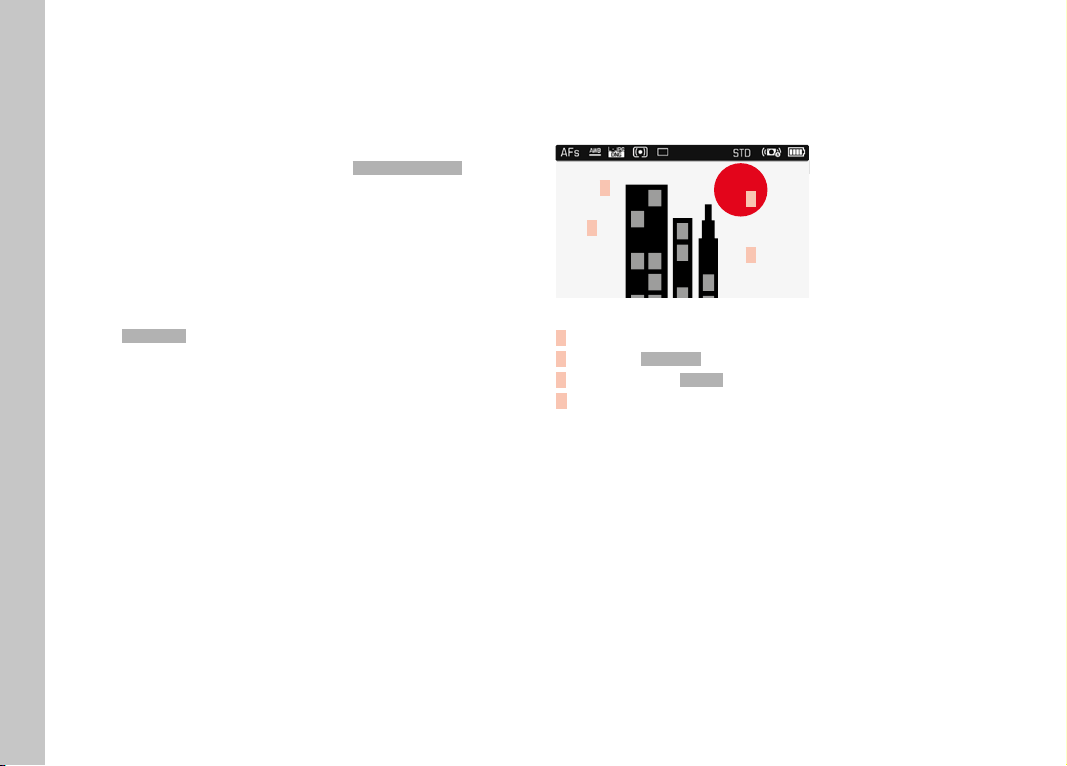
EN
84
Notes
• The following rule applies when using automatic bracketing: With
automatic ISO sensitivity control enabled, the sensitivity
calculated by the camera automatically for the raw picture will
also be applied to all other pictures in a series, i.e. the ISO value
will not change during bracketing. This may mean that the
slowest shutter speed specified under Min. Shutter SpeedMin. Shutter Speed is
exceeded.
• The focus range for automatic bracketing may be limited
(depending on the originally set shutter speed). The specified
numbers of pictures will be taken regardless. Several pictures in
a series may consequently be taken with the same exposure
values.
• The function remains active until another function is selected in
the Drive ModeDrive Mode submenu or the camera is switched off and on
again. If no other function is selected, another series of pictures
is taken each time the shutter button is pressed.
OTHER FUNCTIONS
AUXILIARY DISPLAYS
Four functions are available.
999-9000
A
B
D
C
A Histogram
B Grid lines (Grid SetupGrid Setup)
C Horizon display (HorizonHorizon)
D Clipping
Picture Mode
Loading ...
Loading ...
Loading ...
