Loading ...
Loading ...
Loading ...
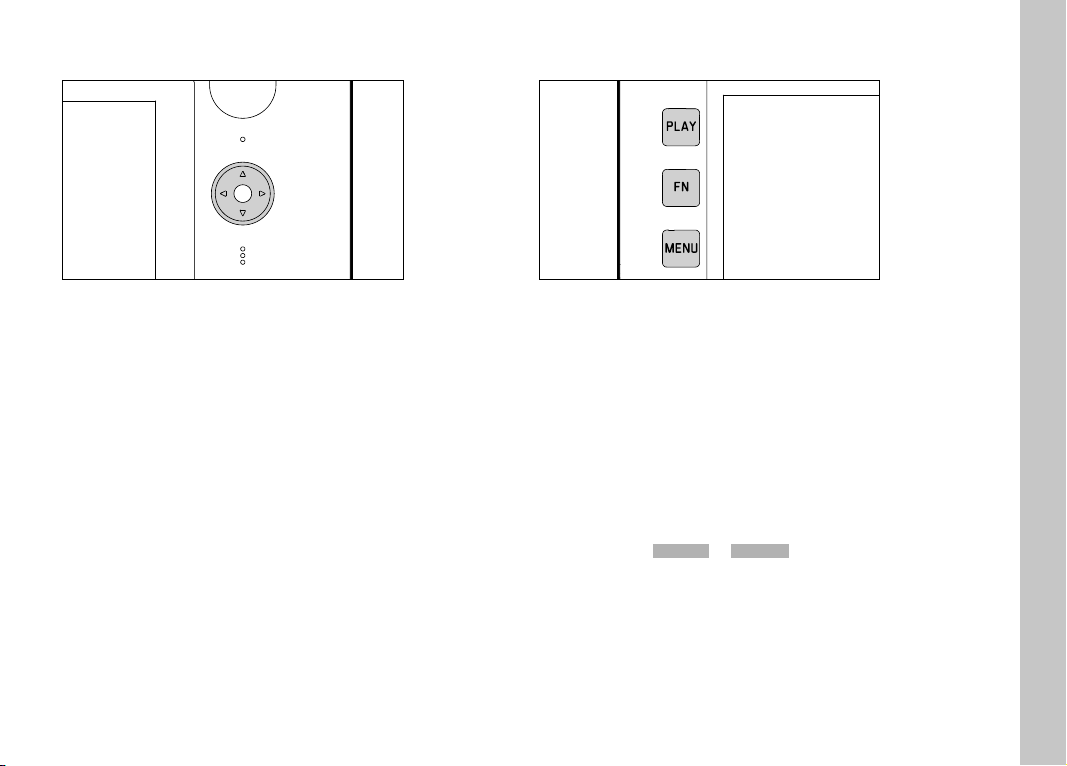
EN
37
DIRECTIONAL PAD/CENTER BUTTON
DIRECTIONAL PAD
– Menu navigation
– Setting selected menu items/functions
– Scrolling through the picture memory
– Moving the focal point (Field or Spot AF)
CENTER BUTTON
– Accessing the status display
– Accessing the video function
– Accessing the submenu
– Applying menu settings
– Confirming a deletion
– Display of picture data during review
PLAY BUTTON/FN BUTTON/MENU BUTTON
PLAY BUTTON
– Activation and deactivation of the (continuous) review/playback
mode
– Return to full-screen display
FN BUTTON
– Direct access to menu functions
– Direct access to delete function
MENU BUTTON
– Accessing the FavoritesFavorites or Main menuMain menu
– Exiting the currently displayed (sub) menu
Camera operation
Loading ...
Loading ...
Loading ...
