Loading ...
Loading ...
Loading ...
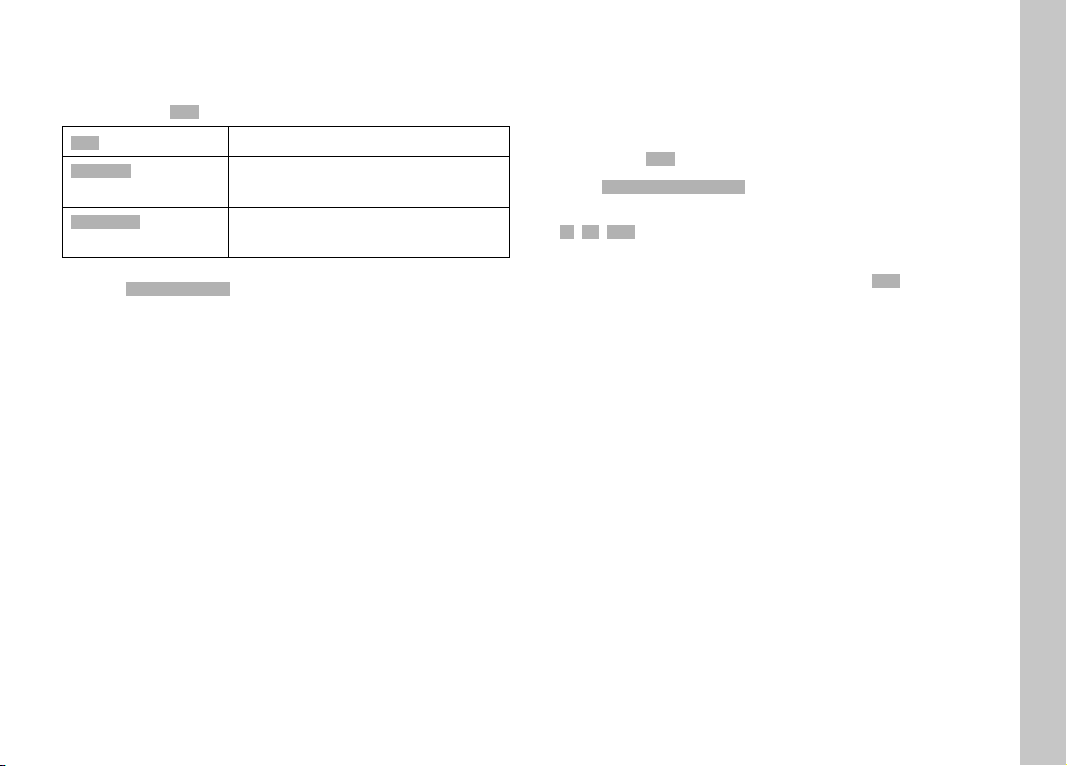
EN
57
WORKING COLOR SPACE
Various color spaces can be selected for JPG files depending on
the desired purpose.
Factory setting: sRGBsRGB
sRGBsRGB (Standard RGB) recommended for simple print
Adobe RGBAdobe RGB
recommended for sophisticated image
editing, e.g. color correction
ECI RGB v2.0ECI RGB v2.0
recommended for the professional
pre-press stage
▸ Select Color ManagementColor Management in the main menu
▸ Select the desired setting in the submenu
IMAGE STABILIZATION
The less favorable the lighting conditions during recording, the
slower will be the required shutter speeds for correct exposure.
Visual image stabilization is a great tool for preventing out-of-focus
images due to blurring.
Factory setting: AutoAuto
▸ Select Visual Image StabilizationVisual Image Stabilization in the main menu
▸ Select the desired setting
(OnOn, OffOff, AutoAuto)
Prerequisite for activating image stabilization with AutoAuto set:
– Exposure time is longer than 1⁄60s
– During exposure (shutter button pressed down fully)
Basic picture settings
Loading ...
Loading ...
Loading ...
