Loading ...
Loading ...
Loading ...
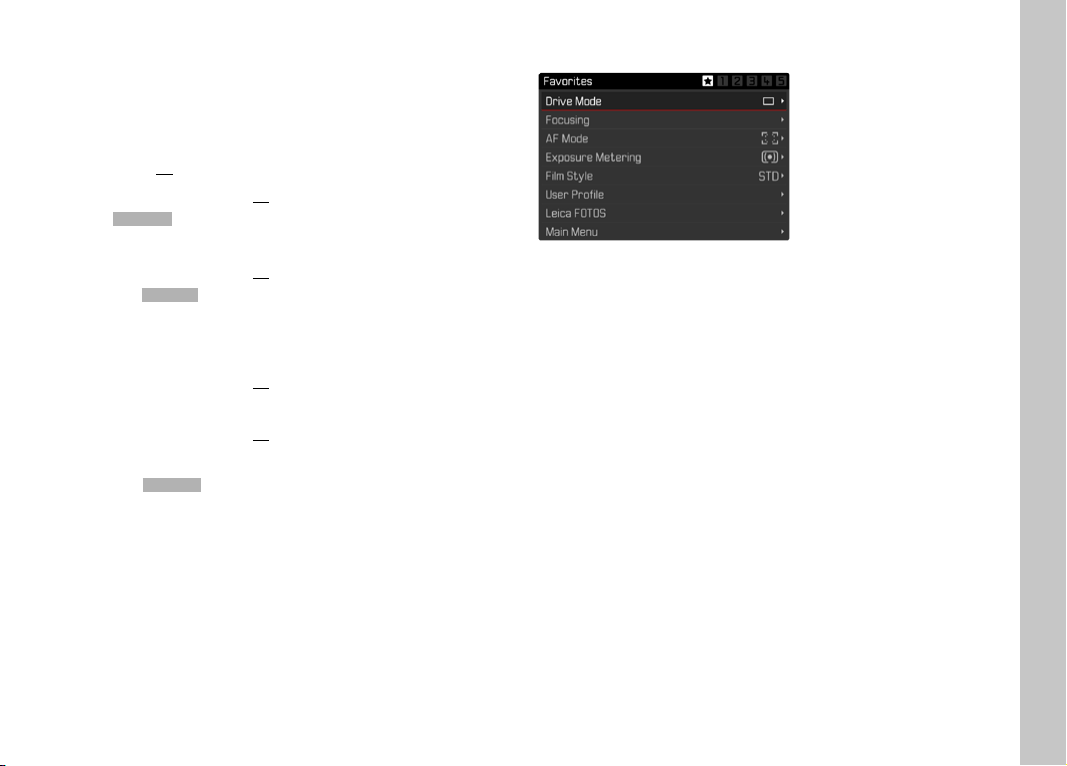
EN
41
SHOW MENU PAGES
DISPLAY “HOME” SCREEN
(INITIAL MENU CONTROL SCREEN)
In picture mode
– if there are no menu items assigned to the favorites menu:
▸ Press the MENU button 1x
• Main MenuMain Menu appears on screen.
– if at least one menu item was assigned to the favorites menu:
▸ Press the MENU button 1x
• The FavoritesFavorites menu appears.
Getting back to the main menu
– if the favorites menu consists of one page:
▸ Press the MENU button 1x
– if the favorites menu consists of 2 pages:
▸ Press the MENU button 2x
or
▸ Select Main MenuMain Menu (last item in the favorites menu)
In Playback/Review mode
▸ Tap the shutter button
• back to picture mode
▸ Press the MENU button
• The Home screen is displayed
SHOW SUBMENU
▸ Press the center button
or
▸ Press the directional pad to the right
or
▸ Press the thumbwheel button
Camera operation
Loading ...
Loading ...
Loading ...
