Loading ...
Loading ...
Loading ...
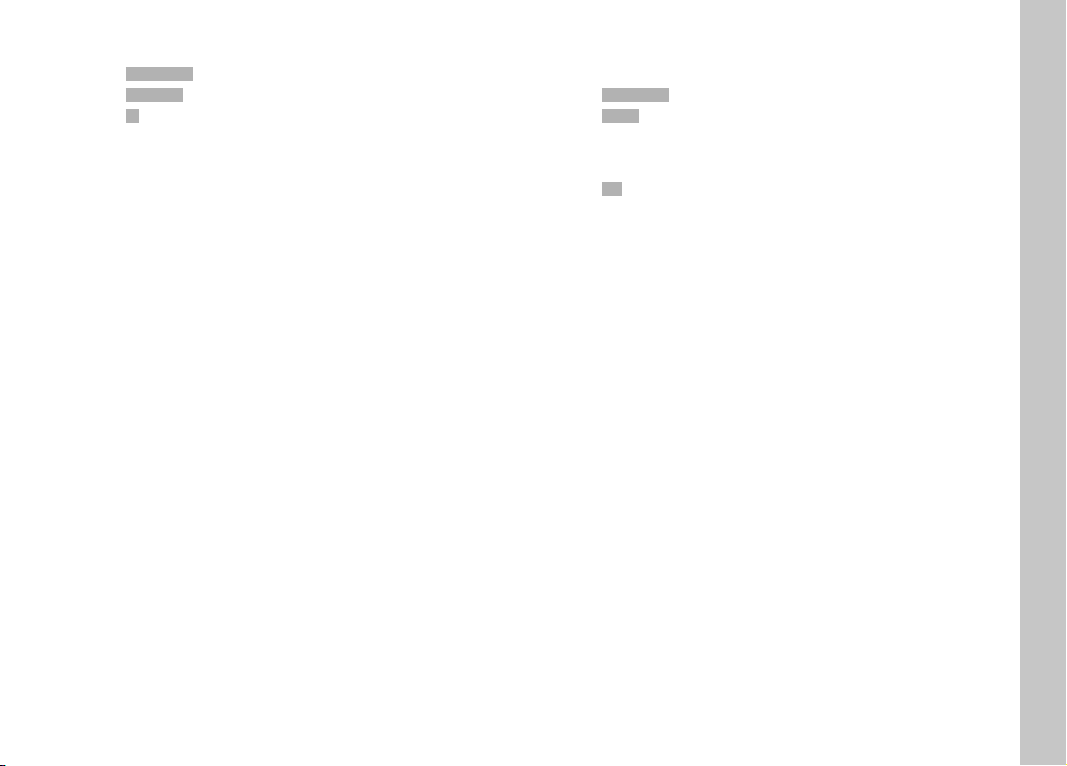
EN
131
CONNECTING TO KNOWN DEVICES
▸ Select Leica FOTOSLeica FOTOS in the main menu
▸ Select BluetoothBluetooth in the submenu
▸ Select OnOn
• Activate the Bluetooth function.
• The camera connects to the mobile device automatically.
Notes
• Should there be more than one known device in the vicinity of
the camera, then it will automatically connect to the first device
responding. A favorite mobile device cannot be specified.
• We recommend removing rarely used devices from the list of
known devices to prevent unwanted connections.
• Disconnect and reconnect (i.e. deactivating and reactivating
Bluetooth in the camera) if the wrong device was connected.
REMOVING DEVICES FROM THE LIST OF KNOWN
DEVICES
▸ Select Leica FOTOSLeica FOTOS in the main menu
▸ Select DeleteDelete in the submenu
▸ Select the relevant device
• A security prompt appears on the LCD panel.
▸ Select YesYes
Note
The pairing process will have to be repeated to reconnect a deleted
device to the camera.
Leica FOTOS
Loading ...
Loading ...
Loading ...
