Loading ...
Loading ...
Loading ...
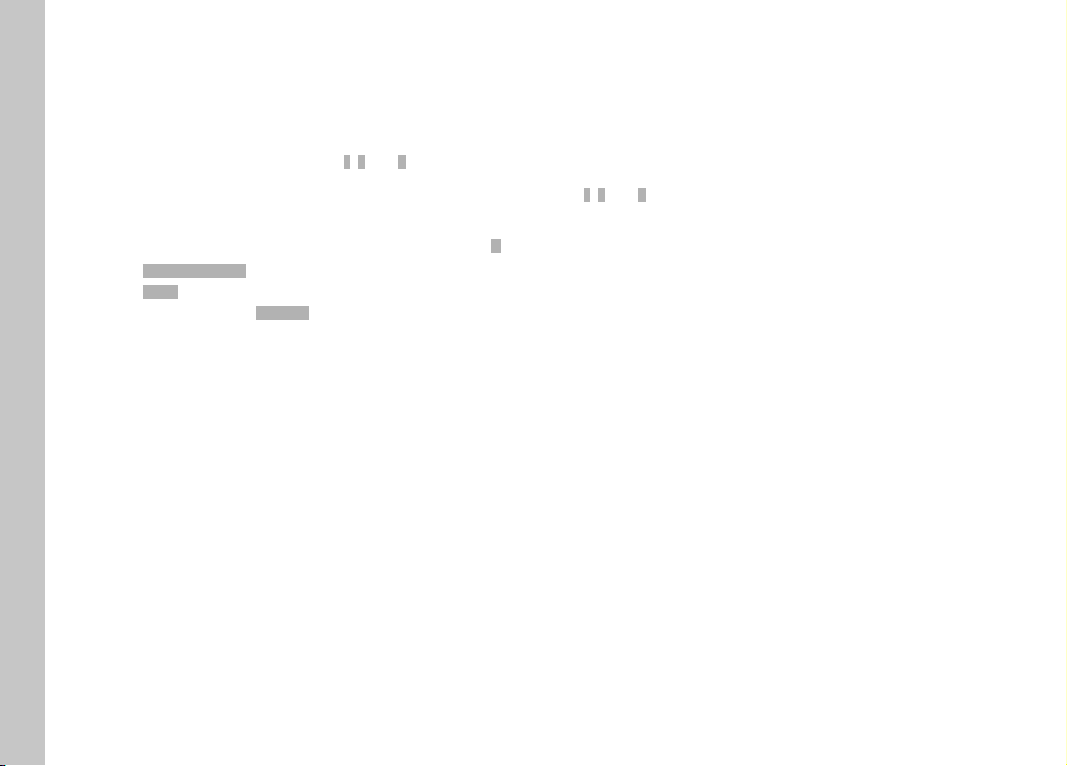
EN
80
EXPOSURE CONTROL
(FUNCTIONS FOR AUTOMATIC EXPOSURE)
EXPOSURE SIMULATION
With factory settings in place, the brightness of the screen image
in the three automatic exposure modes PP, SS and AA matches the
relevant exposure settings
1
.
You can now assess and control the effect of the relevant exposure
setting on the image before taking the picture.
This function is also available for the manual exposure setting MM:
▸ Select Exposure PreviewExposure Preview in the main menu
▸ Select P-A-SP-A-S (only in automatic, aperture priority and shutter
speed priority mode) or P-A-S-MP-A-S-M (also for manual setting)
Notes
• Depending on ambient lighting conditions, the brightness of the
screen image may differ from that of the actual pictures, despite
the settings described above. The screen image will appear
considerably darker than the – correctly exposed – picture. That
is particularly the case in long-term exposures.
1
This will apply for as long as the object brightness and the exposure setting
don’t result in excessively low or high brightness values and as long as the
internal exposure setting is not greater than
1
⁄
60
s.
METERING MEMORY LOCK
We often want to arrange important subject elements outside the
center of the picture for reasons of picture composition and these
elements may sometimes be very bright or very dark. Cen-
ter-weighted metering and spot metering, however, mainly capture
an area in the center of the image and are calibrated to an average
gray scale value. In that case, the metering memory lock function
– in PP, SS and AA exposure modes, and the AF modes spot/field
metering – initially allows a metering of the main object and to
store the relevant settings until the final image section is set.
With the factory settings in place, both lock functions are done via
the shutter button. You can, however, divide the lock functions
between the shutter button and the Zoom/Lock button or assign
both to the Zoom/Lock button.
AEL (Auto Exposure Lock)
The camera stores the exposure value. The exposure value can be
placed on another object independent of the focus setting.
AFL (Auto Focus Lock)
The camera stores the focus setting. That makes it easier to focus
when exposure values change.
AEL/AFL
This option allows the camera to store the exposure value and the
focus setting when the Zoom/Lock button is pressed and held.
Picture Mode
Loading ...
Loading ...
Loading ...
