Loading ...
Loading ...
Loading ...
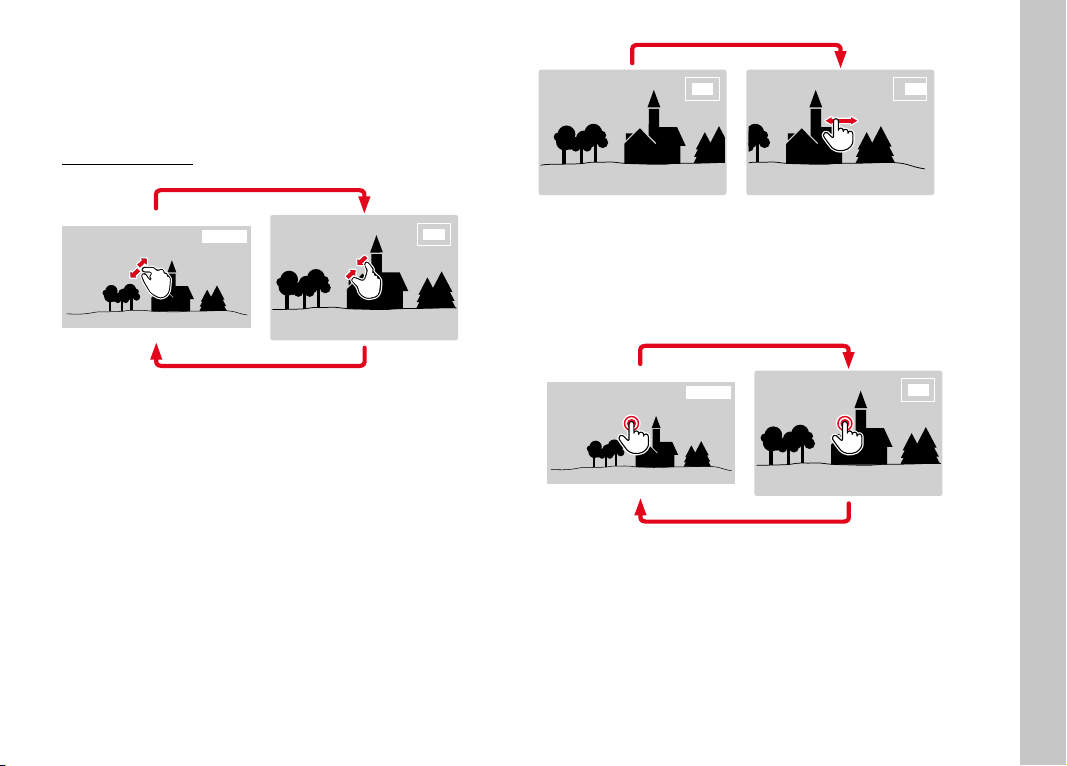
EN
107
CROPPED SECTION ZOOM
You can zoom in to any section of an image for closer inspection.
You have a five-step zoom factor available via the thumbwheel,
while zooming is stepless if you use touch control.
Using touch control
▸ Two-finger pinch/spread
• The central cropped section of the picture is enlarged.
▸ Swiping will allow you to move the position of an enlarged
cropped section
• The rectangle within the frame in the top right corner
represents the currently magnified section, as well as its
position in the image.
▸ Double tap
• Toggles between max. zoom at the tap position and full
screen view.
Playback/Review mode
Loading ...
Loading ...
Loading ...
