Loading ...
Loading ...
Loading ...
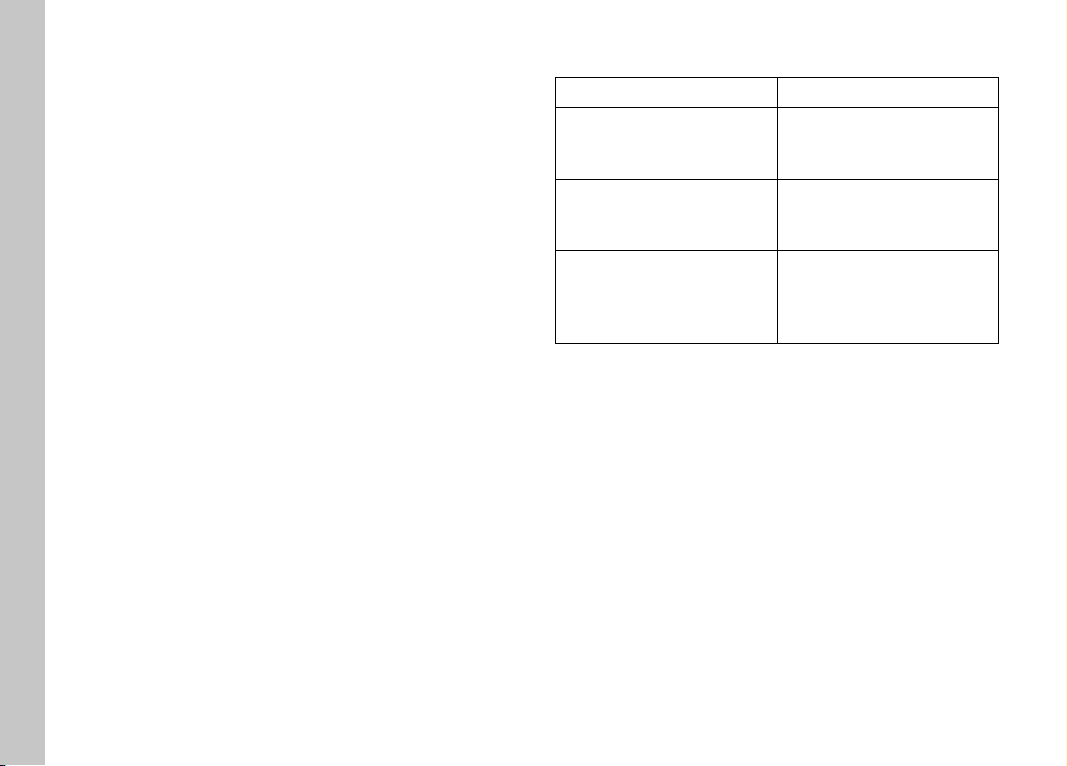
EN
78
MANUAL EXPOSURE SETTING
The following manual settings for shutter speed and aperture are a
good choice:
– to create a special image mood that can only be achieved with a
very specific type of exposure
– to ensure a perfectly identical exposure for multiple images with
different cropped sections
▸ Tap the shutter button
▸ Set the desired exposure (using the shutter speed setting dial or
the aperture setting wheel on the lens).
• This is done with the help of the mark on the light balance in
the footer line of the screen image.
▸ Shutter release
• The exposure compensation is done using the scale of the
light balance:
– No white scale lines = correct exposure
– White scale lines to the left/right of the center mark =
under or overexposure by the displayed value or by more
than ±3EV (Exposure Value)
Notes
• The shutter speed setting dial must be clicked to one of the
engraved exposure shutter speeds or to one of the intermediate
values.
The function of the thumbwheel depends in modes A and M on the
setting of the shutter speed setting dial.
Shutter speed setting dial Thumbwheel
all settings from 2 to 1000
Fine tuning of the shutter
speed in +- 1⁄3EV increments,
max. 2⁄3EV
Set to 1+
Longer shutter speeds than
1s (0.6s to 120s in 1⁄3EV
increments)
Set to 2000
Shorter shutter speeds than
1⁄1000s (1⁄1250s to
1⁄40000s in 1⁄3EV incre-
ments)
Examples for shutter speed fine tuning settings
– set shutter speed 1⁄125s + move the thumbwheel one click to
the left = 1⁄100s
– set shutter speed 1⁄500s + move the thumbwheel two clicks to
the right = 1⁄800s
Note
This menu item is also accessible via direct assignment, provided it
has been relevantly configured (see p. 47).
Picture Mode
Loading ...
Loading ...
Loading ...
