Loading ...
Loading ...
Loading ...
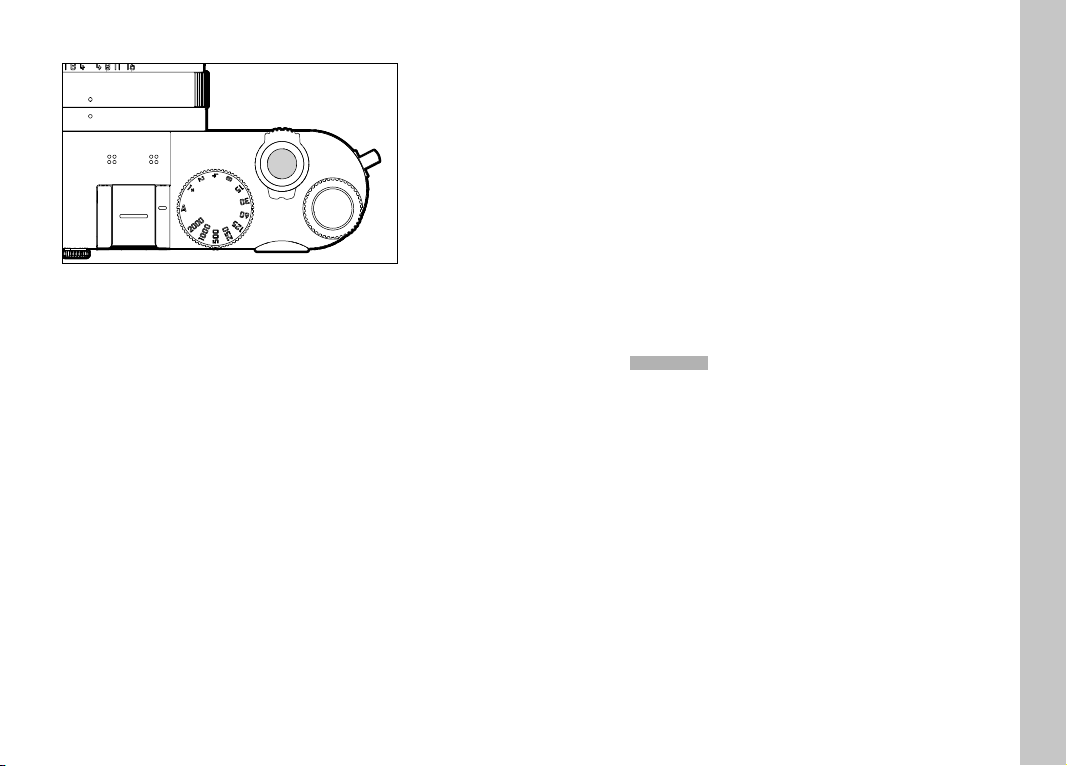
EN
35
SHUTTER BUTTON
The shutter button works in two stages.
1. Tapping (= Pressing the shutter button to the 1st pressure
point)
– activates the camera electronics and rangefinder display
– saves the metered exposure value in aperture priority
mode, i.e. the shutter speed calculated by the camera
– restarts a self-timer delay in progress (activation via app)
– reverts the camera back to picture mode:
– if playback mode is set (activating via app using Visoflex)
– if menu control is active
– if the camera is in Standby mode
2. Press down fully
– to take the picture
• The data is then transferred to the memory card.
– starts a preselected self-timer delay
Notes
• Press down the shutter button in a smooth motion until you hear
the click of the shutter to prevent camera shake.
• The shutter button remains locked
– if the memory card inserted and the internal buffer memory
are (temporarily) full.
– if the battery has exceeded its performance limits (capacity,
temperature, age).
– if the memory card is write-protected or damaged.
– if image numbering on the memory card has reached its limit.
– if the camera prompts for language, date and time settings at
first use or after a reset.
– if the sensor is too hot.
• When the shutter button is released, camera electronics and
viewfinder displays remain active for the time set in the main
menu item Power SavingPower Saving.
Camera operation
Loading ...
Loading ...
Loading ...
