Loading ...
Loading ...
Loading ...
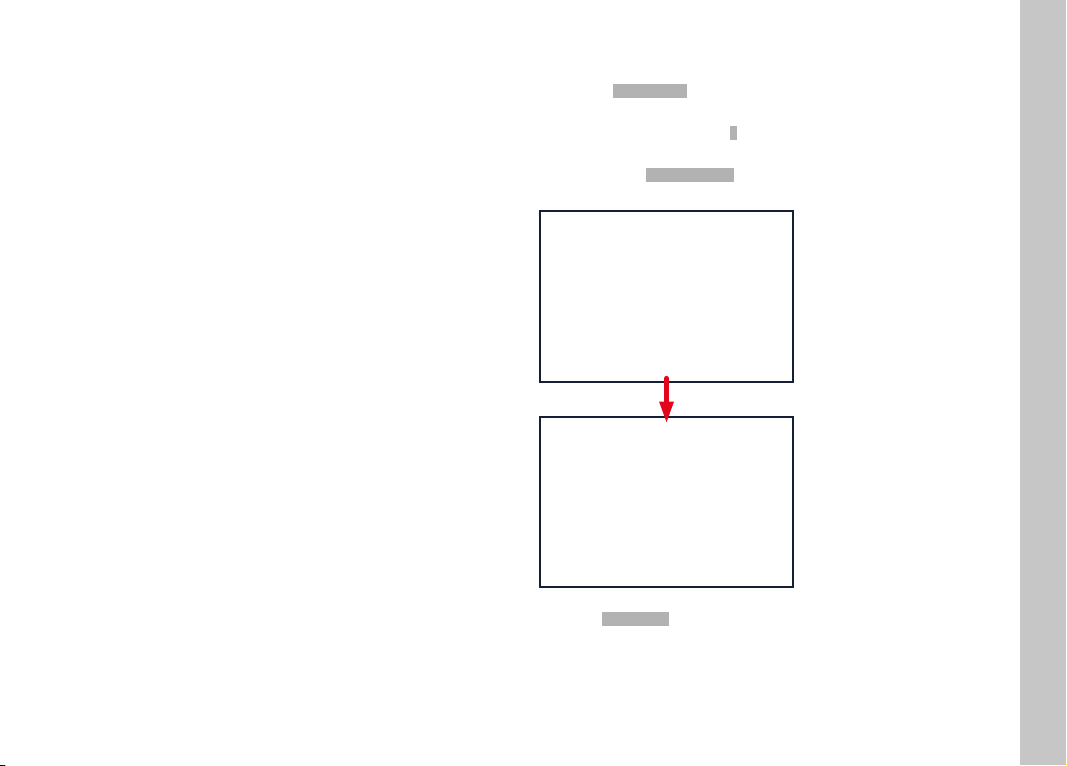
EN
73
SHUTTER SPEED PRIORITY – S
Shutter speed priority mode sets the exposure automatically
according to the manually selected shutter speed. It is therefore
particularly suitable for pictures of moving objects, where the
sharpness of the movement depicted is a critical picture composi-
tion element.
An appropriately fast shutter speed can help to avoid e.g.
unwanted motion blurring and will "freeze" the object. Conversely,
an appropriately longer shutter speed can help create a better
feeling of motion in the image with targeted "tracer effects".
▸ Turn the aperture setting wheel to the A position
▸ Select the desired shutter speed
– via the shutter speed setting dial: in full increments
– via the thumbwheel: Fine tuning in 1⁄3 increments
▸ Tap and hold the shutter button
• The set shutter speed and the automatically calculated
exposure value are displayed in white.
▸ Shutter release
SCENE MODE
13 additional automatic program variants are available under the
menu item Scene ModesScene Modes. All 13 offer automatically controlled shutter
speed and aperture for extra easy photography as with the
"normal" automatic program PP and a number of additional
optimized functions for the selected scene type.
Factory setting: Fully automaticFully automatic
▸ Select Scene ModeScene Mode in the main menu
▸ Select the desired setting in the submenu
Picture Mode
Loading ...
Loading ...
Loading ...
