Loading ...
Loading ...
Loading ...
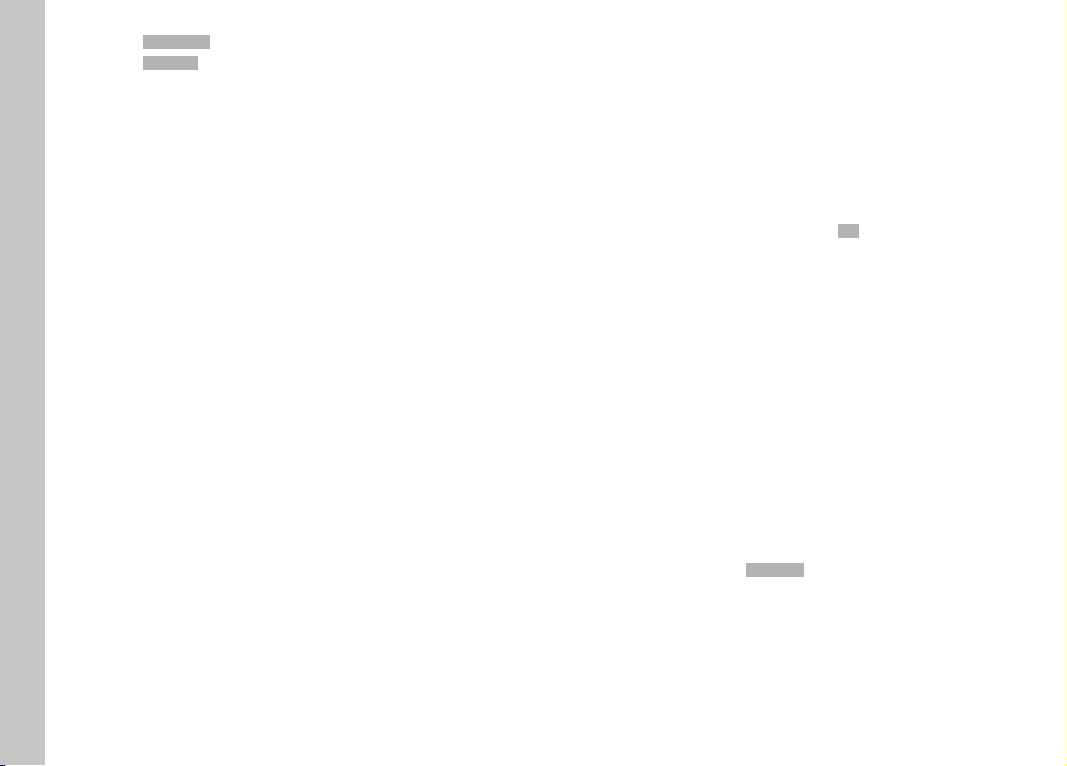
EN
76
▸ Select Scene ModeScene Mode in the main menu
▸ Select PanoramaPanorama in the submenu
• Auxiliary displays appear on screen
– a white horizontal/vertical line
– a progression display indicating the direction
▸ Align the camera in such a way that the desired left/bottom
edge of the image is not all the way at the left/bottom of the
screen image
▸ Press and hold the shutter button
▸ Pan the camera evenly in the indicated direction along the white
auxiliary line
• Pictures are taken automatically and in quick succession.
• The image picture is canceled if the camera is panned too
slowly or too fast, or if it is tilted too much and a relevant
notification will appear on screen.
▸ Release the shutter button to stop the picture series
• The camera generates a single image from the picture series.
Switching between landscape or portrait orientation
▸ Press the directional pad
(up/down = portrait, left/right = landscape)
Notes
• The less steady the camera is held along the horizontal line, the
smaller will be the overall height of the panorama picture.
• The maximum panning angle is approx. 180°.
• Panorama pictures are always taken in automatic program
mode, no matter what the settings for the shutter speed setting
dial and the aperture setting wheel are.
• Regardless of the current focal length setting, panorama
pictures are always taken with 28 mm.
• Panorama pictures are always stored in JPGJPG file format regard-
less of the current menu setting.
• Panorama pictures cannot be taken with a flash.
• The resolution of a panorama picture depends on the direction
of the picture and number of pictures taken.
• Sharpness, white balance and exposure for all pictures are set to
the values of the first picture taken in the series. That is why the
final panorama picture may not be in perfect focus or have ideal
brightness if there are significant changes in the distance
between camera and object or the ambient light while the
picture is taken.
• Some objects in the picture may appear distorted or there may
be visual transitions, because the panorama picture is com-
posed of a series of individual exposures.
• Panorama pictures cannot be created in the following situations:
– At very slow shutter speeds (longer than 1/60s)
– In conjunction with the time lapsetime lapse function
Picture Mode
Loading ...
Loading ...
Loading ...
