Loading ...
Loading ...
Loading ...
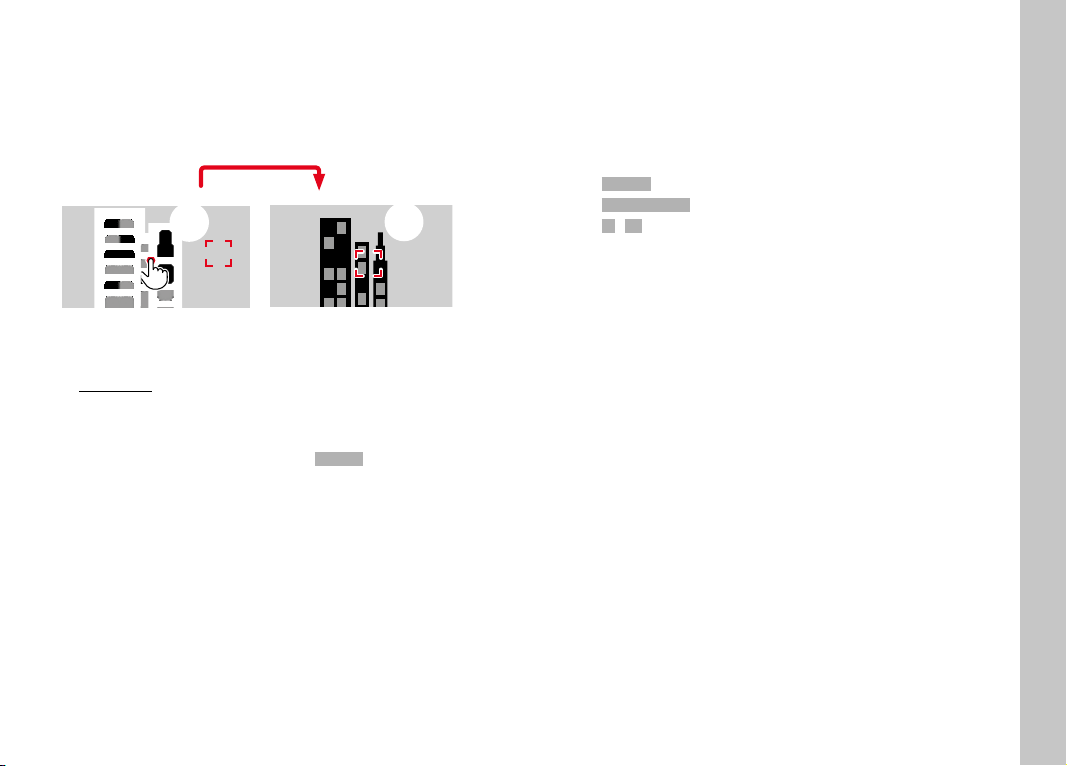
EN
63
TOUCH AF
Touch AF allows a direct placement of the AF metering field.
▸ Briefly tap the LCD panel in the desired position
or
▸ Swipe at the desired position
1/80002.8F 12500ISO EV
-3 2 1 0 21 3+
823412MP
To return the metering field to the center of the screen
▸ Double tap the LCD panel
Note
With Spot or Field metering selected, the camera will focus again
automatically. If the metering method TrackingTracking is selected, the
metering field will remain at the selected position and autofocus
commences when the shutter button is tapped.
MF ASSIST FUNCTIONS
AF ASSIST LIGHT
The built-in AF assist light extends the operating range of the AF
system in poor lighting conditions. This light comes on as soon as
the shutter button is pressed, provided the function is activated.
▸ Select FocusingFocusing in the main menu
▸ Select AF Assist LightAF Assist Light in the submenu
▸ Select OnOn/OffOff
Note
• The AF assist light illuminates an area of up to approx. 5m.
• The AF assist light switches off automatically, once focusing was
successful (AF metering field is green) or has failed (AF metering
field is red).
ACOUSTIC AF CONFIRMATION
A successful focus metering in AF mode can be confirmed with an
acoustic signal (see p. 53).
Picture Mode
Loading ...
Loading ...
Loading ...
