Loading ...
Loading ...
Loading ...
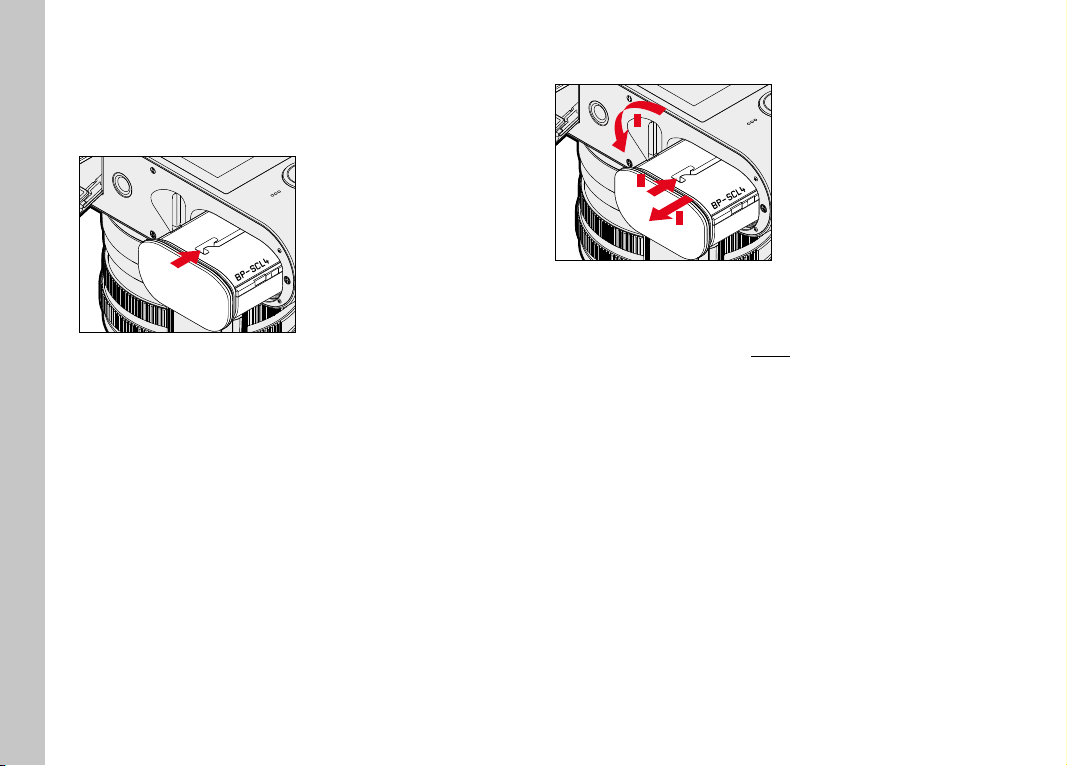
EN
28
INSERTING/REMOVING THE BATTERY
▸ Ensure that the camera is switched OFF (see p. 34)
INSERTION
▸ Push the battery into the slot with the groove pointing towards
the LCD panel until you hear and feel it clicking into place
REMOVAL
1
2
3
▸ Turn the battery release lever
• Battery is pushing out slightly.
▸ Press down on the battery lightly
• The battery unlocks and pushes out fully.
▸ Removing the battery
Important
Removing the battery while the camera is switched on may result
in the loss of custom settings or damage to the memory card.
Preparation
Loading ...
Loading ...
Loading ...
