Loading ...
Loading ...
Loading ...
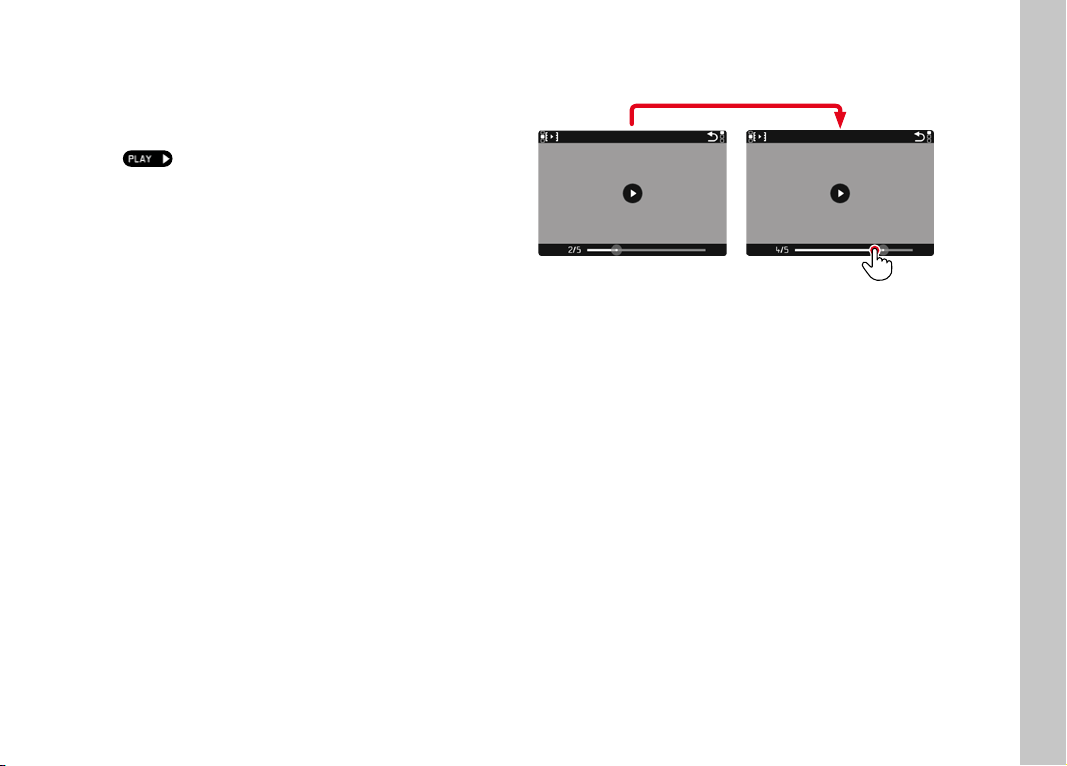
EN
105
UNINTERRUPTED PLAYBACK OF THE PICTURE SERIES
The images in a group can be played back from start to finish
without interruption. This may be very helpful to get a better idea of
the processes or conditions rendered than if the images were
scrolled manually.
▸ Touch briefly
or
▸ Press the center button
• Auto Review commences.
A prompt screen with additional functions can be accessed while
playback is running.
▸ Briefly tap the LCD panel
or
▸ Press the center button
Playback stops, the current picture in the series is displayed.
Various control elements appear on screen.
Note
• The icons disappear after about 3s. Tapping the LCD panel or
pressing the center button again will display them again.
JUMPING TO A SPECIFIC PICTURE IN THE GROUP
Touch the playback status bar briefly at the desired position
RESUMING PLAYBACK/REVIEW
While the control elements are visible:
▸ Briefly tap the LCD panel
or
▸ Press the center button
Playback/Review mode
Loading ...
Loading ...
Loading ...
