Loading ...
Loading ...
Loading ...
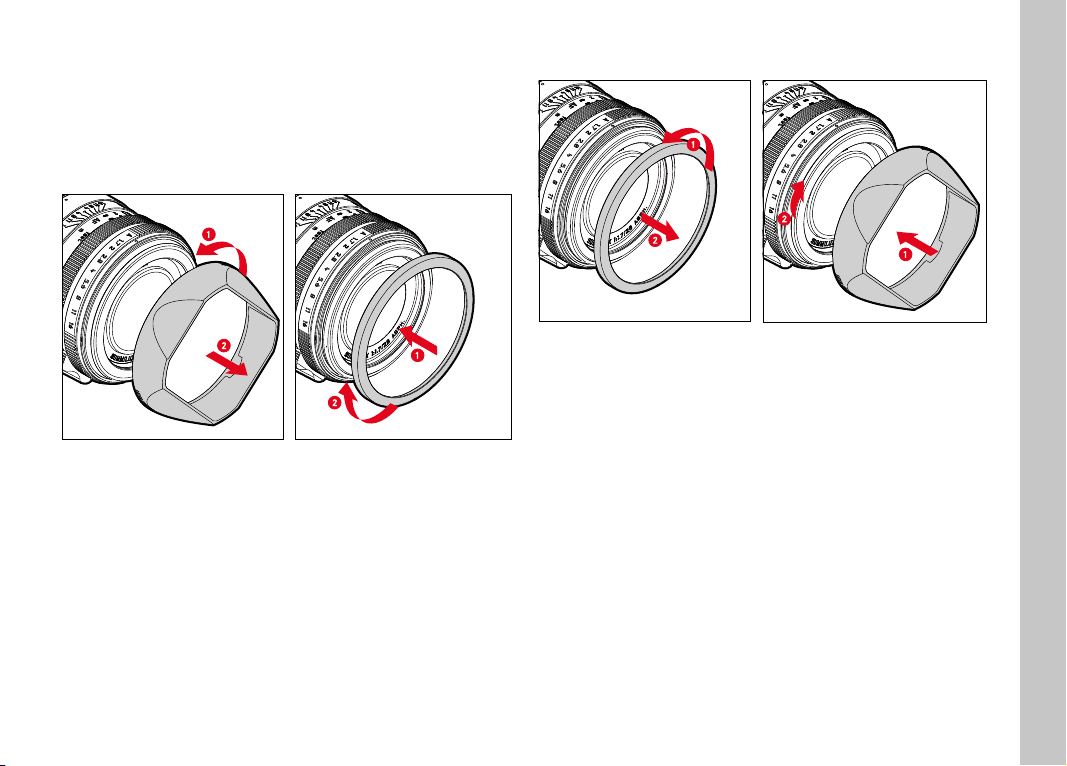
EN
31
ATTACHING/REMOVING THE LENS HOOD
This camera comes with a matching lens hood. It is pre-mounted
ex works.
The use of the lens hood is recommended to reduce vignetting.
REMOVAL
▸ Unscrew the lens hood in counter-clockwise direction
▸ Screw on the thread protection ring
ATTACHING
▸ Unscrew the thread protection ring in counter-clockwise
direction (Fig,1)
▸ Screw on the lens hood in clockwise direction to the stop
(Fig.2)
Notes
• The lens hood cover supplied will only fit the lens hood and
cannot be used as lens cover on its own.
• A matching lens front cap E49 (Order No. 14001) is available as
an optional accessory for use of the camera without a lens
hood: https://store.leica-camera.com
Preparation
Loading ...
Loading ...
Loading ...
