Loading ...
Loading ...
Loading ...
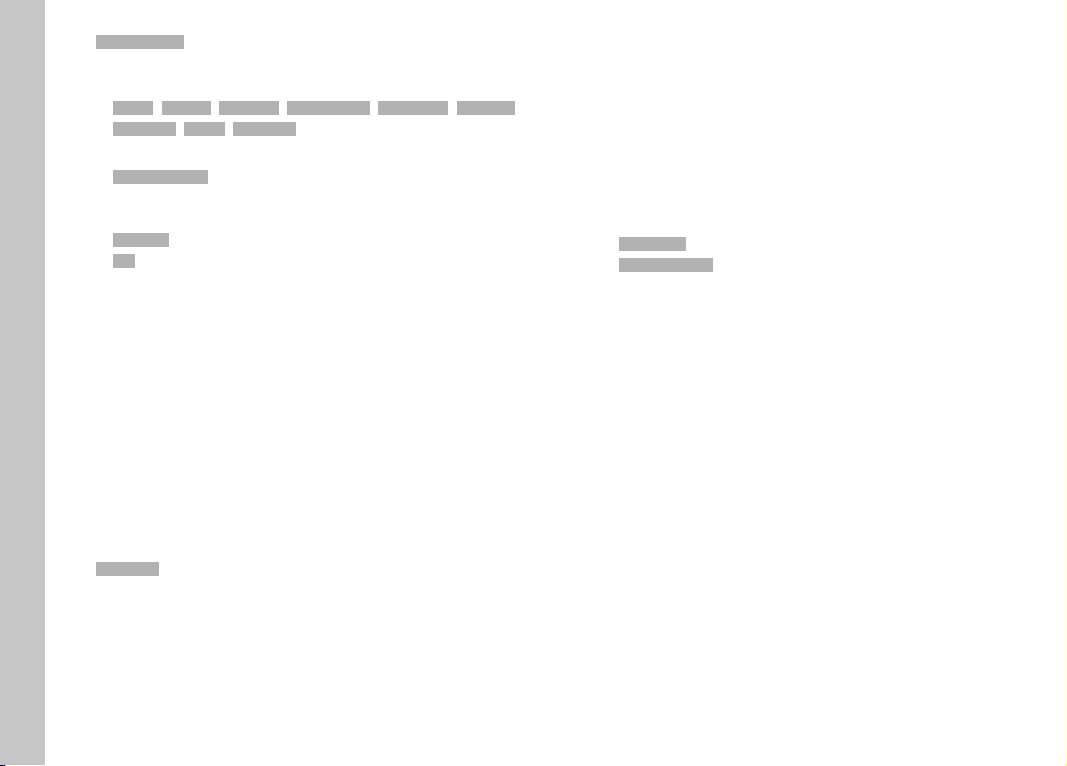
EN
74
– Fully automaticFully automatic: Automatic snapshot function for general use
– 9 scene modes to match the special requirements of common
scene types:
– SportsSports, PortraitPortrait, LandscapeLandscape, Night PortraitNight Portrait, Snow/BeachSnow/Beach, FireworksFireworks,
CandlelightCandlelight, SunsetSunset, DigiscopingDigiscoping
– 3 additional "special" modes:
– Miniature EffectMiniature Effect: Limitation of the sharpness range to one
horizontal or vertical stripe within the image
field
– PanoramaPanorama: Automatic creation of panorama pictures
– HDRHDR: automatic combination of multiple pictures taken with
different exposure values
The following sections offer detailed information about these three
functions.
Notes
• The selected program will remain active until a different program
is selected (even after the camera is switched off).
• The program shift function and some of the menu items are
unavailable.
• The shutter speed setting dial and the aperture setting ring are
without function.
• A fixed camera setup on a tripod is recommended for the
DigiscopingDigiscoping setting.
MINIATURE EFFECT
The effect will make the picture look similar to a closeup photo with
its characteristically shallow depth of field. Normal sized objects
will appear like a model landscape in the image.
The in-focus areas can be limited optionally to a horizontal or
vertical stripe. The width and position of these stripes can be
adjusted within the image field.
▸ Select Scene ModeScene Mode in the main menu
▸ Select Miniature EffectMiniature Effect in the submenu
• A frame around the area that should be in focus appears in
the screen image.
Picture Mode
Loading ...
Loading ...
Loading ...
