Loading ...
Loading ...
Loading ...
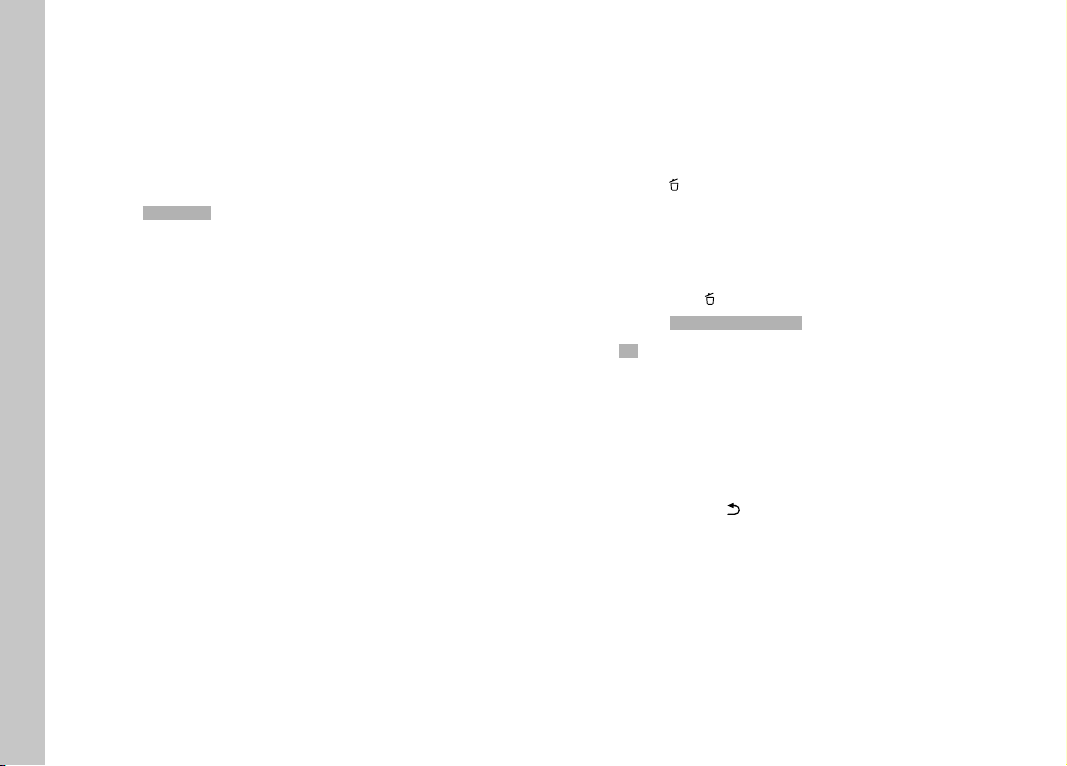
EN
112
DELETING MULTIPLE RECORDINGS
Several recordings can be marked in a Delete overview with twelve
thumbnails and can then be deleted all at once. This overview can
be reached in two ways.
▸ Turn the thumbwheel to the left
• The overview screen appears.
▸ Press the MENU button
▸ Select Delete MultiDelete Multi in the Review menu
• The Delete overview appears.
or
▸ Press the FN button
• The Delete screen appears.
▸ Turn the thumbwheel to the left
• The Delete overview appears.
Any number of recordings can be selected in this view.
▸ Select a recording using the directional pad.
▸ Press the center button
or
▸ Briefly touch the image
• The recordings selected for deletion are marked with a red
Delete icon .
To delete the selected recordings
▸ Press the FN button
or
▸ Tap the Delete icon briefly
• The prompt Delete all marked files?Delete all marked files? appears.
▸ Select YesYes
To cancel deletion and return to the normal Playback/Review
mode
▸ Press the PLAY button
or
▸ Tap the "Go back" icon briefly
Playback/Review mode
Loading ...
Loading ...
Loading ...
