Loading ...
Loading ...
Loading ...
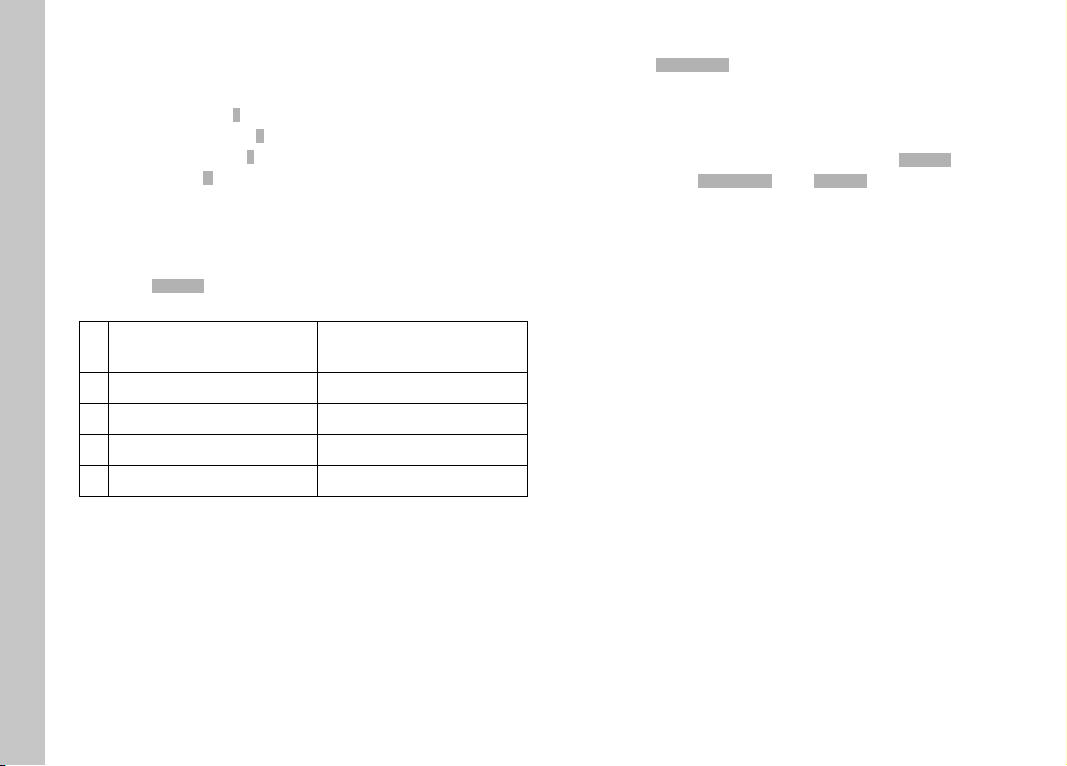
EN
70
EXPOSURE MODES
There are four exposure modes available to adjust the rendering of
the object or to create the desired picture composition:
– Automatic program (PP)
– Aperture priority mode (AA)
– Shutter priority mode (SS)
– Manual setting (MM)
The modes are selected via the shutter speed setting dial and the
aperture setting ring. Both have manual setting ranges with locking
positions and an A position for automatic operation.
As long as P-A-S-MP-A-S-M is selected, the four operating modes can be
selected using the following setting combinations:
Setting via the
shutter speed setting dial
Setting via the
aperture setting ring
P A A
A A
manual setting
S
manual setting
A
M
manual setting manual setting
Prerequisite for the use of P, A, S and M is the correct setting for
the menu item Scene ModesScene Modes.
Note
Should one of the 13 object and situation-related automatic
program variants (see p. 73) be selected instead of P-A-S-MP-A-S-M
under the menu item Scene ModesScene Modes, then P-A-S-MP-A-S-M will be unavailable.
The shutter speed setting dial and the aperture setting ring will in
that case have no assigned function.
Picture Mode
Loading ...
Loading ...
Loading ...
