Loading ...
Loading ...
Loading ...
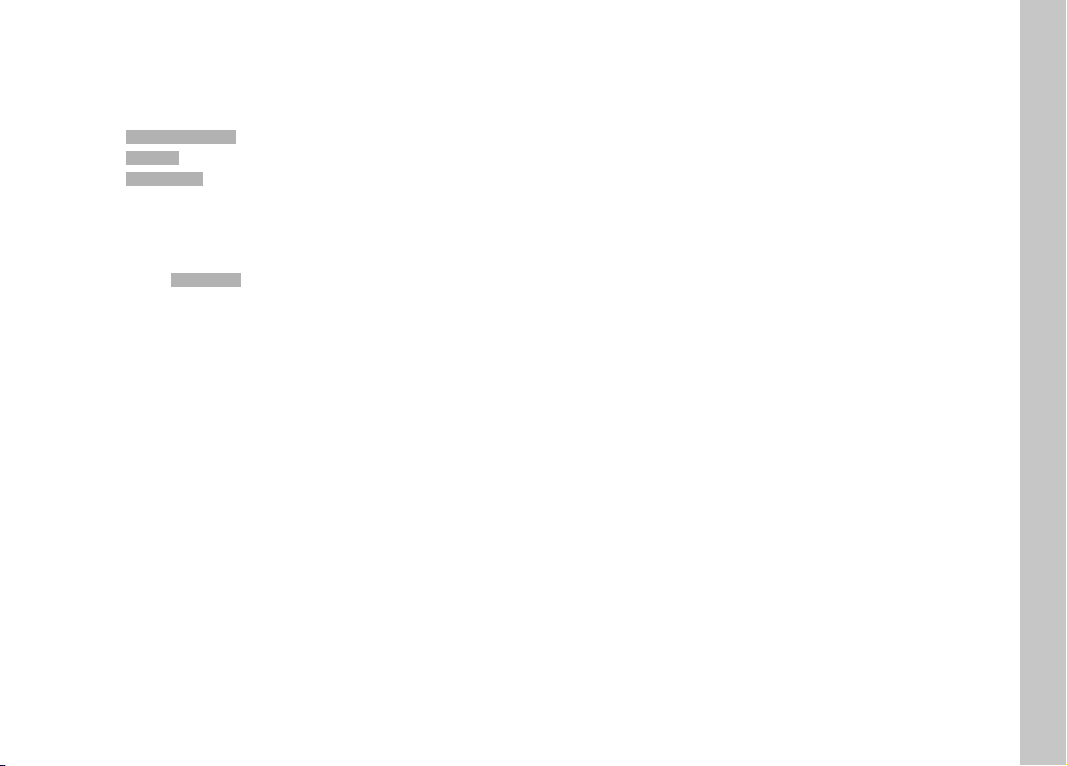
EN
129
UPDATING THE FIRMWARE
▸ Download the latest firmware version
▸ Save the download to the memory card
▸ Insert the memory card into the camera
▸ Select Camera InformationCamera Information in the main menu
▸ Select FirmwareFirmware in the submenu
▸ Select Start UpdateStart Update in the submenu
• The update will start automatically.
Notes
• The message Battery lowBattery low will appear if the battery is not
sufficiently charged. Recharge the battery and then repeat the
process described above.
Other functions
Loading ...
Loading ...
Loading ...
