Loading ...
Loading ...
Loading ...
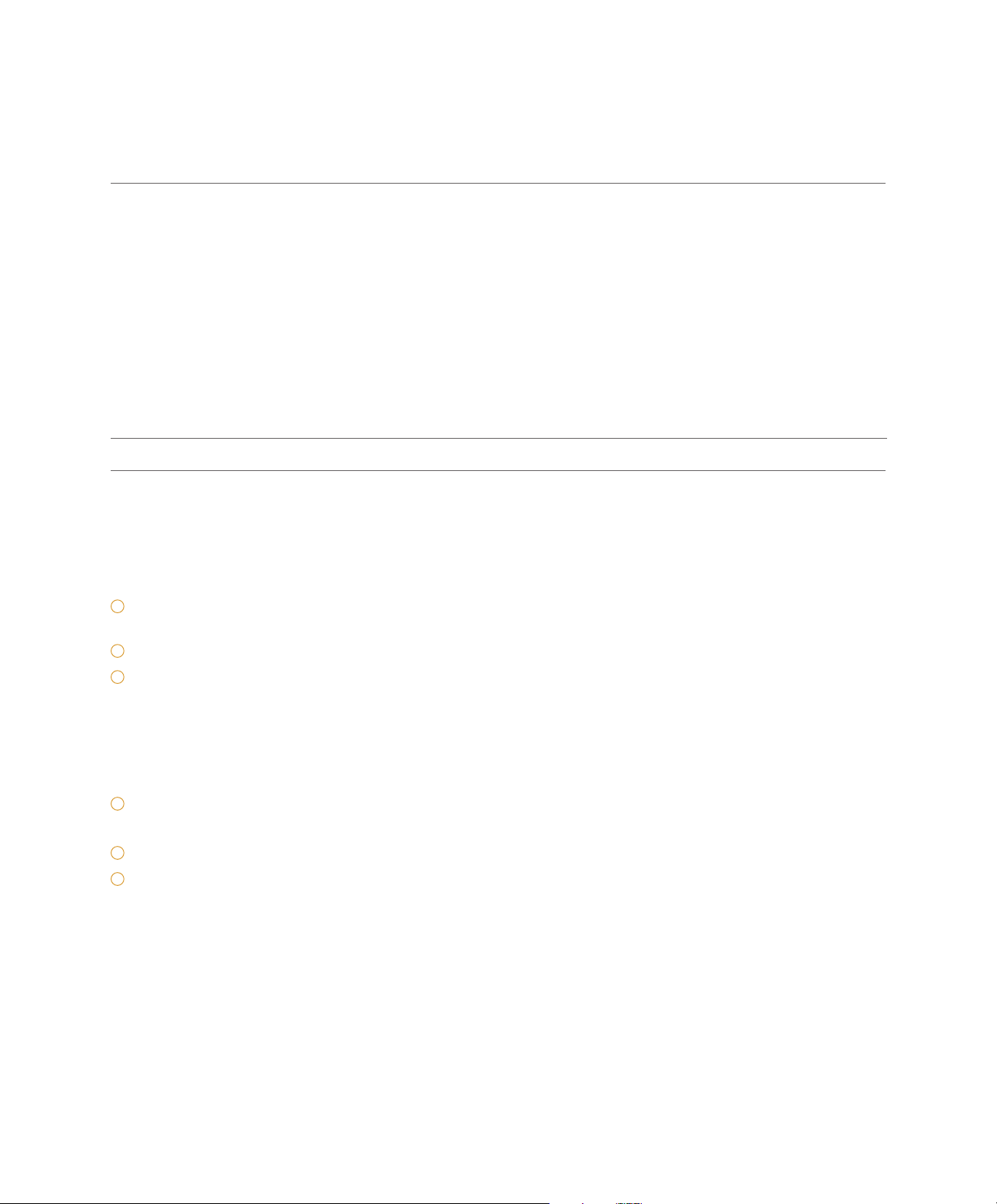
• Use a soft, damp cloth to carefully wipe any food spatters from the surface of the cover immediately after they occur.
• Built-up spatters may overheat and cause smoke and may even catch fire. Do not remove the waveguide cover.
CONVECTION MICROWAVE OVENS
USING THE CONVECTION MICROWAVE OVEN:
MICRO BAKE / MICRO ROAST
The convection microwave oven has two preset settings that make it easy to cook automatically with both convection heat and microwave.
Microwave-safe or oven-safe bakeware may be used. With the exception of foods that cook best by convection cooking alone, most foods
are well suited to combination cooking using either micro bake or micro roast. Refer to the chart below. The temperatures, which range from
100°F (40°C) to 450°F (230°C), can be changed; however, the power level cannot.
COMBINATION COOKING
TO SELECT COMBINATION COOKING:
• Touch MICRO BAKE or MICRO ROAST. If a temperature other than the default preset is desired, touch MICRO BAKE or MICRO ROAST
again, then use number pads to enter temperature (e.g. 6 for 350°F (175°C)).
• Touch START/QUICK ON to begin preheat.
• When preheat is complete, add food, enter desired cook time, then touch START/QUICK ON.
MANUAL CONVECTION
During convection cooking, hot air is circulated throughout the oven to brown and crisp foods quickly and evenly. To view set temperature
during cooking, touch CONV. To select manual convection:
• Touch CONV. If a temperature other than the default preset is desired, touch CONV again, then use number pads to enter temperature
(e.g. 6 for 350°F (175°C)).
• Touch START/QUICK ON to begin preheat.
• When preheat is complete, add food, enter desired cook time, then touch START/QUICK ON.
SETTING TEMPERATURE POWER
MICRO BAKE
325˚F 10%
MICRO ROAST
300˚F 30%
1
1
2
2
3
3
Loading ...
Loading ...
Loading ...