Loading ...
Loading ...
Loading ...
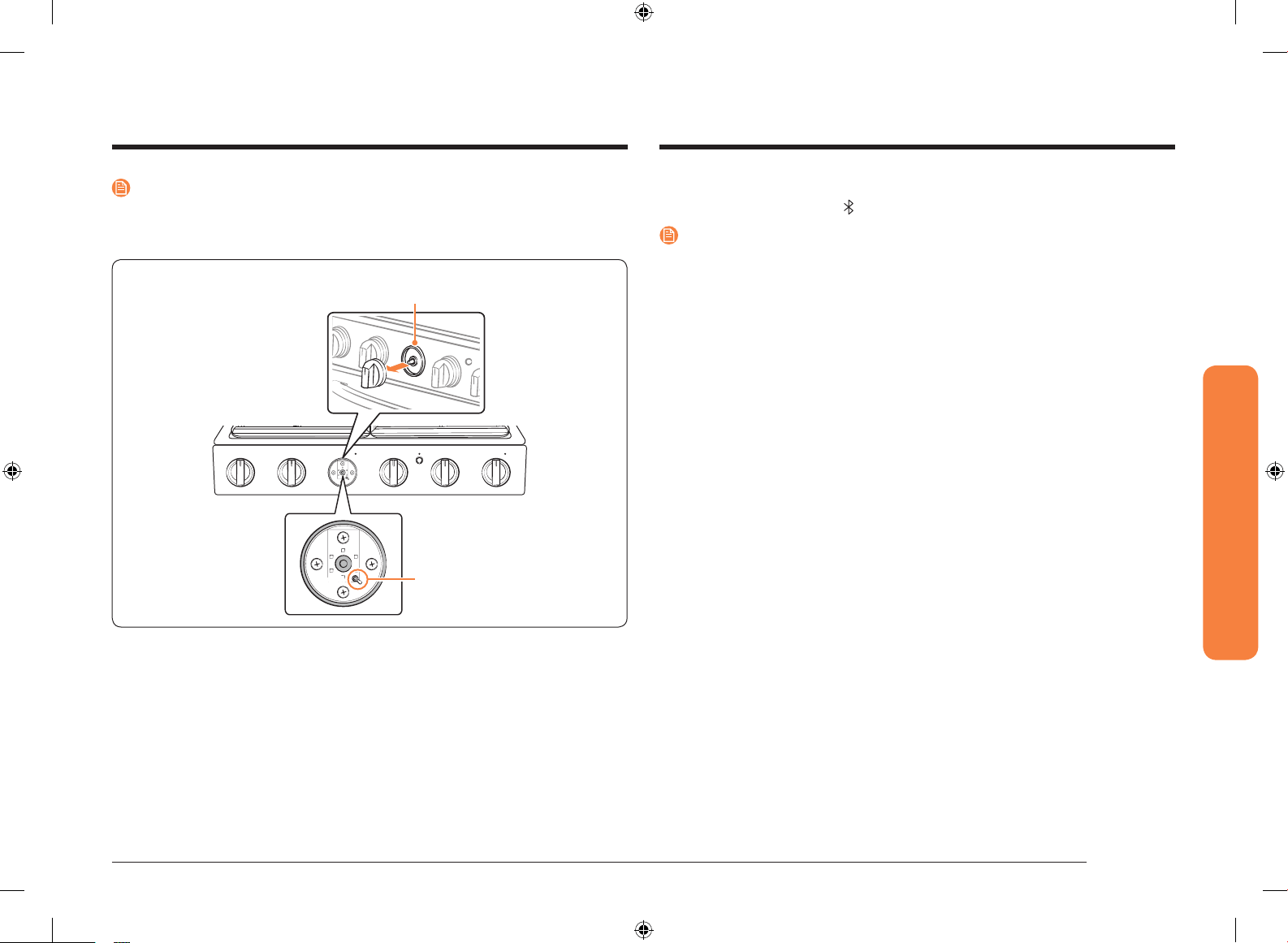
English 25
Gas oven
Bluetooth on/off
1. Press the Bluetooth icon
on the hood control panel.
NOTE
• The Bluetooth icon LED on the hood is on when Bluetooth is enabled.
The Bluetooth icon LED on the hood is off when Bluetooth is not enabled.
• If the Smart Connect connection is not successful, you cannot use the
SmartThings app to monitor and control the hood.
• Without a Smart Connect connection to the range, you can use a Bluetooth
connection to pair the range with the hood and sync them. To do this, follow
the Bluetooth connection steps on page 24.
• Bluetooth will not work properly if the Bluetooth connection is unstable.
• See the SmartThings app manual for detailed information.
NOTE
The Bluetooth button is underneath the mode selector knob. If you need to press
the Bluetooth button, remove the mode selector knob by grasping it and then
pulling it straight back towards you.
Smart ConnectPreheating
Bluetooth button
Temperature selector
knob (3
rd
knob)
Bluetooth
NX9000K_CHEF_NX58M9960PS_AA_DG68-01008A-06_EN.indd 25 2019-02-27 2:26:19
Loading ...
Loading ...
Loading ...