Loading ...
Loading ...
Loading ...
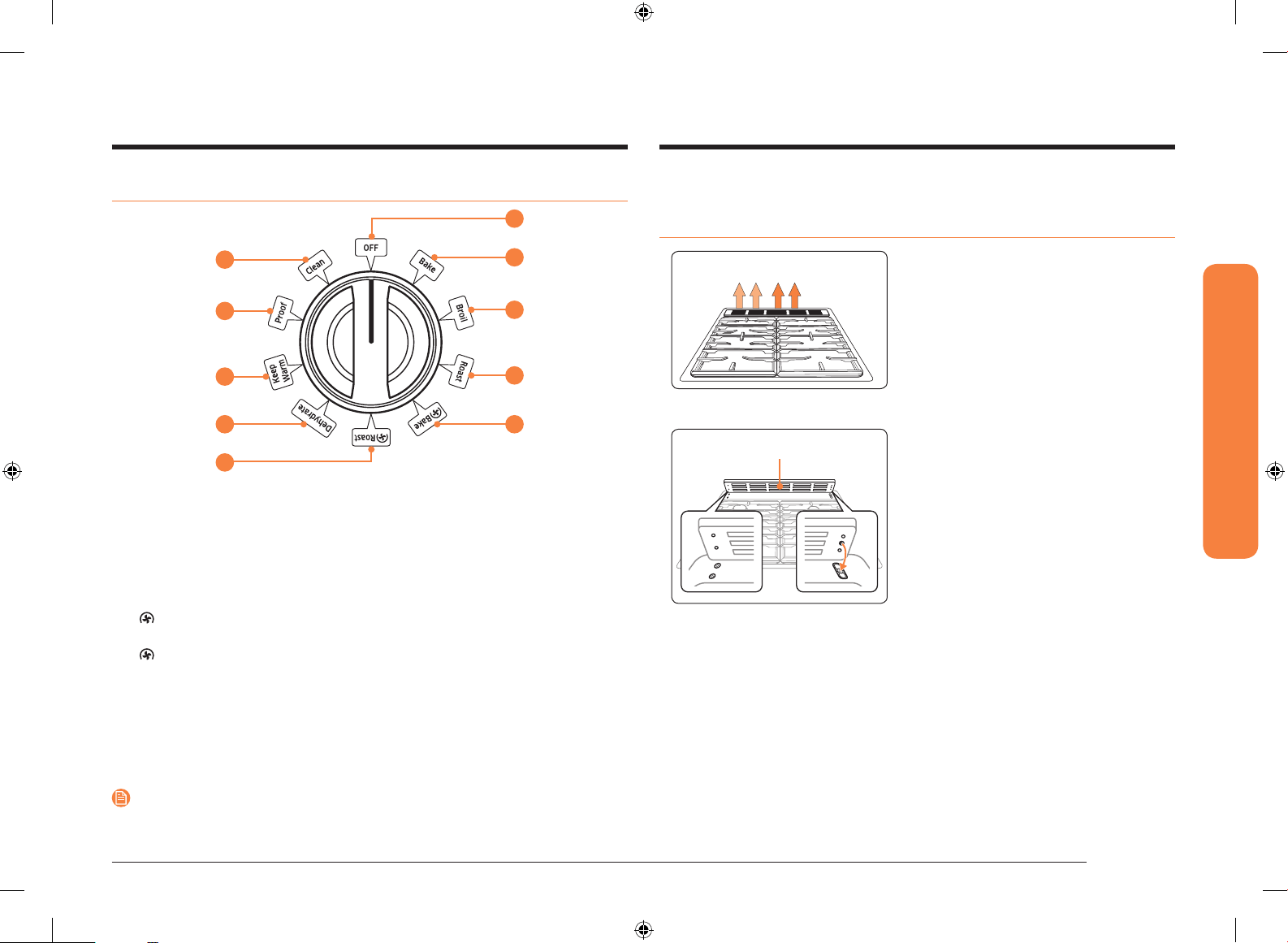
English 13
Before you start
Before you start
You should know about the following features and components before you use
your range for the rst time.
Oven vent/Cooling vent
Cooling vent Oven vent
Both the oven vent and the cooling vent
are located at the back of the oven range.
Proper air circulation prevents combustion
problems and ensures good performance.
• Do not block the vent or its
surroundings with objects.
• Use caution when placing items near
the vent. Hot steam can cause them to
overheat or melt.
Bottom of oven vent cover
• Make sure that the oven vent cover
sits securely on the cooktop. You can
verify that the oven vent cover is in
the correct position by conrming that
the tabs on the bottom side of the oven
vent cover t into the corresponding
slots on the cooktop.
Mode selector knob
02
01
10
0507
06
03
09
04
08
The Modes are printed on the knob itself. To select a mode, turn the knob so that
the mode you want is aligned with the line on the knob frame. See Baking and
Roasting on page 17 for an example.
01 OFF: Cancel the current operation.
02 Bake: Bake food evenly using the lower oven burner.
03 Broil: Broil food using the upper oven burner only.
04 Roast: Roast meat evenly using the lower oven burner.
05
Convection Bake: Activates convection baking for large amounts of food on
multiple racks.
06 Convection Roast: Activates convection roasting for large cuts of meat.
07 Dehydrate: Activates the Dehydrate function.
08 Keep Warm: Keep cooked food warm at a lower temperature of 170 °F (77 °C).
09 Proof: Activates the Bread proof function.
10 Clean: Burn off food residues at very high temperatures.
Important: To set the oven temperature in most modes, you must turn the separate
temperature selector knob to the temperature you want.
NOTE
The temperature selector knob turns freely. Pushing the knob in is not necessary
to turn it.
NX9000K_CHEF_NX58M9960PS_AA_DG68-01008A-06_EN.indd 13 2019-02-27 2:26:15
Loading ...
Loading ...
Loading ...