Loading ...
Loading ...
Loading ...
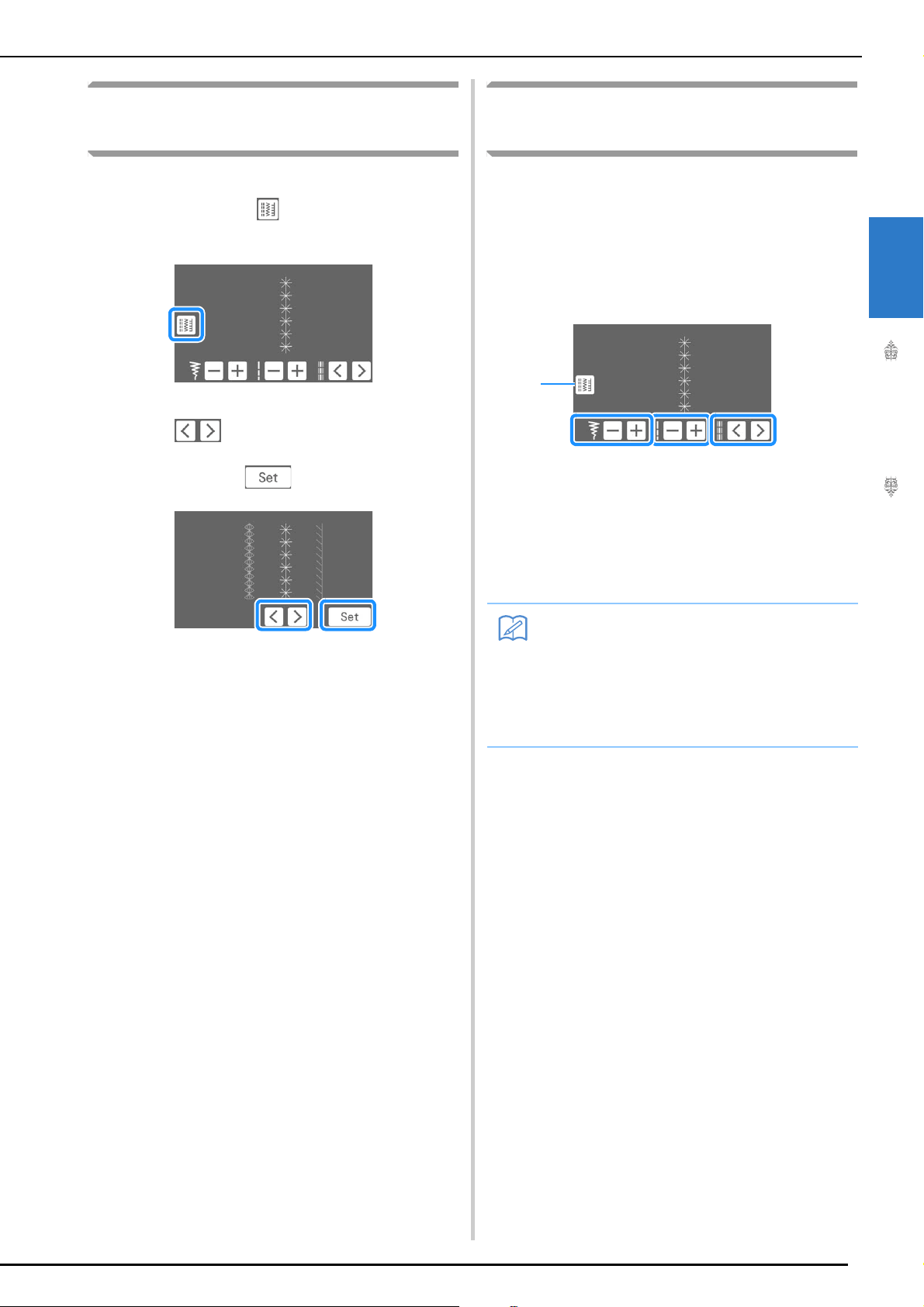
PROJECTOR FUNCTIONS (UTILITY STITCHES AND CHARACTER/DECORATIVE STITCHES)
Sewing Basics
97
2
Selecting a Stitch Pattern with
the Dual Purpose Stylus
a
When the stitch pattern is projected onto
the fabric, press with the dual purpose
stylus.
A stitch pattern can be selected.
b
Press with the dual purpose stylus
until the desired stitch pattern is displayed,
and then press .
Editing a Stitch Pattern Selected
with the Dual Purpose Stylus
The stitch width, stitch length and “L/R Shift” can
be changed for the stitch pattern projected by the
projector.
a
Use the dual purpose stylus to adjust the
stitch width, stitch length and sewing
position.
a Stitch width setting
b Stitch length setting
c “L/R Shift” setting
d Press to select a different stitch pattern.
The specified settings are applied to the projected
stitch pattern.
Memo
• When the stitch selection screen appears
again in the LCD, the settings change to
those specified with the dual purpose
stylus.
• With twin needle sewing, the stitch width is
specified based on the left needle.
d
abc
Loading ...
Loading ...
Loading ...