Loading ...
Loading ...
Loading ...
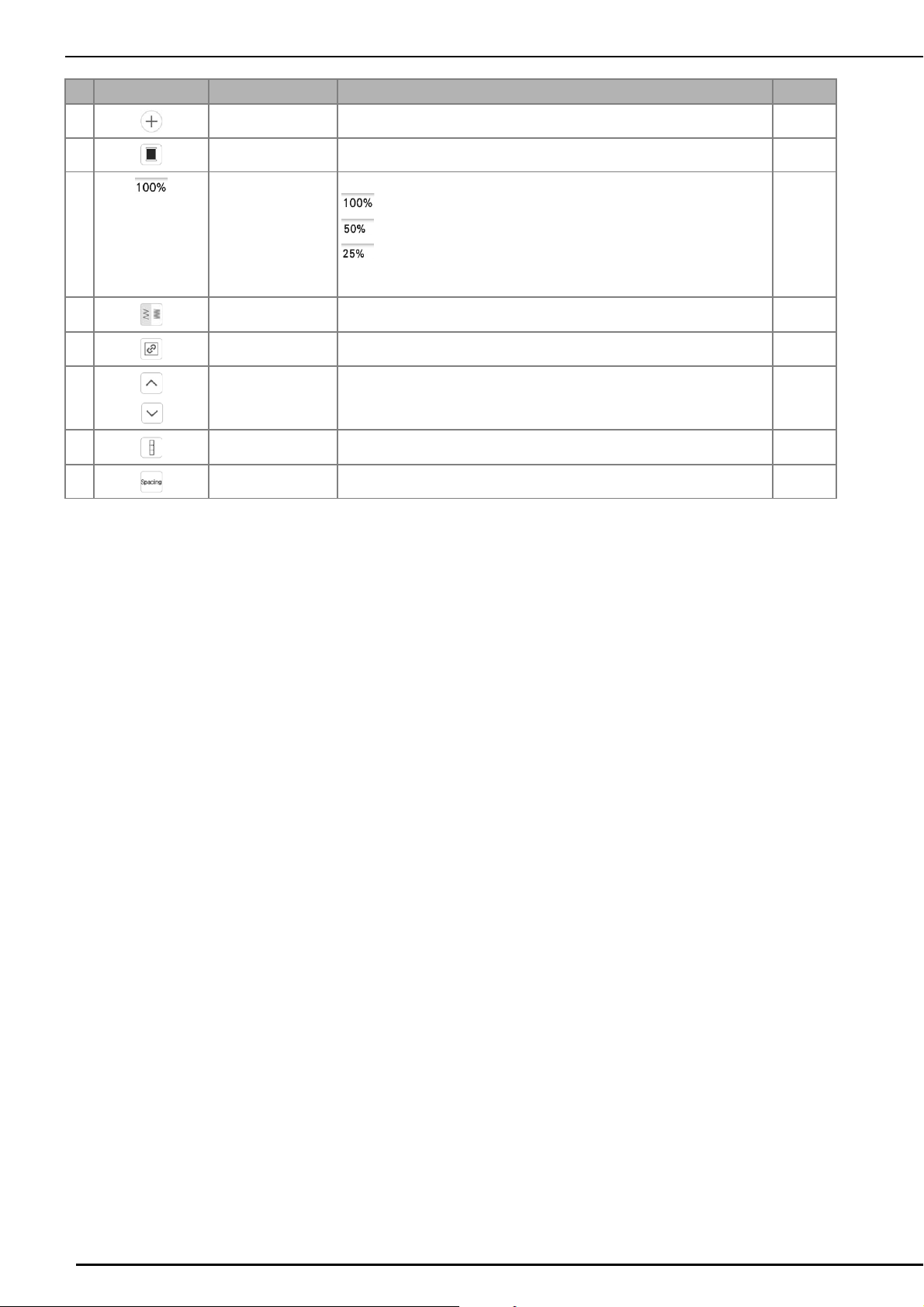
EDITING STITCH PATTERNS
168
v Add stitch pattern key Press this key to add a new stitch pattern. 161
w Thread color change
key
Press this key to change the thread color displayed on the screen. 171
x Stitch pattern display
size
Show the approximate size of the stitch pattern selected.
: Nearly the same size as the sewn stitch pattern
: 1/2 the size of the sewn stitch pattern
: 1/4 the size of the sewn stitch pattern
* The actual size of the sewn stitch pattern may differ depending on the
type of fabric and thread that is used.
105
y Thread density key After selecting the stitch pattern, use this key to change the thread density of
the stitch pattern.
170
z Maintain aspect ratio
key
Press this key to maintain the aspect ratio when enlarging or reducing the
stitch pattern.
169
Q Stitch pattern
selection key
Press this key to enter or edit the stitch pattern immediately after the selected
stitch pattern.
161
R Select all on/off key Press this key to switch between selecting only the last stitch pattern entered
or all combined stitch patterns.
169
S Character spacing
key
Press this key to change the spacing of character stitch patterns. 161
No. Display Key Name Explanation Page
Loading ...
Loading ...
Loading ...