Loading ...
Loading ...
Loading ...
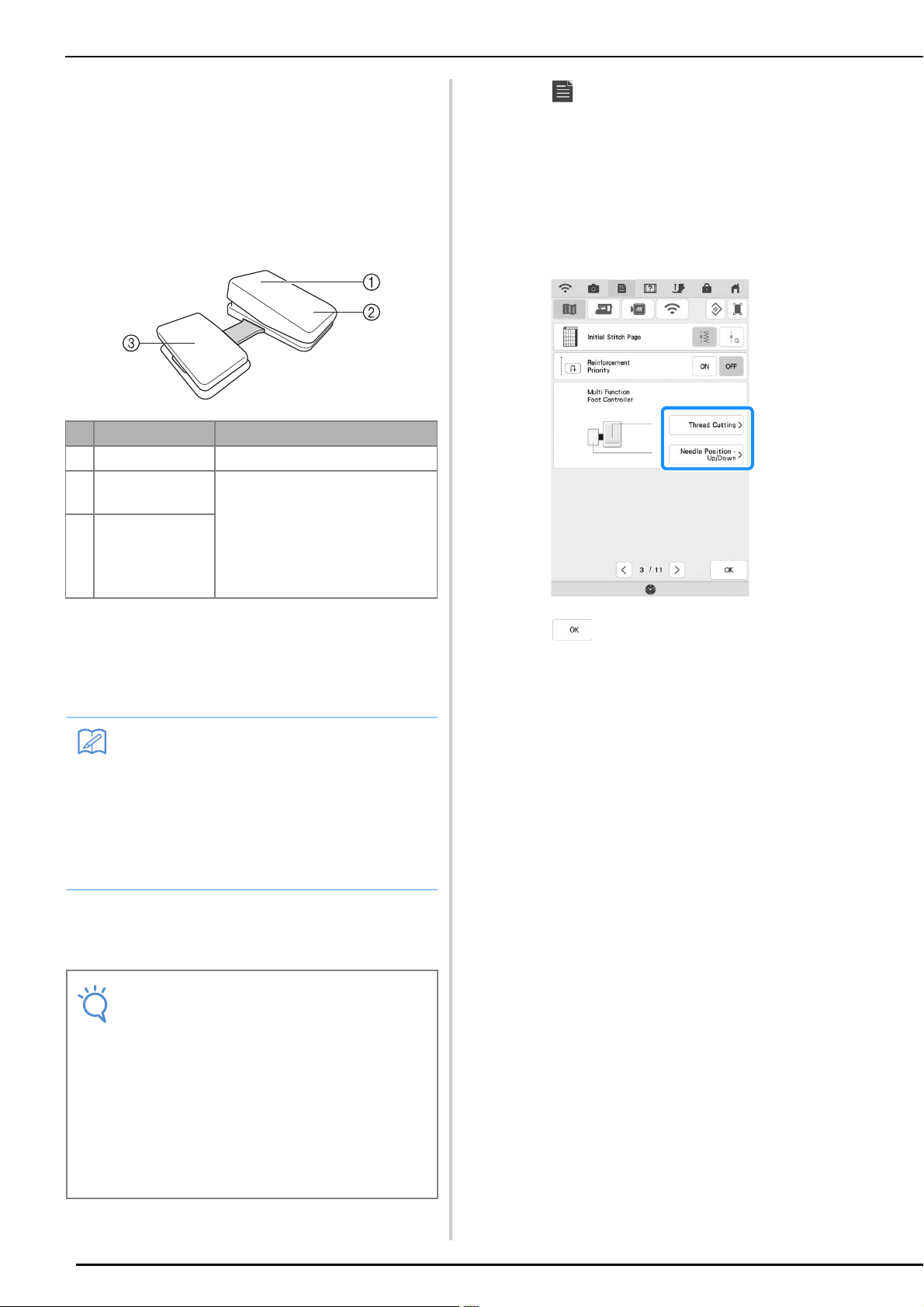
LCD SCREEN
34
■ Specifying the Multi-Function Foot
Controller (Sold Separately)
With the multi-function foot controller, various
machine operations in addition to starting/
stopping sewing, such as thread cutting and
reverse stitching, can be specified to be
performed.
Functions that can be specified
* If you set the “Reverse Stitch” function on the heel
switch, machine operates the same as pressing the
“Reverse Button” on the machine.
* Reinforcement stitching may be applied depending
on the selected stitch pattern. For the details, refer to
“Automatic Reinforcement Stitching” on page 79.
Specifying the functions
The functions performed by the multi-function foot
controller can be specified in the settings screen.
a
Press .
b
Display page 3 of the settings screen.
c
Select the functions to be performed by the
multi-function foot controller.
d
Press .
Controller Functions that can be specified
a Main foot controller Start/Stop
b Heel switch Select any of the following:
• Thread Cutting
• Needle Position – Up/Down
• Single Stitch
• Reverse Stitch (Reinforcement
Stitch) *
• Presser Foot Up/Down
• No Setting
c Side pedal
Memo
• If you set “Reverse Stitch” on the side
pedal, you can create a darning stitch effect
using zigzag stitches. With both feet, keep
pressing the main foot controller, and
repeat pressing and releasing the side pedal
to sew forward and reverse in turn. Machine
will reverse at the speed you press the main
foot controller.
Note
• Before specifying the functions, connect the
multi-function foot controller to the
machine. The settings screen is activated
the first time that the machine detects the
multi-function foot controller.
• After the multi-function foot controller is
connected to the machine and the functions
are specified, the “Start/Stop” button
cannot be used. All buttons other than the
“Start/Stop” button can continue to be
used.
Loading ...
Loading ...
Loading ...