Loading ...
Loading ...
Loading ...
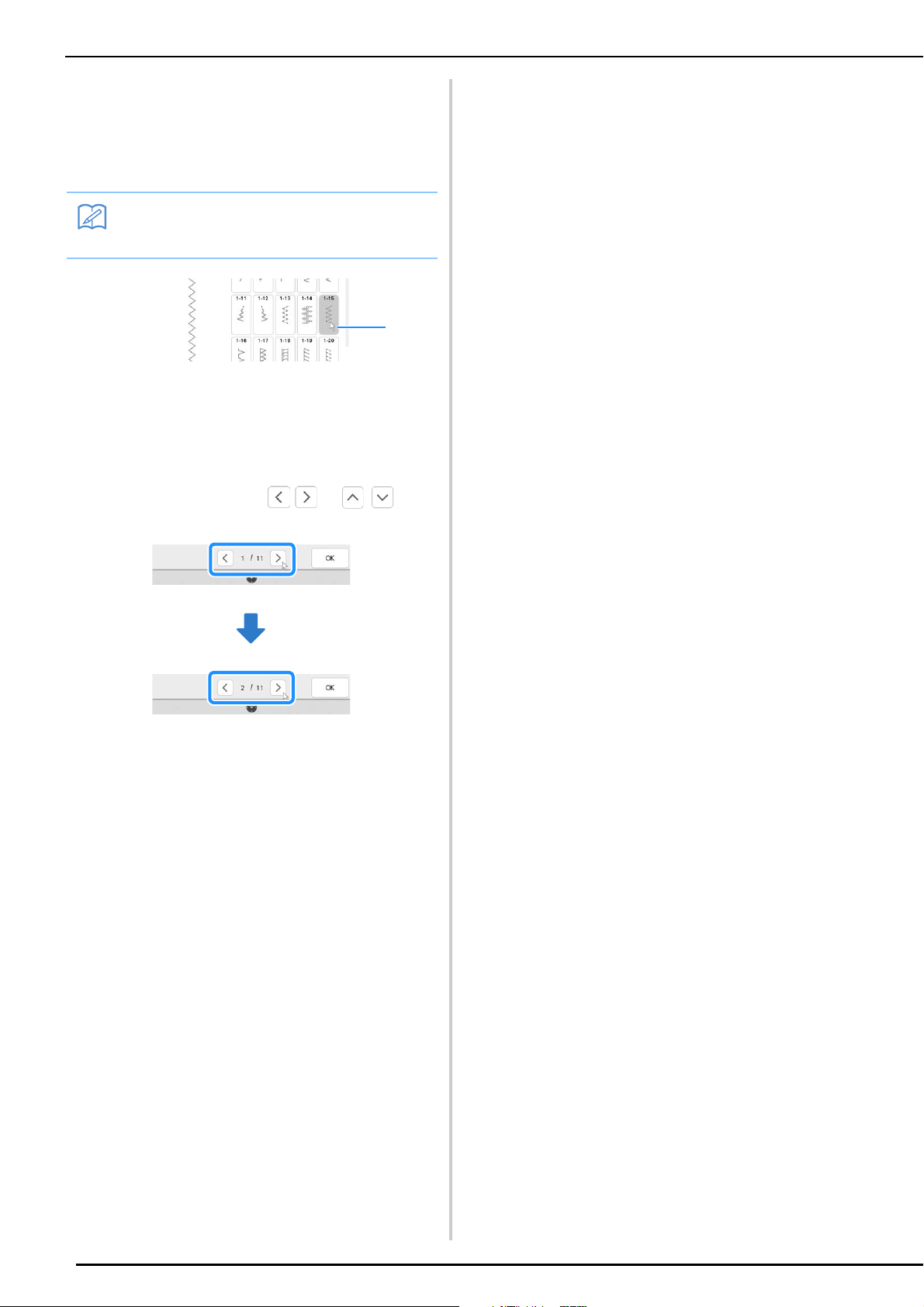
CONNECTING THE ACCESSORY TO THE MACHINE
50
■ Clicking a Key
When the mouse is connected, the pointer appears
on the screen. Move the mouse to position the
pointer over the desired key, and then click the left
mouse button.
a Pointer
■ Changing Pages
If page numbers and a vertical scroll bar for
additional pages are displayed, click the left mouse
button with the pointer on / or / to
display the previous or next page.
Memo
• Double-clicking has no effect.
a
Loading ...
Loading ...
Loading ...