Loading ...
Loading ...
Loading ...
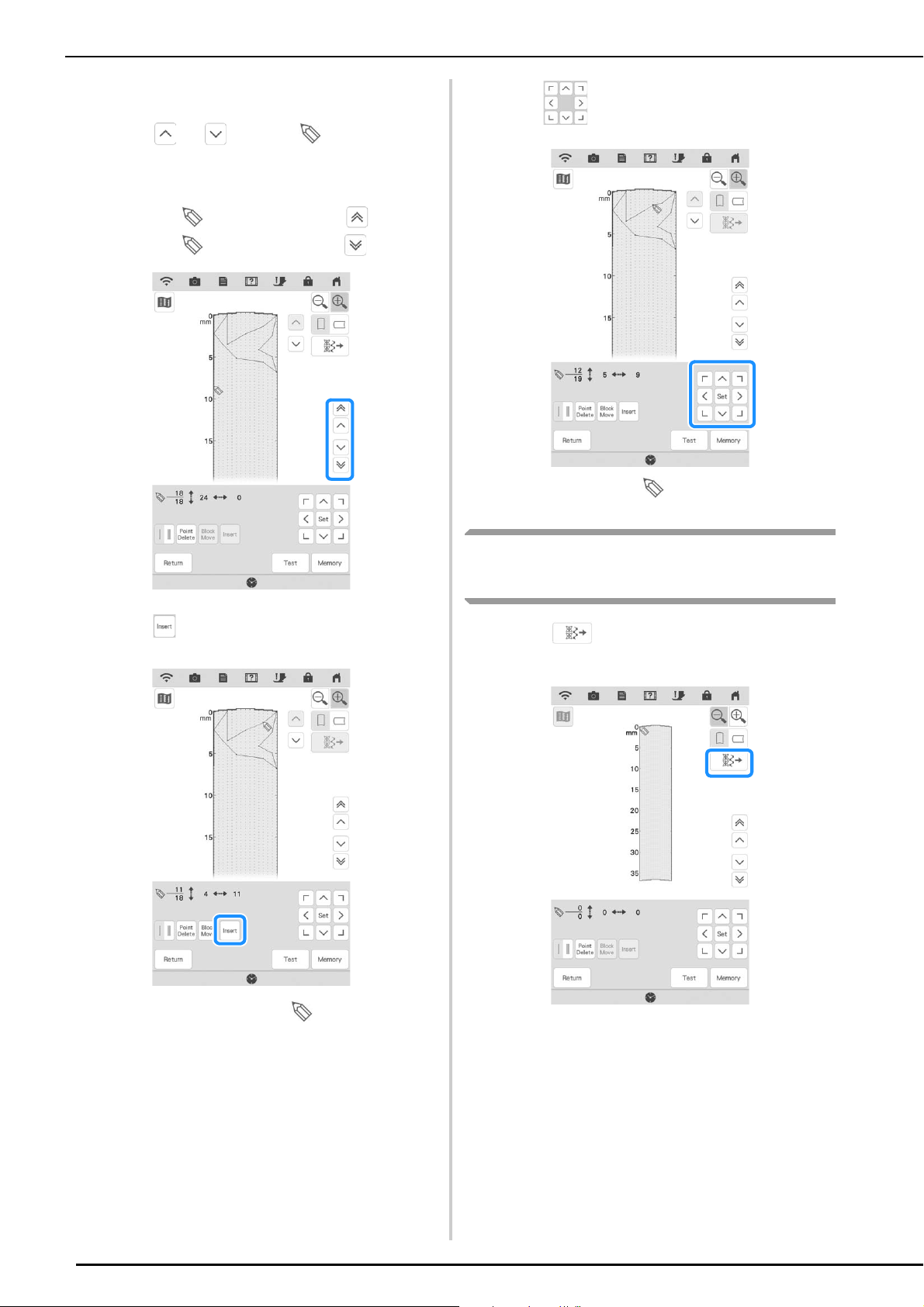
ENTERING STITCH DATA
192
■ Inserting New Points
a
Press or to move to a place on
the design where you want to add a new
point.
* To move to the first point, press .
* To move to the last point, press .
b
Press .
A new point is entered and moves to it.
c
Use to move the point.
* You can also move by using the dual purpose
stylus.
Editing Stitch Stored in the
Machine
a
Press .
Loading ...
Loading ...
Loading ...