Loading ...
Loading ...
Loading ...
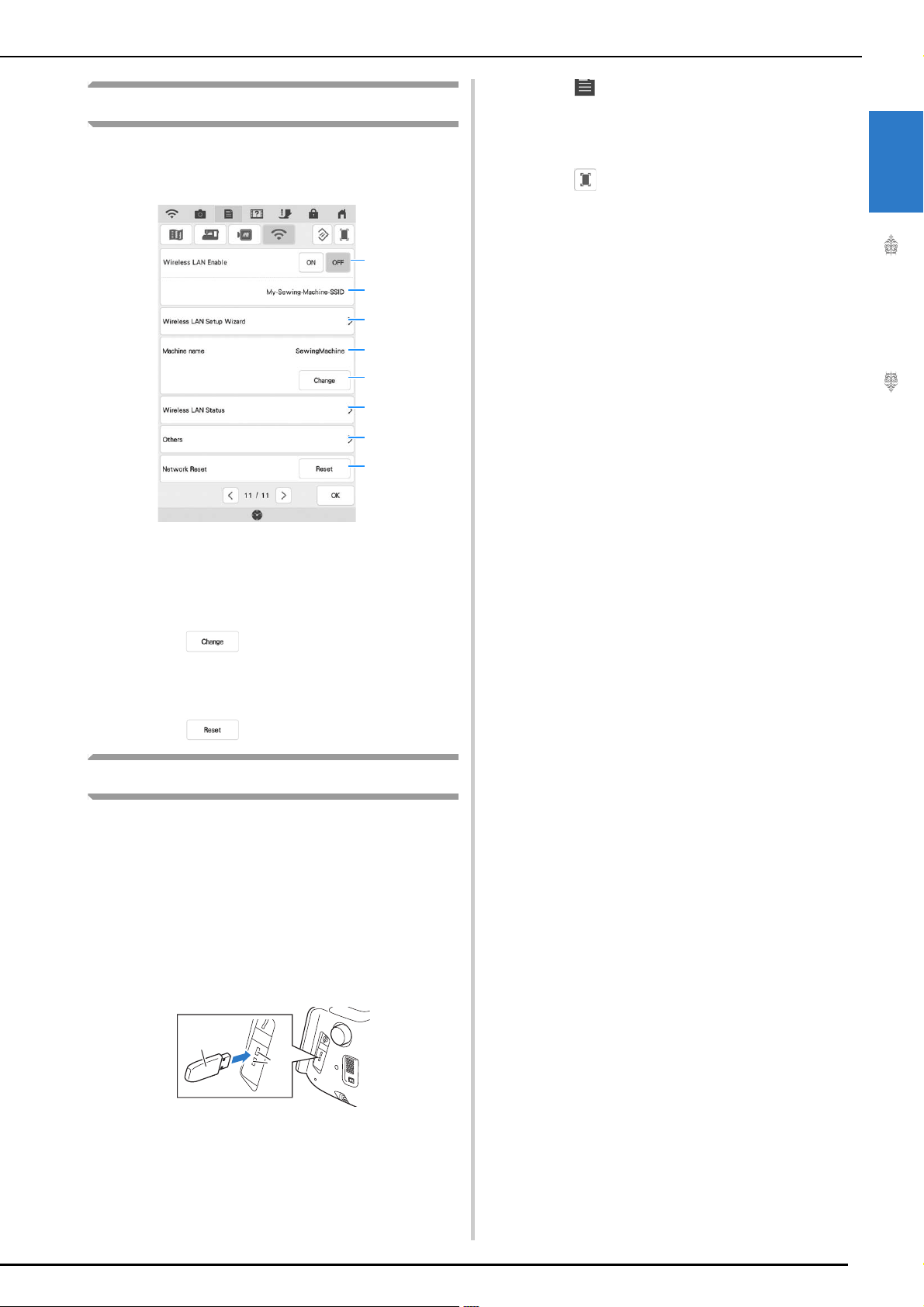
LCD SCREEN
Getting Ready
33
1
Wireless LAN settings
■ Page 11
a Enable/disable the wireless LAN function.
b Display the connected SSID.
c Set the machine to connect wireless LAN function.
d Display the machine name of wireless LAN
function.
e Press to change the machine name of
wireless LAN function.
f Check the wireless LAN status.
g Display other menus.
h Press to reset network operations.
Setting Functions
■ Saving a Settings Screen Image to
USB Media
An image of the settings screen can be saved as
.PNG file.
a
Insert the USB media into the USB port on
the right side of the machine.
a USB media
b USB port
b
Press .
The settings screen appears. Select the settings
screen page that you want to save the screen image
of.
c
Press .
The image file will be saved to the USB media.
c
d
b
a
e
f
g
h
a
b
Loading ...
Loading ...
Loading ...