Loading ...
Loading ...
Loading ...
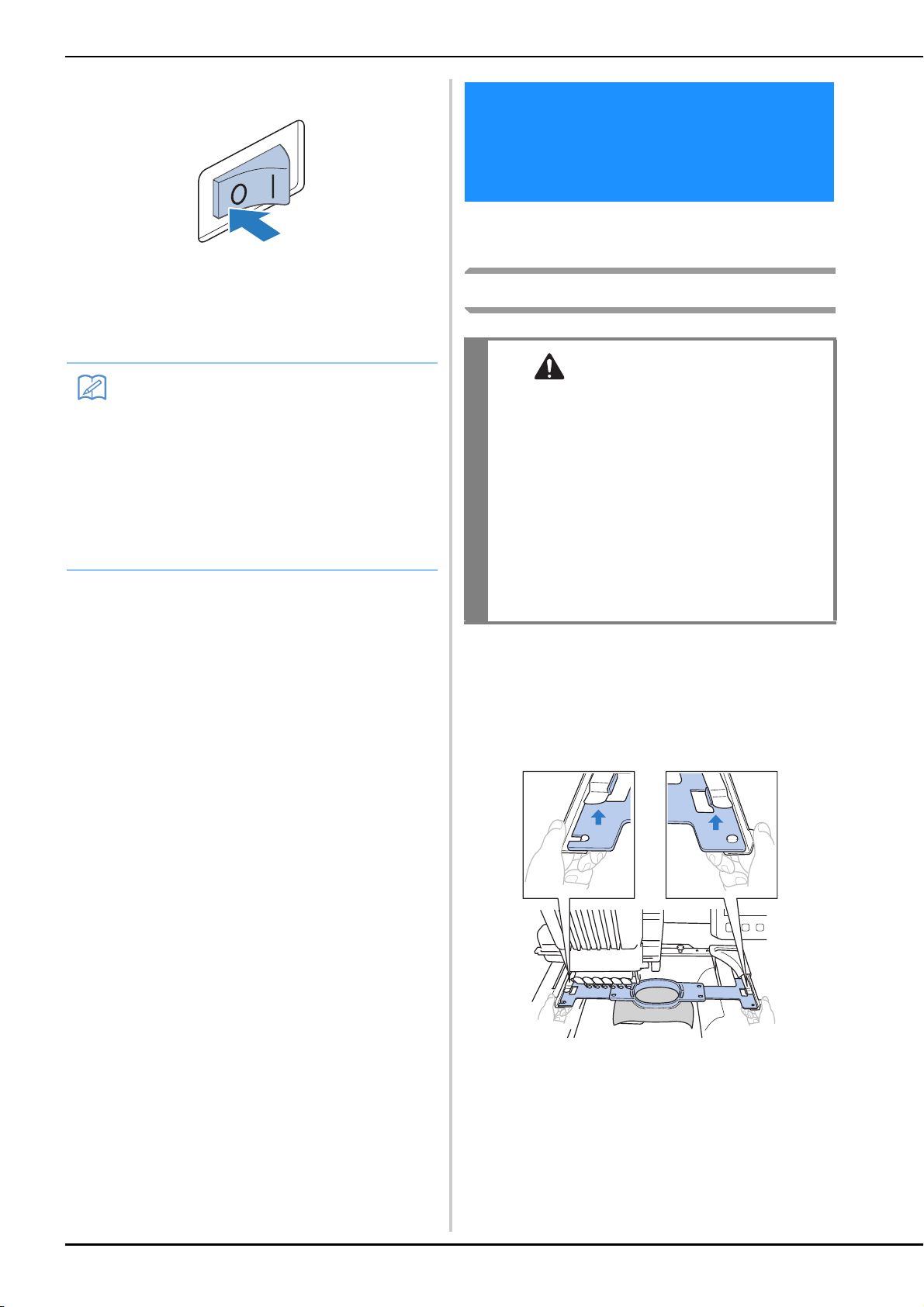
60
d
Set the main power switch to “”.
The embroidery machine is turned off and the
display and the start/stop button indicator go off.
• Sewing can resume after the embroidery machine is
turned on again. Back up several stitches to overlap
the stitching. (Refer to “Resume Embroidering After
Turning Off the Machine” on page 101 for details.)
■ If the thread breaks while sewing
If a problem occurs while sewing, such as if the
thread breaks, the machine stops automatically.
Re-thread the broken thread, back up several
stitches, and then continue sewing. (Refer to “If the
Thread Breaks or the Bobbin Thread Runs Out
While Embroidering” on page 97 for details.)
After sewing is finished, remove the embroidery
frame, and then remove the fabric from the frame.
Removing the embroidery frame
a
With both hands, grab the left and right
sides of the arms of the embroidery frame
holder, and then slightly lift up the frame.
The pins on the arms of the embroidery frame holder
should come out of the holes in the sides of
embroidery frame.
Memo
• The machine can be stopped at any time,
even while it is embroidering; however, if
the machine is stopped when the thread
color is changed, it is not necessary to go
back through the stitching when
embroidering is continued. The machine
can be set to stop when the thread color is
changed. (For details, refer to “Specifying
pause locations before embroidering” on
page 118.)
12. Removing the
Embroidery Frame and
Fabric
CAUTION
• When removing the embroidery frame, make
sure that the start/stop button is lit in red. If
the start/stop button is flashing in green, the
machine may start sewing. If the machine
accidentally starts operating, injuries may
result.
• When removing the embroidery frame, be
careful that the embroidery frame does not hit
any other part of the machine.
• Do not lift up the embroidery frame holder
with extreme force, otherwise it may be
damaged.
Loading ...
Loading ...
Loading ...