Loading ...
Loading ...
Loading ...
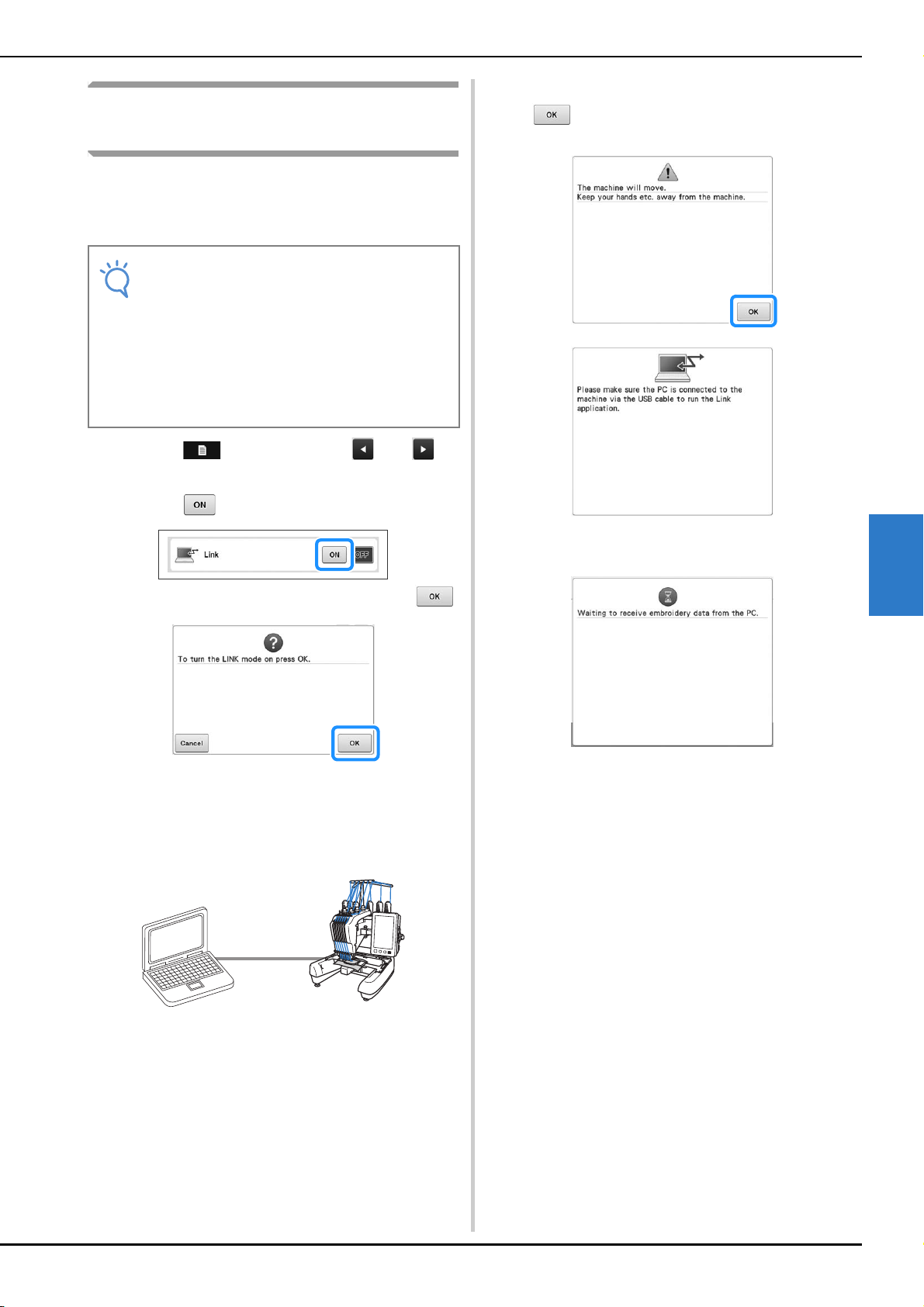
SELECTING/EDITING/SAVING PATTERNS
143
5
Embroidering using the Link
function
First, use the embroidery editing software to create
the embroidery pattern to be sent to the
embroidery machine.
a
Touch , and then touch and to
display page 5 of the settings screen.
b
Touch to enable the Link function.
When the following message appears, touch .
c
Turn off the machine.
d
Use the included USB cable to connect the
embroidery machine to the computer.
e
Turn on the machine.
f
Using embroidery editing software
provided with the Link function, such as PE-
DESIGN NEXT or later from a computer,
send the embroidery pattern to the machine
in the Link mode.
g
When the following message appears, touch
.
A message appears in the machine’s LCD while the
machine is connecting to PC.
Note
• Embroidery data in the PES format (.pes)
and the PEN format (.pen) can be
embroidered using the Link function.
• The Link function cannot be used with
large-size (split) embroidery patterns.
• Attach to the embroidery machine the
embroidery frame for the size of the pattern
to be sent.
Loading ...
Loading ...
Loading ...