Loading ...
Loading ...
Loading ...
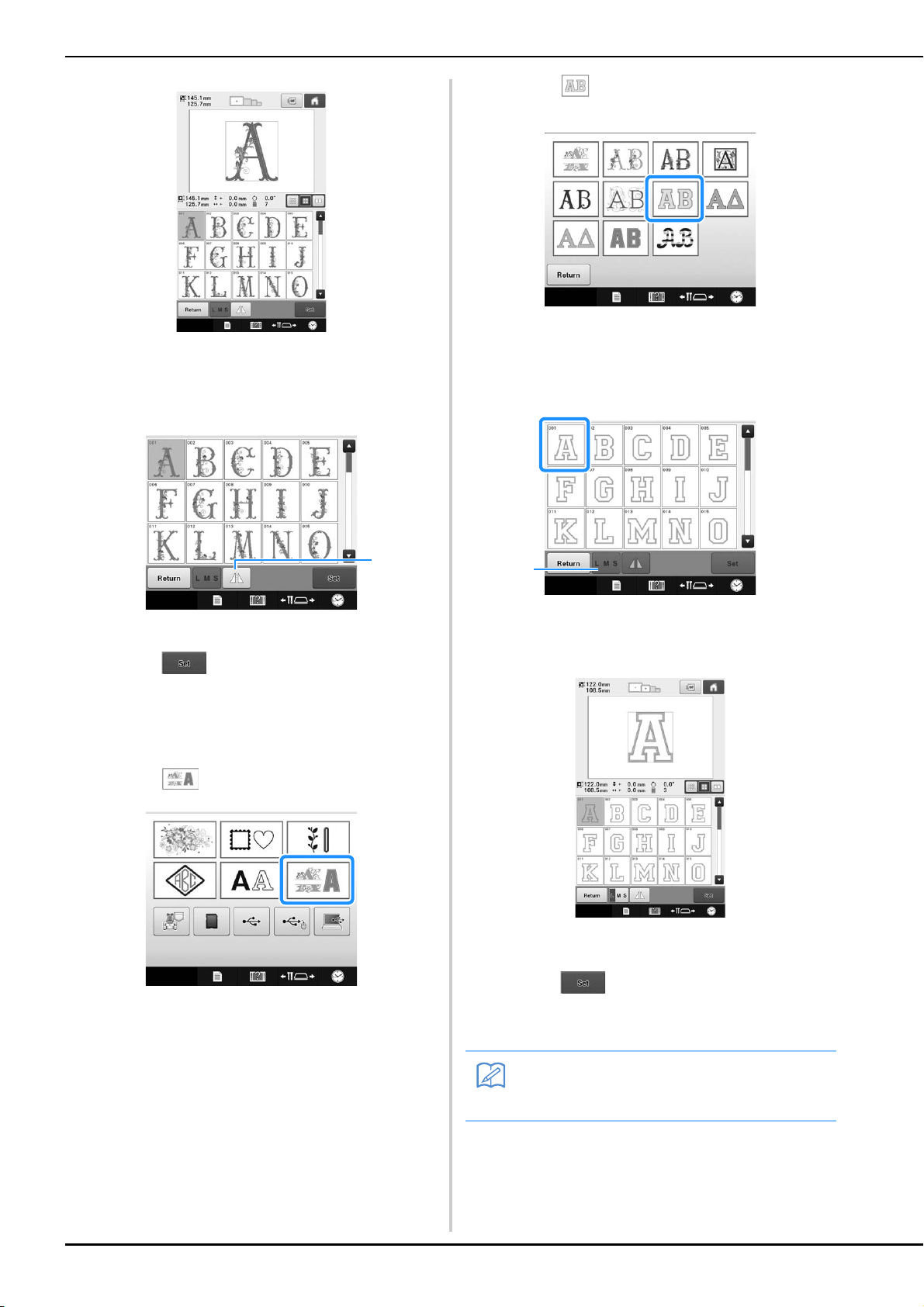
134
• If the wrong pattern was selected or you wish to select
a different pattern, touch the desired pattern.
d
If necessary, edit the pattern.
1 Touch this key to flip the pattern horizontally.
e
Touch .
This confirms the pattern selection.
The pattern editing screen appears.
■ Appliqué alphabet
a
Touch .
The list of decorative alphabet categories appears.
b
Touch .
The list of appliqué alphabets appears.
c
Select an embroidery pattern.
Touch the desired pattern.
1 Touch this button to change the character size.
The selected pattern appears in the pattern display
area.
• If the wrong pattern was selected or you wish to select
a different pattern, touch the desired pattern.
d
Touch .
This confirms the pattern selection.
The pattern editing screen appears.
1
Memo
• For details on sewing appliqués, refer to
“Sewing appliqué patterns” on page 191.
1
Loading ...
Loading ...
Loading ...