Loading ...
Loading ...
Loading ...
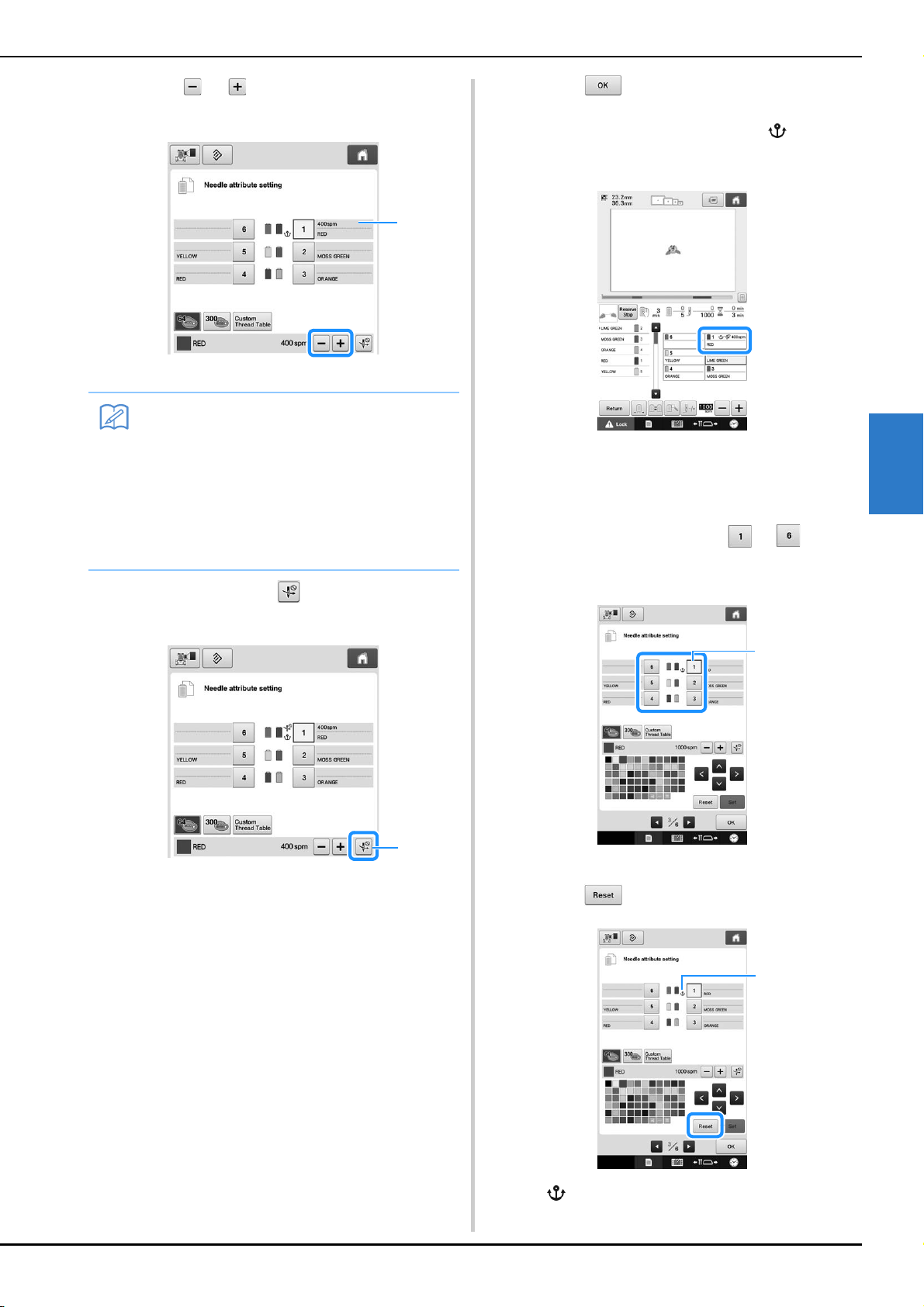
EMBROIDERING SETTINGS
121
4
e
Touch or to set the maximum sewing
speed for the assigned needle bar.
1 Value of maximum sewing speed setting
f
If necessary, touch to cancel automatic
needle threading.
1 Disable needle threader key
g
Touch .
• Specified needle bar is indicated with and the
specified maximum sewing speed in the embroidering
screen.
■ Cancelling the setting
To change the setting, first cancel it, and then select
the new setting.
a
Touch any of the key from to for the
number of the needle bar whose setting you
wish to cancel.
1 Indicates the number of the selected needle bar
b
Touch .
1 disappears from the thread spool.
This cancels the manual needle bar setting.
Memo
• Decrease the sewing speed to 400 spm,
when you specially set a specialty thread
such as a metallic thread to the assigned
needle bar.
• The maximum sewing speed specified here
is always effective to the assigned needle
bar, even if you set the faster speed in the
embroidering screen (refer to page 116).
1
1
1
1
Loading ...
Loading ...
Loading ...