Loading ...
Loading ...
Loading ...
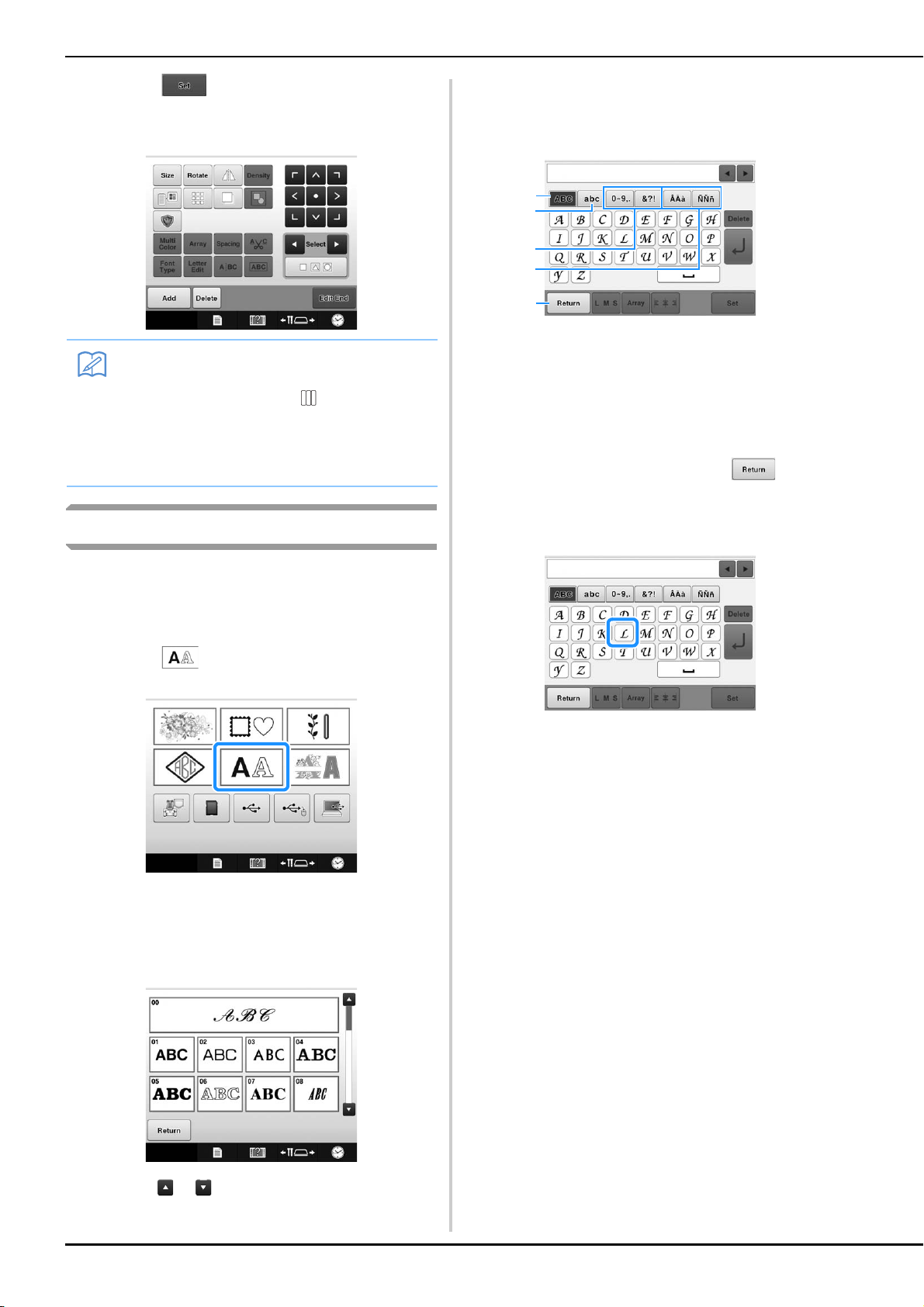
130
j
Touch .
This confirms the frame selection.
The pattern editing screen appears.
Alphabet patterns
There are 37 built-in character fonts.
Example: Entering “Lucky Color”.
a
Touch .
The font selection screen appears.
b
Select a character font.
Touch the desired character font.
• Touch or for additional selections.
The text input screen appears.
c
If the key for the character that you wish to
select is not displayed, touch the tab for the
desired set of characters.
1 Uppercase letters
2 Lowercase letters
3 Numbers/symbols
4 Accented characters
5 Touch this key to change the character font.
The text input screen for the characters shown on
the tab appears.
• To change the character font, touch
to return
to the font selection screen.
d
Enter “L”.
The selected characters appear in the text preview
area and the pattern display area
Memo
• Due to size or shape, some frame patterns
cannot be used with the design.
• The frame patterns are just some of the
patterns that can be used. Character
patterns other than the 3-letter monogram
patterns can be used in the combination.
5
1
2
3
4
Loading ...
Loading ...
Loading ...