Loading ...
Loading ...
Loading ...
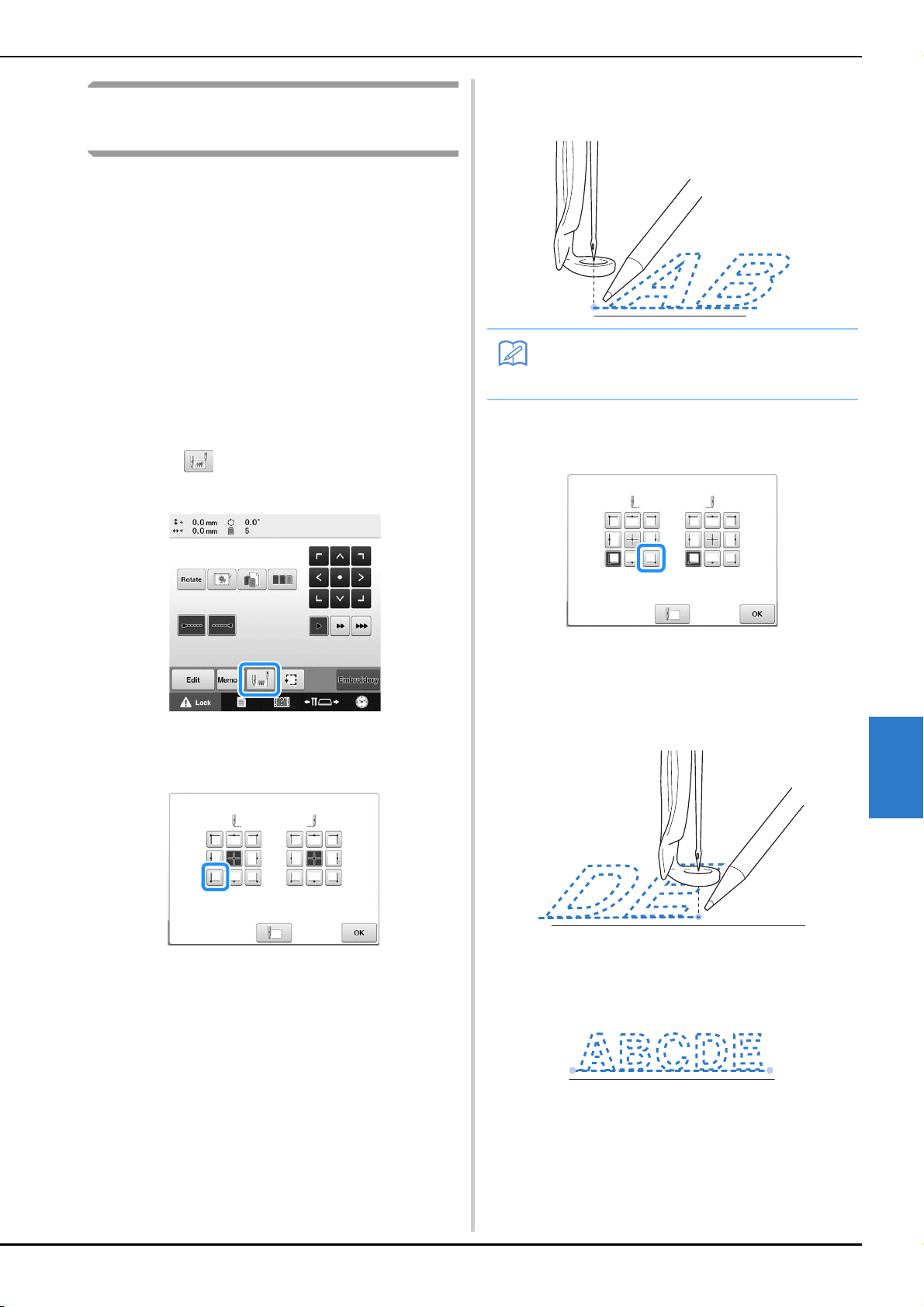
APPENDIX
199
7
Sewing a pattern aligned with a
mark on the fabric
By specifying the beginning of stitching and the
end of stitching, the exact position of the pattern
can be checked.
For example, when sewing text along a line in the
fabric pattern, the beginning of the stitching can be
set in the lower-left corner so that the position can
be checked, and then the beginning of stitching
can be reset. Next, the beginning of stitching can
be set in the lower-right corner to check the
position. The straight line connecting the first point
and the second point is the baseline for the text. If
the baseline that the text follows leaves the fabric
pattern, the embroidering position can be
adjusted.
a
Touch in the embroidering settings
screen.
b
Set the beginning of stitching in the lower-
left corner.
The frame moves so that the needle drop point
aligns with the beginning of stitching.
c
With a fabric marker, mark this point on the
fabric.
d
Set the beginning of stitching in the lower-
right corner.
The frame moves so that the needle drop point
aligns with the beginning of stitching.
e
With a fabric marker, mark this point on the
fabric.
f
Remove the embroidery frame from the
machine, and then connect these two points
to check the embroidering position.
• If the baseline is misaligned or intersects another line,
reframe the fabric in the embroidery frame or adjust
the position of the pattern.
Memo
• If the LED pointer is set to "ON", it shows
you the needle drop point.
Loading ...
Loading ...
Loading ...