Loading ...
Loading ...
Loading ...
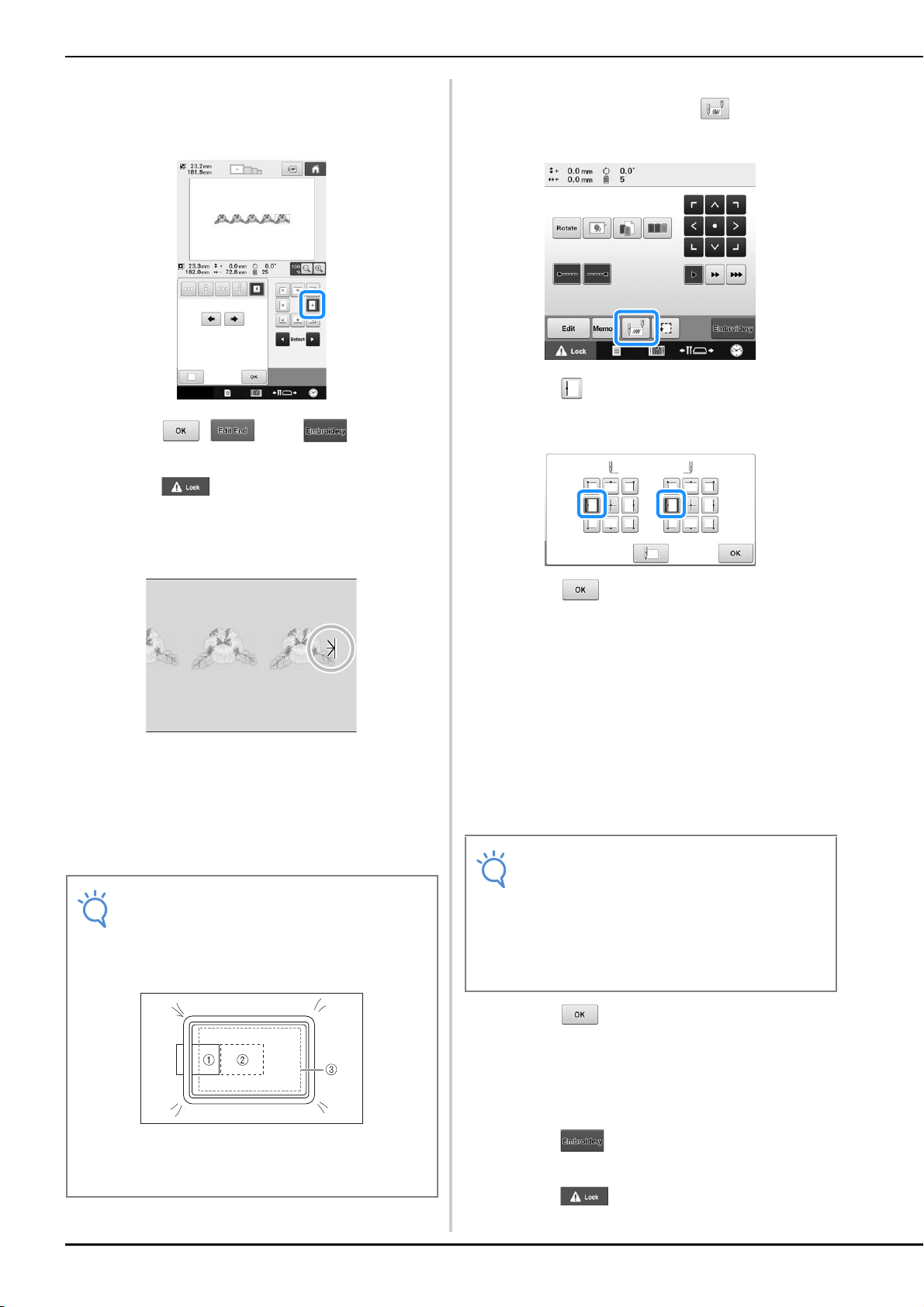
166
a
Create the repeated pattern with the thread
mark at the center of the end of the pattern.
Refer to “Assigning thread marks” on page 165.
b
Touch , , then .
c
Touch , and then press the start/stop
button to start embroidering.
When embroidering is finished, the thread mark is
sewn with the last thread color.
d
Remove the embroidery frame.
e
Rehoop the fabric in the embroidery frame.
f
Attach the embroidery frame to the
machine, and then touch in the
embroidering settings screen.
g
Touch to set the starting point to the left
side of the pattern.
h
Touch .
i
Align the needle drop point with the thread
mark sewn in the fabric.
Refer to “Changing the Embroidering Position” on
page 89.
j
If the pattern position cannot be aligned
using the positioning keys, rehoop the
fabric, and then try again to align the
position with the positioning keys.
k
Touch to return to the previous
screen.
l
Remove the thread mark.
m
Touch .
n
Touch , and then press the start/stop
button to start embroidering.
Note
• Adjust the position of the fabric so that the
embroidering area for the next pattern is
within the embroidering area of the
embroidery sheet.
1 Pattern embroidered first
2 Position of pattern to be embroidered next
3 Embroidering area of embroidery sheet
Note
• After you have aligned the position of the
combined border pattern, do not rotate the
pattern in the embroidering settings screen.
If the pattern is rotated in the embroidering
settings screen, you cannot sew the pattern
properly aligned even if the thread mark and
the starting point are aligned.
Loading ...
Loading ...
Loading ...