Loading ...
Loading ...
Loading ...
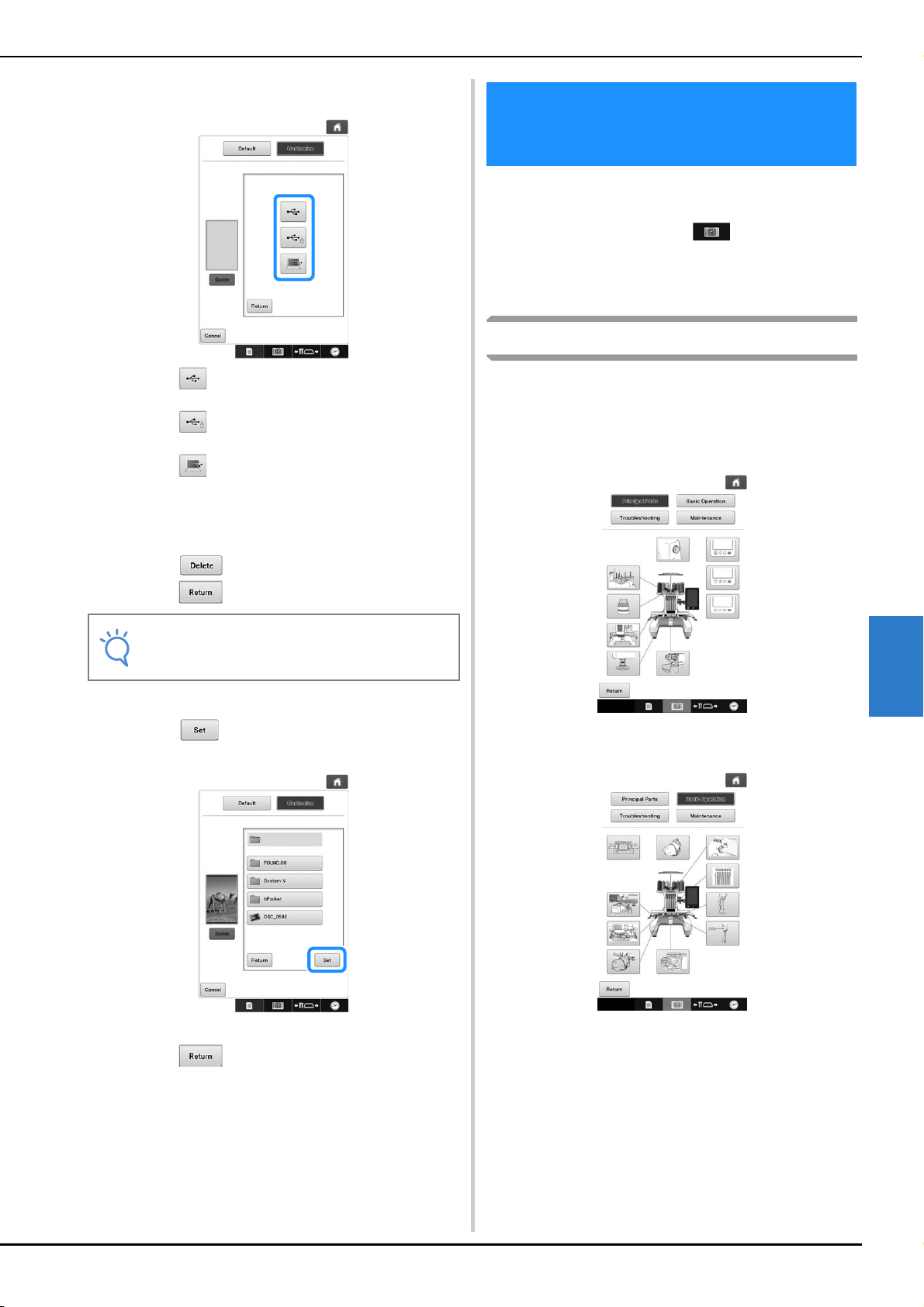
BASIC SETTINGS AND HELP FEATURE
187
6
e
Select the device that is connected.
• Touch when connecting USB media to the top
USB port.
• Touch when connecting USB media to the
center USB port.
• Touch when connecting a computer using a
USB cable, and then copy your personal images into
“Removable Disk”, which appears on the desktop of
the computer.
A list of your personal images appear on the screen.
• Touch to delete the selected image.
• Touch to return to the previous screen.
f
Touch a file name to select image and then
touch .
The selected image is stored on your machine.
• Touch to return to the previous screen.
g
Following the same procedure from step d,
select the remaining images.
This machine contains information based on the
contents of the Operation Manual, such as basic
machine operations. Touch (machine
operations guide key), and then select either to
view the operation guides or to play tutorial
videos.
Viewing the operation guides
■ Contents of Categories
Principal Parts
Displays and explains principal parts of the machine
and their functions.
Basic Operation
Illustrates basic threading and hooping instruction.
Note
• SD card cannot be recalled.
Using the Machine
Operations Guide Key
Loading ...
Loading ...
Loading ...