Loading ...
Loading ...
Loading ...
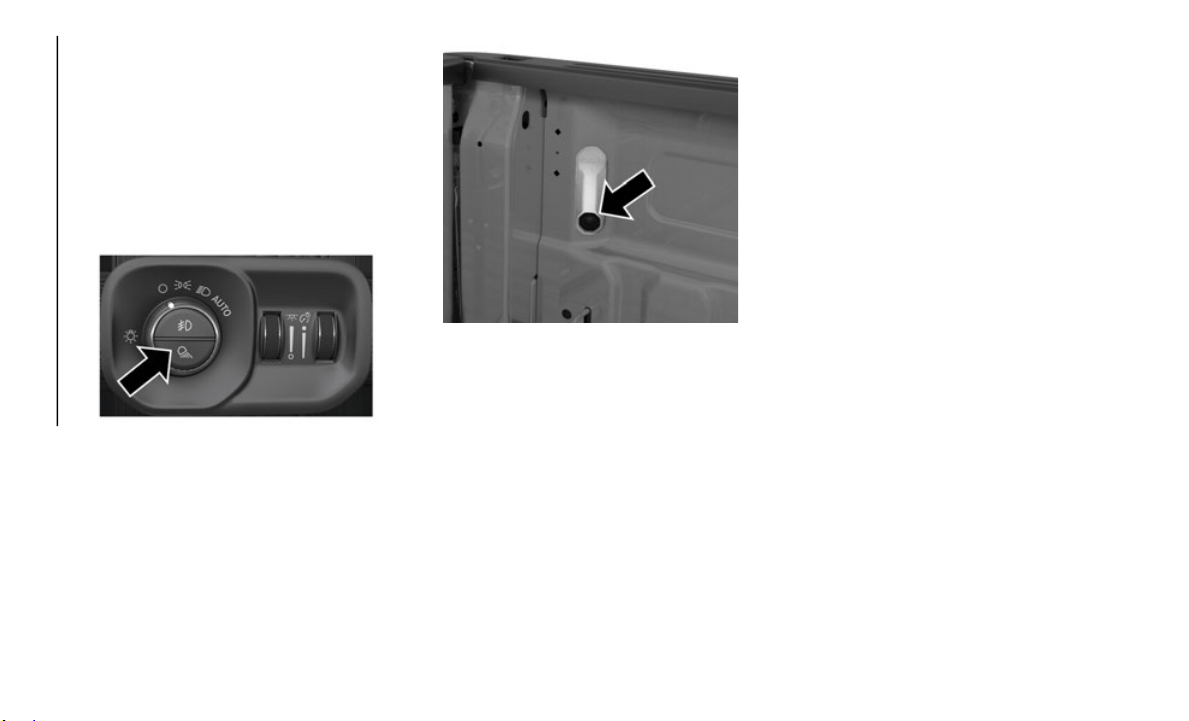
GETTING TO KNOW YOUR VEHICLE
32
Cargo Light With Bed Lights — If
Equipped
The cargo light and bed lights (if equipped)
are turned on by pushing the cargo lights
button located on the lower half of the head
-
light switch.
Cargo/Bed Lights Button On Headlight Switch
If the vehicle’s speed is 0 mph (0 km/h),
t
hese lig
hts can also be turned on using the
switch located just inside the pickup box, on
the lower part of the bed light lens. A telltale
will illuminate in the instrument cluster
display when these lights are on. Pushing the
switch a second time will turn the lights off.
Bed Light Switch In Truck Bed
The cargo light and bed lights (if equipped)
w
ill turn
on for approximately 30 seconds
when a key fob unlock button is pushed, as
part of the Illuminated Entry feature.
NOTE:
For vehicles shipped to or sold in the states
of Califo
rnia or Mississippi, the Cargo, Bed,
and Mirror Spotter lights will not work while
the vehicle is in motion. In every other state,
the Cargo and Mirror Spotter lights will turn
off when the vehicle is in motion, but the
Bed Light will remain on. In all states,
including California and Mississippi, if a bed
camera is deactivated, the Bed Lights will
turn back on.
Battery Saver
To protect the life of your vehicle’s battery,
load shedding is provided for both the inte-
rior and exterior lights.
If the ignition is OFF, the interior lights will
a
utomatic
ally turn off when:
Any door is left ajar for 10 minutes.
The Dome Defeat button is pushed.
The Cargo, Bed, and Spotter lights are
manually activated by either the headlight
switch or the truck bed switch.
NOTE:
Battery saver mode is canceled if the ignition
is ON.
If t
he headlights remain on while the ignition
is cycled
OFF, the exterior lights will auto-
matically turn off after eight minutes. If the
h
eadlight
s are turned on and left on for eight
minutes while the ignition is OFF, the exte
-
rior lights will automatically turn off.
Loading ...
Loading ...
Loading ...