Loading ...
Loading ...
Loading ...
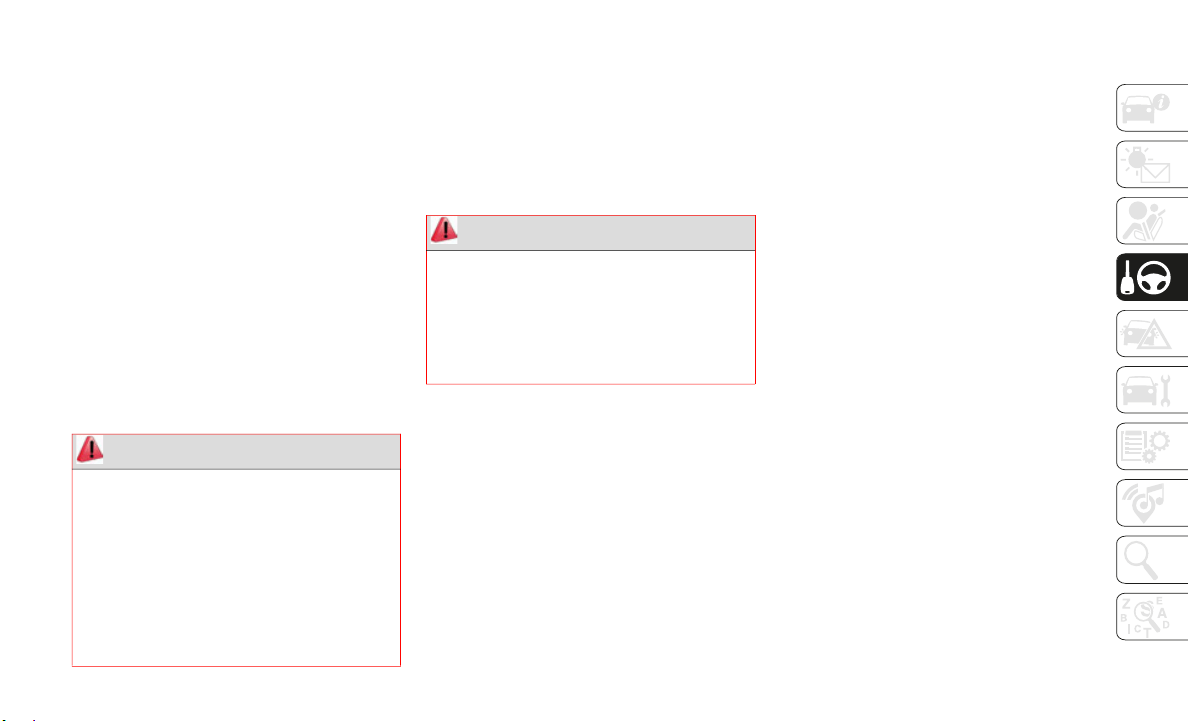
153
To Resume
If there is a set speed in memory push the
RES (resume) button and then remove your
foot from the accelerator pedal. The instru
-
ment cluster display will display the last set
speed.
NOTE
:
If your vehicle stays at standstill for longer
than two seconds, then the driver will
either have to push the RES (resume)
button, or apply the accelerator pedal to
reengage the ACC to the existing set
speed.
ACC cannot be resumed if there is a
stationary vehicle in-front of your vehicle
in close proximity.
Deactivation
Push and release the Adaptive Cruise Control
(ACC) on/off button a second time to turn the
system off.
“Adaptive Cruise Control (ACC) Off” will
appear in
the instrument cluster display to
indicate the ACC is off.
Setting The Following Distance In ACC
The specified following distance for ACC can
be set by varying the distance setting
between four bars (longest), three bars
(long), two bars (medium) and one bar
(short). Using this distance setting and the
vehicle speed, ACC calculates and sets the
distance to the vehicle ahead. This distance
setting displays in the instrument cluster
display.
To increase the distance setting, push the
Distance
Setting — Increase button and
release. Each time the button is pushed, the
distance setting increases by one bar
(longer).
To decrease the distance setting, push the
Distance
Setting — Decrease button and
release. Each time the button is pushed, the
distance setting decreases by one bar
(shorter).
If there is no vehicle ahead, the vehicle will
maintain
the set speed. If a slower moving
vehicle is detected in the same lane, the
instrument cluster displays the “Sensed
Vehicle Indicator” icon, and the system
adjusts vehicle speed automatically to main
-
tain the distance setting, regardless of the
s
et speed
.
The vehicle will then maintain the set
distance
until:
The vehicle ahead accelerates to a speed
above the set speed.
The vehicle ahead moves out of your lane
or view of the sensor.
The distance setting is changed.
The system disengages. (Refer to the
information on ACC Activation).
WARNING!
The Resume function should only be used
if traffic and road conditions permit.
Resuming a set speed that is too high or
too low for prevailing traffic and road
conditions could cause the vehicle to
accelerate or decelerate too sharply for
safe operation. Failure to follow these
warnings can result in a collision and
death or serious personal injury.
WARNING!
Leaving the ACC system on when not in
use is dangerous. You could accidentally
set the system or cause it to go faster than
you want. You could lose control and have
an accident. Always leave the system OFF
when you are not using it.
Loading ...
Loading ...
Loading ...