Loading ...
Loading ...
Loading ...
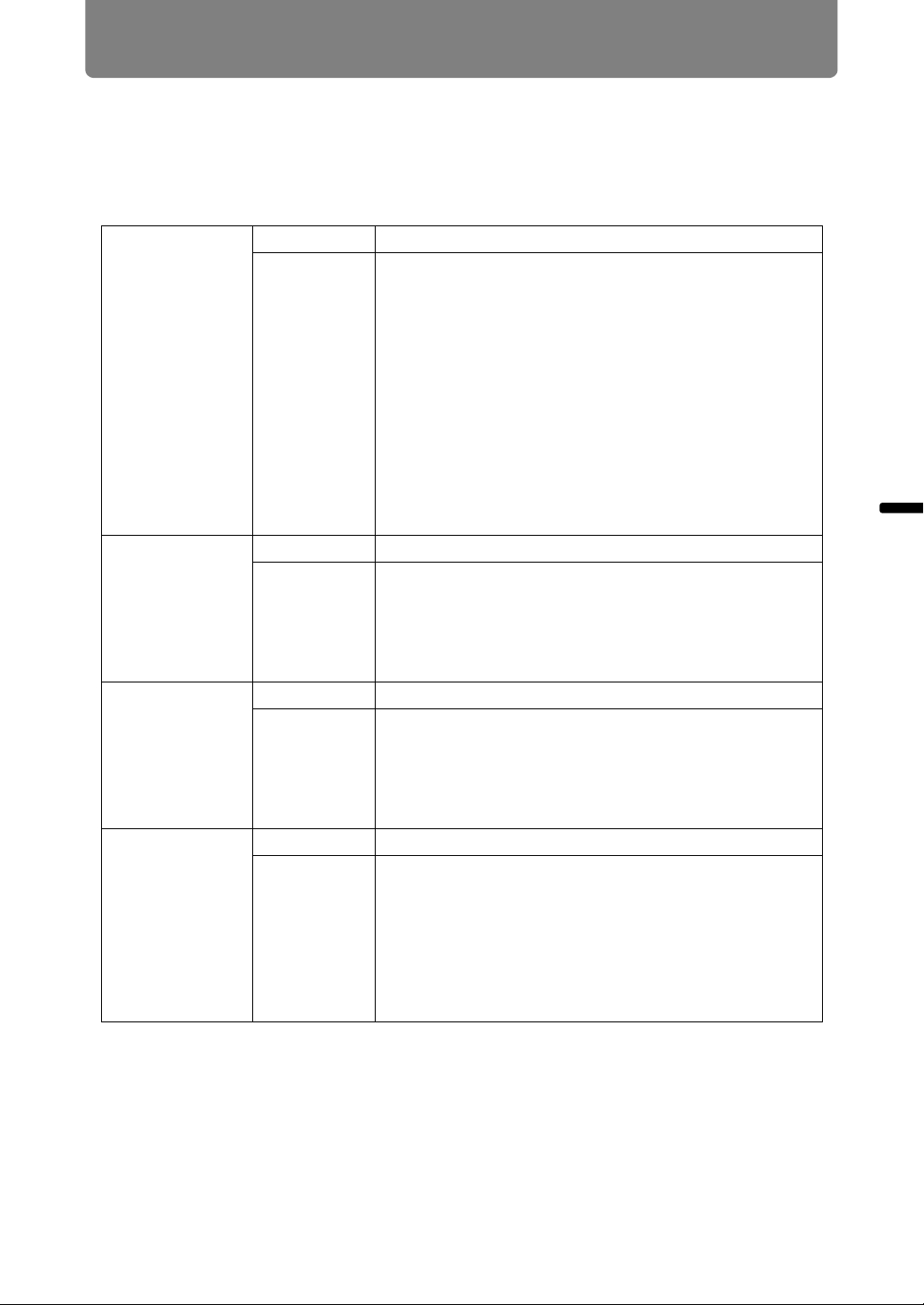
95
Connection Procedure
Installation Guide Connection Procedure
■ Error Notification Mails
The messages shown in the following error list are sent when an error occurs in the
projector.
Error list
Errors related
to temperature
Error name Temperature abnormality
Text The temperature inside the projector is too high
for some reason or the outside air temperature is
higher than the operating range. If the problem is
inside the projector, check whether the projector
is installed and operating normally, unplug the
projector from the power outlet to cool down the
projector interior and then restart projection. If
the air intake or exhaust vent is blocked, remove
the obstacle. If the air filter is clogged, replace it.
If the same warning occurs again, there may be a
malfunction in the projector. Contact the Canon
Customer Support Center.
Errors related
to the light
source
Error name Light source abnormality
Text The light source does not illuminate. Restart the
projector and check projection. If the light source
does not illuminate after this, the light source
drive circuit may be damaged. Contact the
Canon Customer Support Center.
Errors related
to the air filter
Error name Faulty air filter unit
Text The air filter is not installed correctly. Install the
air filter correctly and restart the projector. If the
same warning occurs again, there may be a
malfunction in the projector. Contact the Canon
Customer Support Center.
Errors related
to the fan
Error name Faulty cooling fan
Text There may be a malfunction in the cooling fan or
another component. Unplug the projector from
the power outlet, then plug it back into the outlet
and turn on the projector again. If the same
warning occurs again, there may be a
malfunction in the projector. Contact the Canon
Customer Support Center.
Loading ...
Loading ...
Loading ...