Loading ...
Loading ...
Loading ...
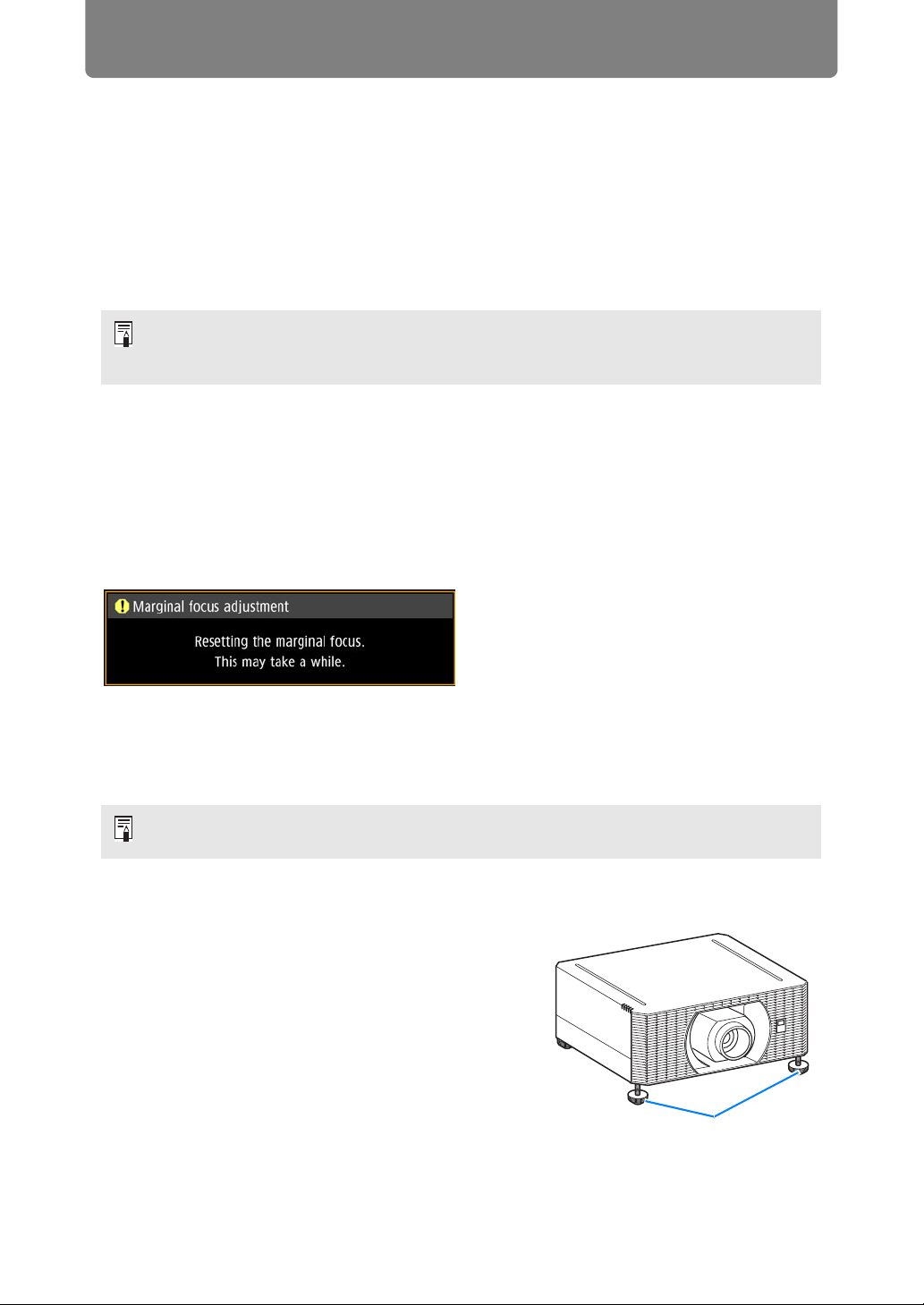
76
Installation Procedure
The focus at the center of the screen may become blurred when the indicator is
moved to nearly to the top or bottom edge in the [Marginal focus adjust.]
window. If this happens, perform steps (1) to (3) below repeatedly to adjust the
focus of the entire screen.
(1) Use [Focus adjustment] (P48) to adjust the focus at the center of the
screen.
(2) Use [Marginal focus adjust.] to adjust the focus at the edges of the
screen.
(3) Check the focus at the center of the screen.
3 Once image edges are in focus, press the OK or FOCUS button.
■ Resetting Adjustment
Clears the values set in marginal focus adjustment and returns the lens marginal
focus to the standard position.
In the [Install settings] menu, select [Professional settings] > [Marginal focus] >
[Reset] to reset the adjustment.
After the above window disappears, the values set in [Marginal focus] are cleared
and the lens marginal focus is returned to the standard position. A reset can be
applied regardless of whether [Marginal focus] is set to [On] or [Off].
Adjustment Using the Adjustable Feet
Adjustment in a range of ±1.8° is possible using
the adjustable feet.
When using the lens shift adjustment function, the optical axis may be shifted further from
the center of the screen than when the function is not used. This can be adjusted by
performing steps (1) to (3) repeatedly.
Setting [Marginal focus] to [Off] will not reset the setting value for marginal focus. Select
[Off] to preserve the setting value and prevent further adjustment.
Adjustable feet
Loading ...
Loading ...
Loading ...