Loading ...
Loading ...
Loading ...
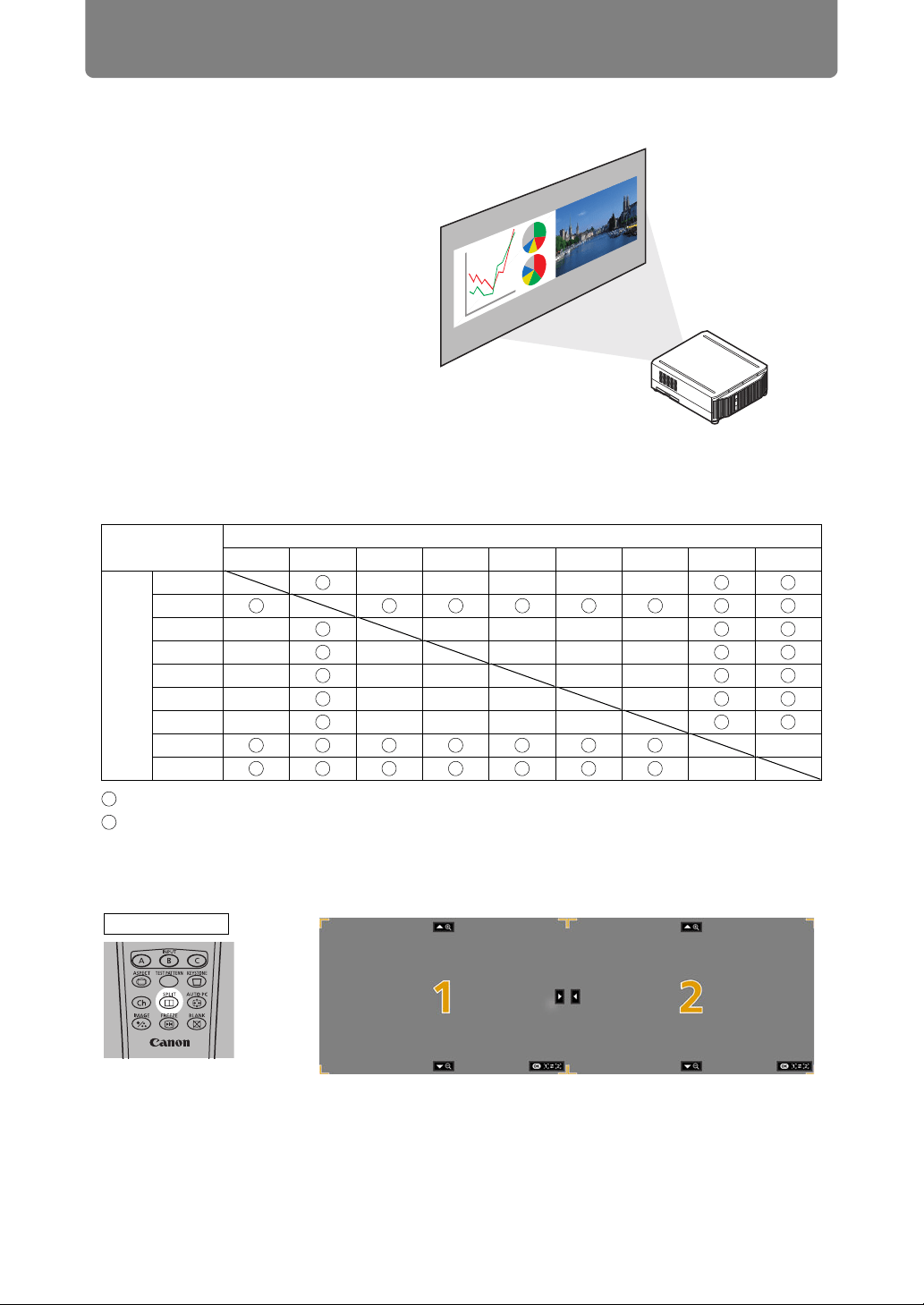
Convenient Projection Features
60
Projecting Two Images Side by Side
Images from two connected devices
can be projected side by side. This
is split-screen display. When you
activate split-screen display, the
current image is shown on the left
side, and the new image is shown at
right. You can change the source of
images shown on each side by
pressing the INPUT button.
Supply two signals to the projector.
You can combine the following input
in split-screen display.
Note that split-screen display is not
available for some combinations of input signals.
Split-Screen Combinations
: Can be combined
*: Can be combined (50:50 display)
—: Cannot be combined
To start split-screen display, press the SPLIT button on the remote control.
A number is displayed in the center of one image area. The left image is “1,” and
the right image, “2.” The image labeled with a number has “control rights,” and the
sound for that image will be played.
Right image
HDMI DisplayPort Digital PC
Analog PC-1 Analog PC-2
Component HDBaseT LAN USB
Left
image
HDMI
————— * *
DisplayPort
**
Digital PC
—————**
Analog PC-1
—————**
Analog PC-2
—————**
Component
—————**
HDBaseT
————— **
LAN
******* —
USB
*******—
Remote control
Loading ...
Loading ...
Loading ...