Loading ...
Loading ...
Loading ...
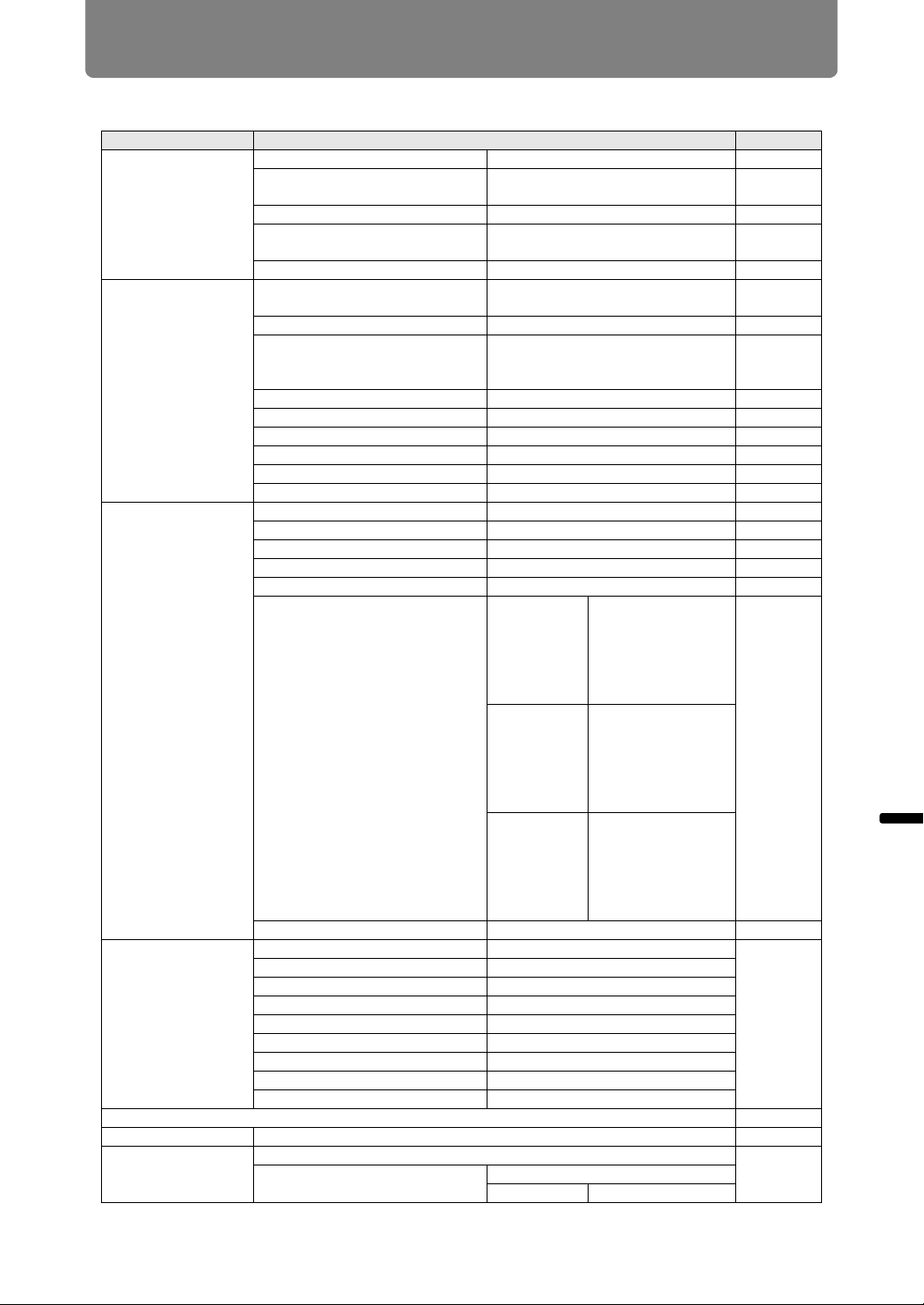
125
Menu Configuration
Menu Guide Menu Configuration
System settings (P161)
Menu Option / Submenu Details
User screen settings
Logo capture OK, Cancel P162
Logo position
Upper L, Upper R, Center*, Lower L,
Lower R
P162
No signal screen Black, Blue*, User logo P162
Screen when blank
Black, Blue, Light source off*, User
logo
P162
Projector on Skip, Canon logo*, User logo P163
On screen
Menu position
Upper L, Upper R, Center*, Lower L,
Lower R
P163
Menu display time Normal*, Extended P163
Menu rotation
Auto, Off*, 90 degrees
counterclockwise, 90 degrees
clockwise
P164
Guide Off, On* P165
Show input status Off, On* P165
NMPJ standby guide display Off, On* P165
Split screen ID display Off, On* P165
Air filter warning display Off, On* P166
Overheat warning display Off*, On P166
Remote control/Side
control
Beep Off, On* P166
Key repeat Off, On* P167
Key lock Off*, Main unit, Remote (wireless) P167
IR receiver settings All*, Front, Rear P167
Remote control channel Ch1, Ch2, Ch3, Ch4, Independent* P168
[INPUT A-C] button settings
INPUT A
Disable, HDMI*,
DisplayPort, Digital
PC, Analog PC-1,
Analog PC-2,
Component,
HDBaseT, LAN, USB
P168INPUT B
Disable, HDMI,
DisplayPort*, Digital
PC, Analog PC-1,
Analog PC-2,
Component,
HDBaseT, LAN, USB
INPUT C
Disable, HDMI,
DisplayPort, Digital
PC, Analog PC-1,
Analog PC-2*,
Component,
HDBaseT, LAN, USB
[Fn] button settings Disable*, Split screen P168
Audio in terminal select
HDMI Off, Audio in, HDMI*
P169
DisplayPort Off, Audio in, DisplayPort*
Digital PC Off, Audio in*
Analog PC-1 Off, Audio in*
Analog PC-2 Off, Audio in*
Component Off, Audio in*
HDBaseT Off, Audio in, HDBaseT*
LAN Off, Audio in, LAN*
USB Off, Audio in*
HDBaseT signal quality P169
Extron XTP
Off*, On P170
Serial communication
Service port*, HDBaseT
P170
Detail
Baud rate, Data bits, Parity
Stop bit 1*, 2
Loading ...
Loading ...
Loading ...