Loading ...
Loading ...
Loading ...
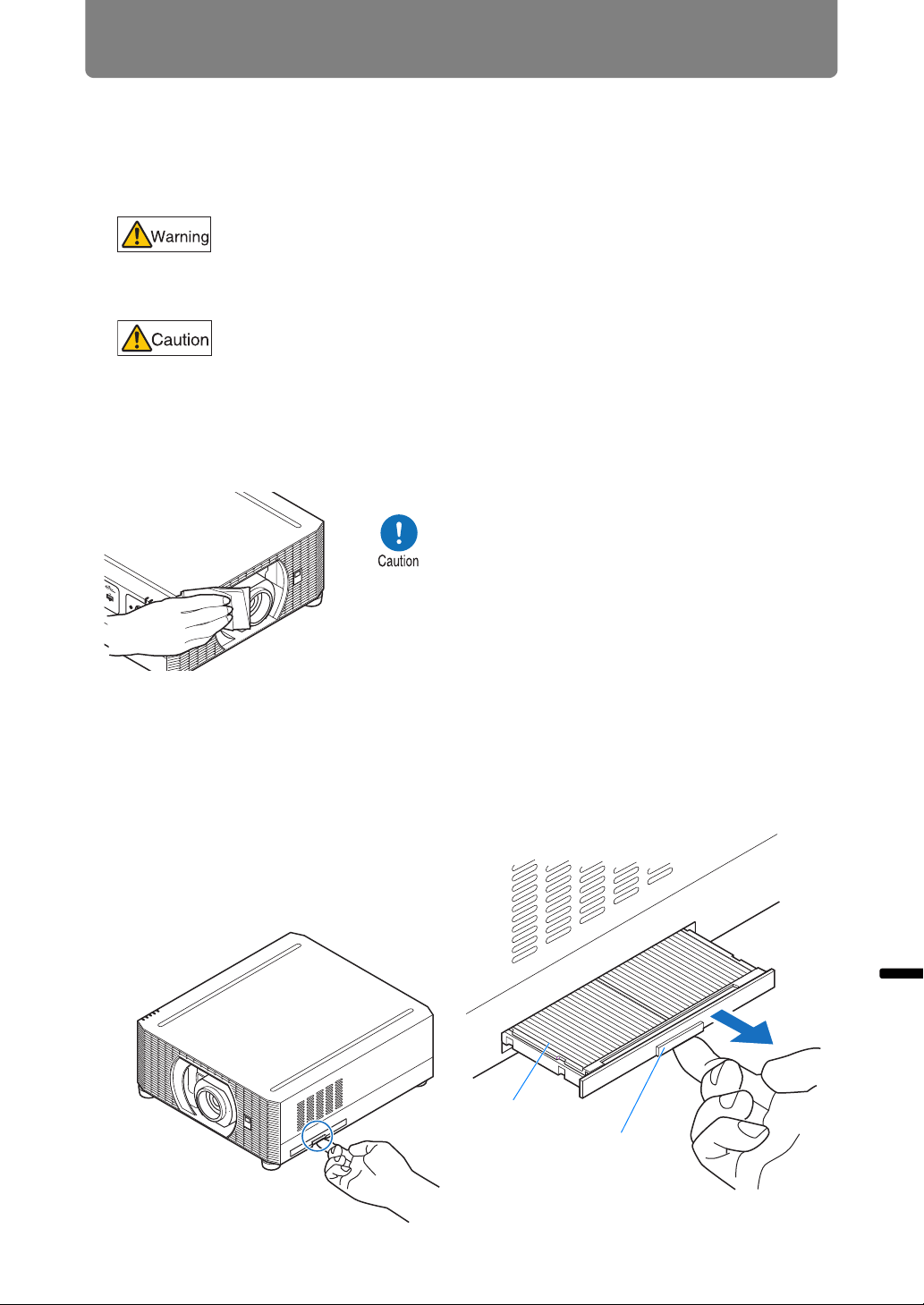
217
Maintenance / Product Specifications / Troubleshooting Maintenance
Maintenance
Cleaning the Projector
Clean the projector frequently to prevent dust from settling on the surface.
A dirty lens may ruin the quality of the projected image.
Wipe the projector’s main unit softly with a soft cloth.
If the projector is heavily soiled, soak the cloth in water with a small amount of
detergent in it, squeeze the cloth thoroughly, and then wipe the projector with it.
After cleaning, wipe the projector with a dry cloth.
Replacing the Air Filter
Follow the procedure below when replacing the air filter.
1 Turn off the projector power and remove the power plug.
2 Place your finger on the notch
under the filter unit on the side of
the projector and pull the filter
unit out.
Do not use adhesives, lubricants, oils, or alkaline detergents for
maintenance of the projector. They could adhere to the cabinet and
damage it, possibly resulting in the projector falling from its mounting
and causing an accident or personal injury.
Before cleaning the projector, always turn it off, unplug it after the
cooling fan stops, and wait at least one hour. Otherwise, you may get
burned because the main unit is very hot immediately after the
projector is turned off.
• Never use volatile cleaning liquid or benzine, as
these may damage the finish of the projector.
• Do not use a chemical dust cloth.
• The lens surface is easily damaged, so do not use
a hard cloth or tissues.
Air filter
Air filter frame handle
Loading ...
Loading ...
Loading ...