Loading ...
Loading ...
Loading ...
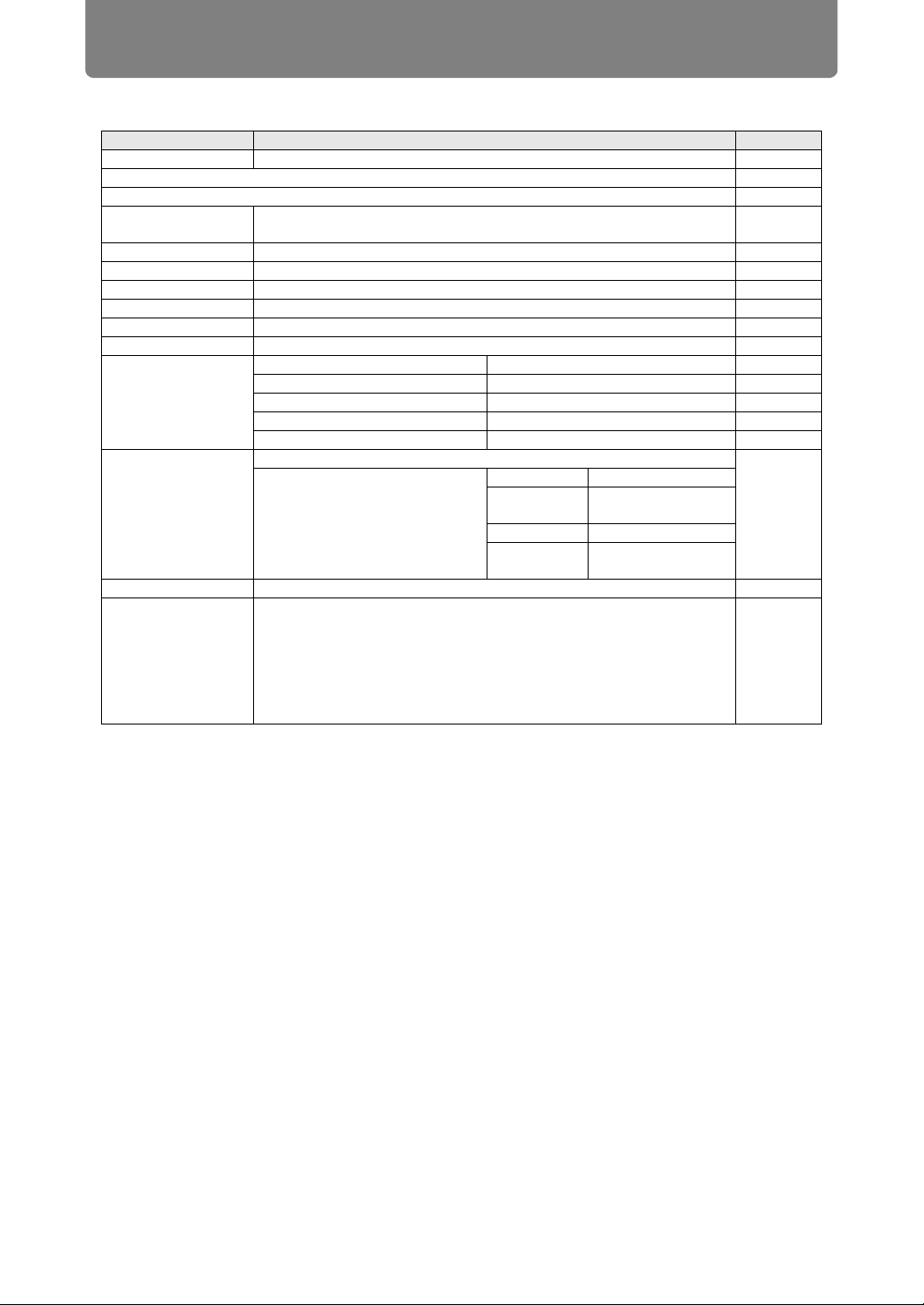
122
Menu Configuration
Input settings (P130)
*: Factory default, or state after [Factory defaults] is executed.
Displayed for the following input signals.
(1): HDMI, DisplayPort, Digital PC, Analog PC, HDBaseT
(2): HDMI, DisplayPort, Digital PC, Analog PC, Component, HDBaseT
(3): HDMI, DisplayPort, Component, HDBaseT
(4): Analog PC
(5): HDMI, DisplayPort, HDBaseT
(6): USB
(7): HDMI, HDBaseT
Menu Option / Submenu Details
Aspect Auto*, 16:10 (1), 16:9 (2), 4:3 (2), Zoom (3), True size (2) P131
Auto PC (4) P131
Input signal select (4) P131
Input signal settings (4)
Total dots, Tracking, Horizontal position, Vertical position, Horizontal pixels,
Vertical pixels
P132
Input level (5) Auto*, Normal, Expanded P133
Super white (5) Off, On* P133
Color space (5) Auto*, RGB, YCbCr P133
Progressive (3) Off, Film/auto*, Video 1, Video 2, 25p/30p(PsF) P134
Slideshow interval (6) [--:--] P134
Animation effect (6) Off*, Cross fade, Fade out/in P134
PC-free multi
projection
Mode setting Off*, Primary, Secondary P135
Layout pattern setting Total number, Layout pattern P135
Destination projector setting IP address, Confirm, Enter P135
Slideshow interval [--:--] P136
Animation effect Off*, Cross fade, Fade out/in P136
Split screen
Off*, On
P136
Settings
Split screen Off*, On
Control rights
Left screen*, Right
screen
Swap right-left Yes, No
Layout
Mode 3-7, Mode 5-5,
Mode 7-3
Input signal details (5) Format information, Color/Range information, DP Link information P137
HDR information (7)
EOTF,
Display primaries [0],[1],[2],
White point,
Max display mastering luminance,
Min display mastering luminance,
Max content light level,
Max frame-average light level
P138
Loading ...
Loading ...
Loading ...