Loading ...
Loading ...
Loading ...
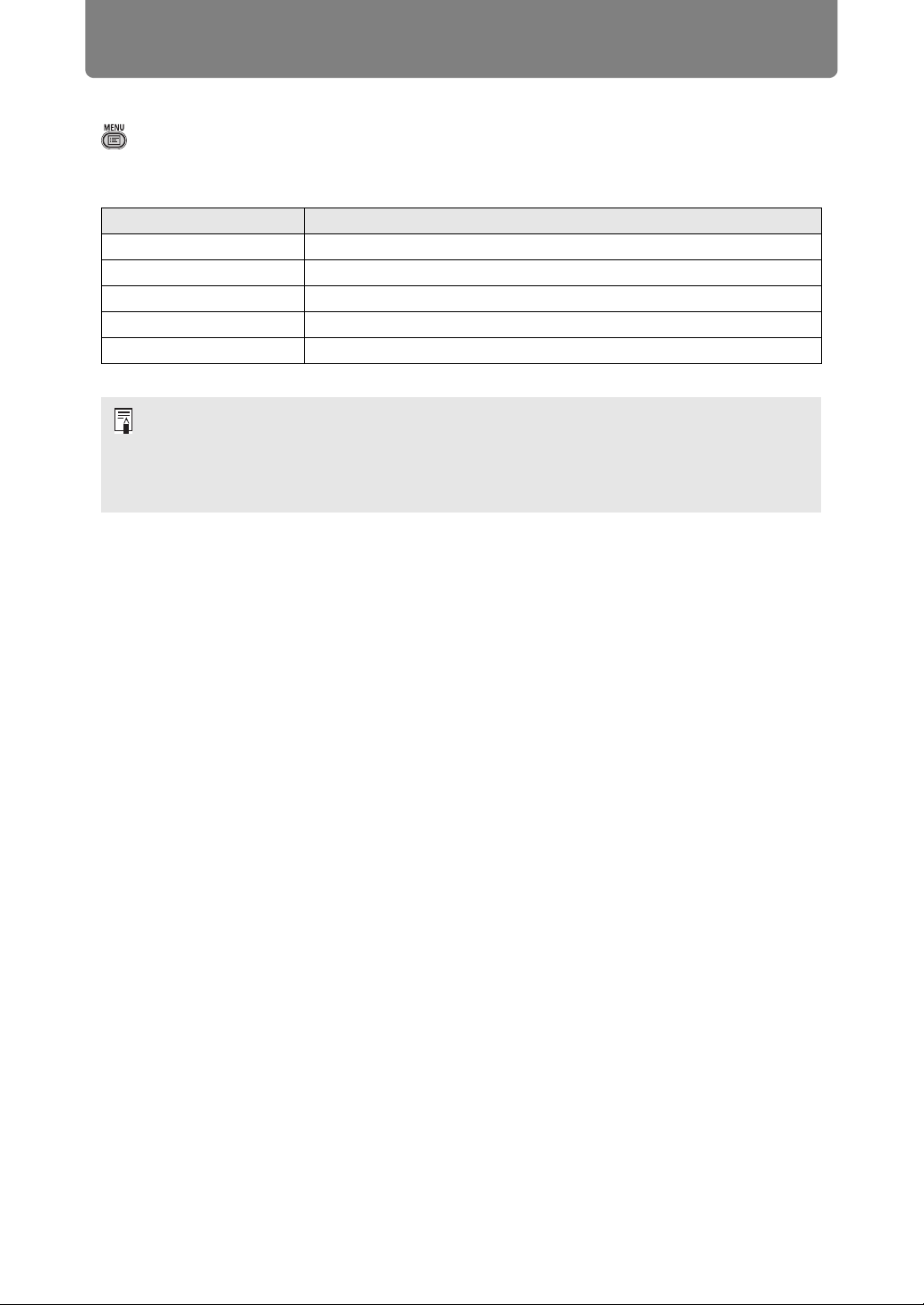
Menu Description
184
Network (wired/wireless)
> [Network settings] > [Network (wired/wireless)]
Enable or disable wired or wireless network connectivity and the mode of operation.
Specifying [Off] can save energy.
Option Function
Off/Off Disable the network function.
On/Off Enable only wired networking.
On/On (Pj AP) Enable both wired and wireless (PJ AP mode) networking.
Off/On (Pj AP) Enable only wireless (PJ AP mode) networking.
Off/On (Infra) Enable only wireless (infrastructure mode) networking.
Notes When Connected Wirelessly
• A message is displayed at the initial startup in PJ AP mode (P84) requesting that you
check security key settings.
• The [Network (wired/wireless)] setting cannot be changed when the projector is set to
[Primary] or [Secondary] in PC-free multi projection mode.
Loading ...
Loading ...
Loading ...